Eero Pro 6 vs Eero 6 Plus: Which One To Pick in 2025?

Eero Pro 6 and Eero 6 Plus are among the top-rated mesh WiFi systems. Both come at different prices and cater to different people & needs. If you seek help choosing between these two models, you’re at the right place.
There are many differences between the Eero Pro 6 and the 6 Plus. For instance, the Pro 6 comes with an aggregated speed capacity of 4,200 Mbps, while the 6 Plus can handle speeds upto 3,000 Mbps only. Also, the Pro 6 is a tri-band router, whereas the 6 Plus comes with dual-bands only. Also, the Eero 6 Pro has a better coverage and internal hardware compared to the 6 Plus. In my honest opinion, the 6 Pro is a better device than the 6 plus, but costs $100 more too.
So how do these differences change the real-world experience? Should you choose the more expensive Pro 6, or is 6+ good enough? Let’s find out!
Eero Pro 6 vs Eero 6 Plus: Specs Comparison
Eero Pro 6 vs Eero 6+ [Detailed Comparative Analysis]

How did I prepare this comparison?
Before comparing Eero Pro 6 and 6 Plus, I thoroughly used each system for at least one week. I observed their performance in various scenarios and noted the real-world differences.
I even reviewed them separately here and here if you’re interested in them. After in-depth testing, I can conclude that Eero Pro 6 is better than 6 Plus and worth spending $100 extra on it.
Wireless Standards & Speeds
Starting with speed, Eero Pro 6 takes a clear lead over Eero 6 Plus by instilling a tri-band setup (an extra 5 GHz band) and extra channels for data transfer.
Besides, it comes at a greater speed rating of AX4200 (4200 Mbps) compared to the AX3000 (3000 Mbps) of its Eeo 6+. The band-wise speed cap for each is as follows:
Eero Pro 6 Speed Capacity:
| 2.4 GHz: 574 Mbps | 5GHz: 1201 Mbps | 5 GHz: 2402 Mbps |
Eero 6 Plus Speed Capacity:
| 2.4 GHz: 574 Mbps | 5 GHz: 2402 Mbps |
Despite an additional band, the top 5 GHz band comes at an equivalent throughput capacity, and pairing a 1 Gbps plan seems ideal.
I had both the mesh systems paired with the Motorola MB8611 DOCSIS 3.1 modem and Xfinity Gigabit plan. Here are the results:
With Eero Pro 6, my iPhone 13, at 30 feet distance, reached a download speed of 925 Mbps. At the same time, the upload scored 38.2 Mbps. Meaning it is on par with most Gigabit mesh systems on the market.
👉 Related Reading: 2.4 GHz vs 5 GHz: What Should You Use in 2025?
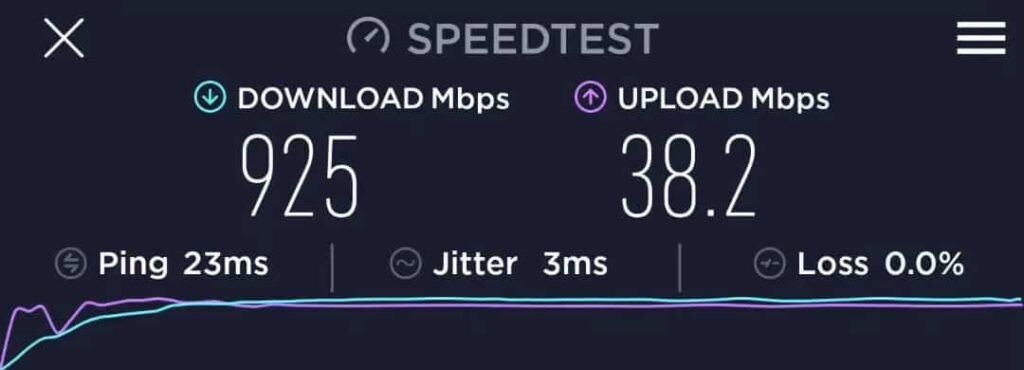
Eero 6 Pro Speed
In contrast, at the same distance, my iPad Air connected to Eero 6 Plus managed to clock a download speed of 703.86 Mbps and an upload speed of 23.75 Mbps.

Eero 6 Plus Speed
I used both over a week of daily use for video binging, downloading files, listening to music, playing games, and emails. While I played Valorant on my PS5, an iPhone 13 played Spotify music, and a Dell Xps laptop streamed 4K videos on YouTube.
Alongside, my brother copied files on a network-attached system. During the test, no video or audio skips, artifacts, or freezes on any connection.
Regarding distanced speed, at 70 feet, the Pro 6 yielded speeds of up to 647 Mbps for downloads and 26 Mbps for uploads. While the values on the Eero 6+ stayed at around 512 Mbps and 17 Mbps.
Summary: Speed-wise, the Pro 6 has a clear edge over 6+. Still, both systems do a great job and handle any bandwidth-hogging activities.
WiFi Coverage
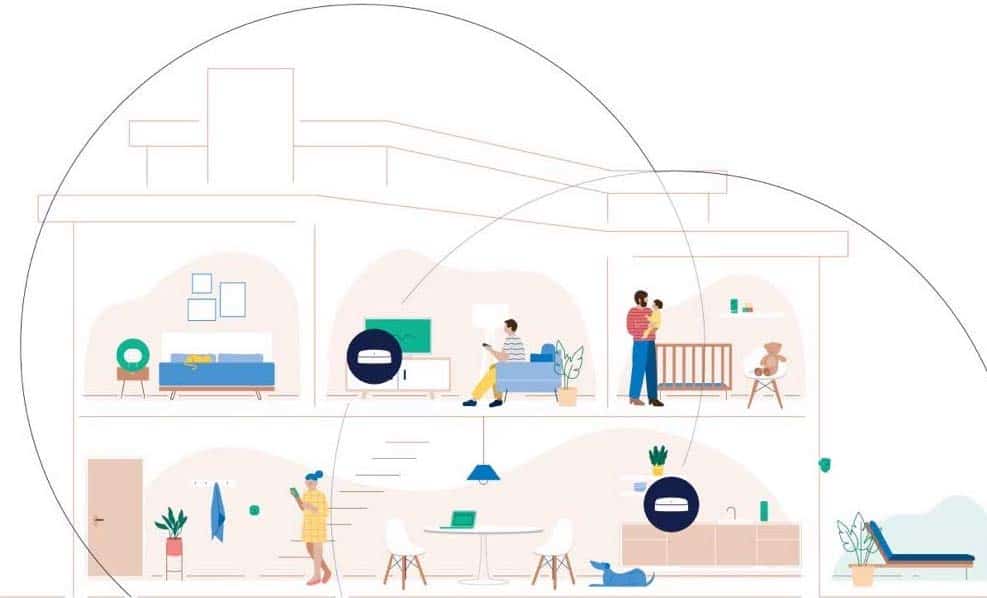
The Eero Pro 6 supersedes its sibling even in terms of wireless coverage. The 3-Pack unit of the Pro 6 has a WiFi range rated at 6,000 Sq Ft compared to the 4,500 Sq ft of the 6 Plus, as per the manufacturer.
In my tests, the five internal antennas of Pro 6 manage to encase 5,500 Sq Ft with powerful signals. Aside from my 3,700 Sq Ft mansion-style home, the 4-bar signal was accessible in my backyard, garage, and other areas like the basement.
The Eero 6 Plus, on the other hand, could only manage up to 4,100 Sq Ft, which still included the outskirts. I could access a 3-bar signal in the garage and use it to keep my mini workstation up and running.
👉 Related Reading: 6 Best Routers for 5,000 Sq Ft House in 2025 [Expert Picks]
Summary: The Pro 6 takes a massive lead with regard to coverage.
Device Handling Capacity
Moving on, the device capacity is actually identical in the two, i.e., 100. My laptop, computer, gaming consoles, smartphones, and other devices summing up to 85 could connect to the bandwidth.
And thanks to networking technologies like MU-MIMO, OFDMA, and Beamforming, the signal strength did not fall down massively in any.
Summary: Both devices equate in terms of device handling capacity.
Installation, Setup, and Management
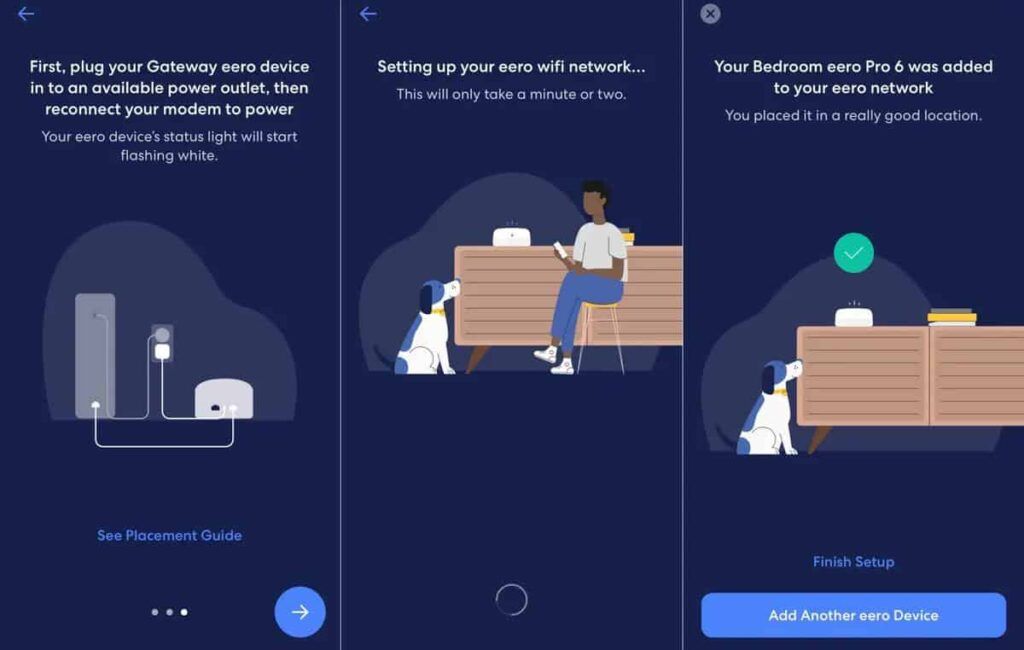
As with previous generations of Eero mesh systems, the Pro 6 and 6 Plus are as easy to install, and it hardly took me 12 minutes to complete the setup.
After you complete plugging the mesh system into a power socket and modem, and the LED turns blue, install the Eero app on your Android or iOS phone. Then, open the app and create an account.
Within 10-15 seconds, the app detects the device, and I next had to fill in the details regarding the location of the mesh system and add a network name and password.
If the app can’t automatically detect the mesh system, manually input the serial number and continue with the next steps.
The system automatically optimizes the settings and data flow and performs a reboot. The indicator light turns white once the setup is complete. You can now connect your smartphone and enjoy the high-speed WiFi.
Summary: Both systems have the same installation, setup, and management.
Port Setup & Wired Connectivity
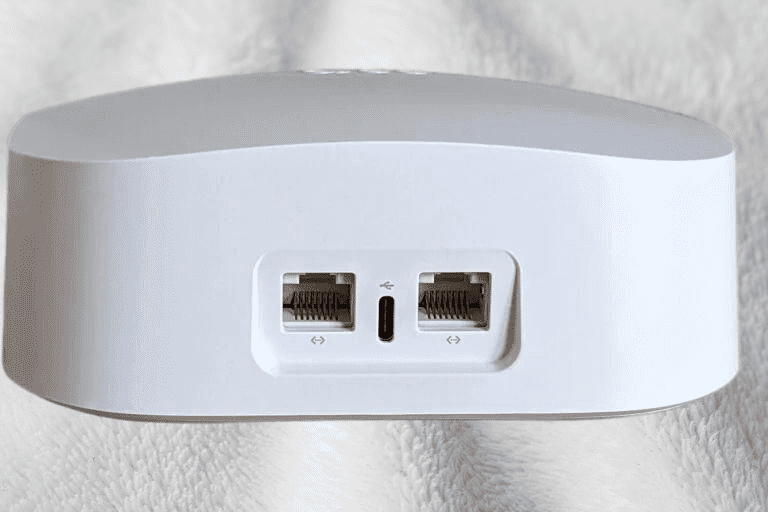

Port setup is also identical in both, as both Eero Pro 6 and 6 plus comes with two Ethernet connections on the rear panel. They can transfer data at Gigabit speeds, but the system lacks a multi-gig port or the ability to aggregate and support higher speeds.
Besides, a USB data port is missing for adding a hard drive to the network. Nevertheless, the Gig Ethernet ports are enough for lag-free fast gaming and streaming.
You can experience download speeds of up to 995 Mbps on the devices when in a wired connection.
Design & Aesthetics

Pro 6

6 Plus
Eero Pro 6, manufactured and sold by Amazon, owes a lot of its look to the family DNA. Similar to Eero 6+, it continues with a slightly angled top and rounded rectangular design made with hardened plastic, but this time it’s bigger.
With a dimension of 5.6 x 5.4 x 1.9 inches, it’s almost twice the size of Eero 6 plus, yet is smaller than Netgear Orbi models.
Underneath, there’s a thick rubber base so that it won’t leave any scratches on your furniture, and its compact design accommodates it anywhere on your table or closet.
On the top, an LED light changes color to indicate what’s happening with the router. The blue light means it’s ready to configure, turns white when configured, and red when there’s a connection issue.
👉 Related Reading: Best Amazon Echo Devices in 2025
Summary: The Eero 6+, with a similar design but smaller, makes it even easier to carry, store, or place than Eero Pro 6.
Security Features
Security is not fond of Eero, unlike TP-Link Deco or ASUS ZenWiFi systems. Apart from basic free security features, there aren’t any advanced security or parental controls in either of them.
Regardless, you can subscribe to premium security called Eero Plus, which comes at a $9.99 per month or $99 a year subscription fee. Now let’s discuss what it has to offer.
The Eero Plus security package adds advanced parental controls, content filtering, ad blocking, weekly network scans, etc.
Furthermore, it also adds Encrypt.me VPN, 1Password password manager, and antivirus software, which helps keep your network secure from the infestation of malware, virus, and other agents.
Summary: Security is not the thing of Eero mesh WiFi. You’ve got an option to opt for advanced security using an Eero Plus subscription.
Hardware & Other Features
The manufacturer has upgraded the processor of Eero Pro 6, moving on from Eero 6 plus, where the former comes with a more powerful 1.6GHz quad-core. It further combines upgraded RAM (1GB) and 4GB flash memory to fasten the data transfer process.
It’s a well-known fact that the greater the RAM & flash memory, the faster data is transmitted to the processor and the faster the bandwidth is sent out to the devices.
Summary: Eero Pro 6 performs much better than its counterpart, which is well-depicted from its results.
Pros & Cons of Eero Pro 6
Pros
- Wi-Fi 6
- Tri-Band operation
- Great WiFi range
- Excellent speeds
- Powerful hardware
Cons
- Pricey
- Paid advanced security
Pros & Cons of Eero 6 Plus
Pros
- Wi-Fi 6
- Decent WiFi coverage
- Minimalistic design
- More affordable
- Simple setup
Cons
- Middling throughput
- Paid advanced security
Frequently Asked Questions
Is Eero Pro 6 or 6 Plus better?
Eero Pro 6 is an elder sibling of Eero 6 Plus that entails multiple upgrades in terms of speed, the number of frequency bands, range, and hardware, making it a much superior model.
What upgrades does Eero Pro 6 bring?
Eero Pro 6 comes with tri-band support, a 4200 Mbps speed cap, a better chipset, and a 6,000 Sq ft range over 6 Plus’s dual-band, 3000 Mbps speed & a 4,500 Sq Ft range. The performance of Pro 6 is much better than 6 Plus in real-time as well.
How many devices can these Eero WiFi systems handle?
Theoretically, they have a capacity of 100 devices, which stays as high as 85 in real life, more than enough for any residential setup, and adequate for a commercial space.
Eero Pro 6 vs 6 Plus: which has a better range?
Eero Pro 6, with a maximum cap of 6,000 Sq Ft, has a better range than Eero 6 Plus.
Conclusion
As anticipated, the Eero Pro 6 offers enhanced functionalities compared to the Eero 6 Plus, with its standout features being the increased throughput capacity and improved device handling capabilities.
Besides, its upgraded processor and RAM contribute to its improved performance as data flow gets much faster.
Nevertheless, if you seek high performance in terms of speed and range and don’t mind spending cash, Eero Pro 6 is the best device to include in your network setup.
However, if you’re looking to save some money and don’t mind sacrificing on performance, the Eero 6 Plus is a worthwhile choice.
