Linksys Velop WHW0103 Review: Good Dual-Band AC1300 Mesh

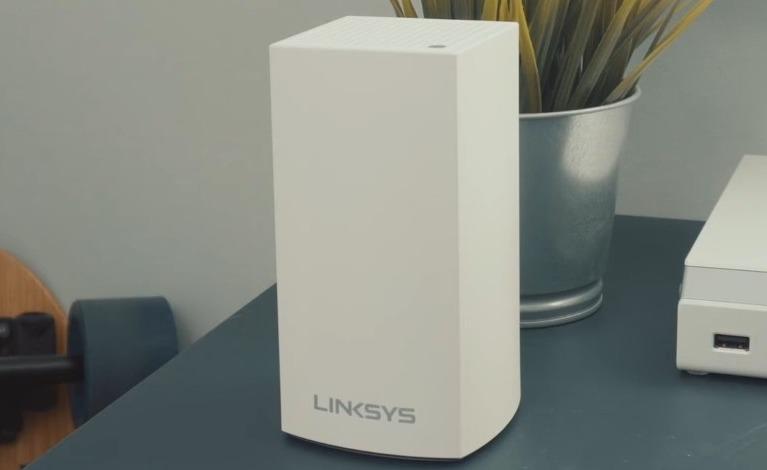
Linksys WHW01 is one of the most affordable yet reliable mesh networks. The 3-pack system comes with an old Wi-Fi 5 standard and a speed capacity of 1300 Mbps, which is relatively low compared to the top-tier mesh systems.
But considering the price, it has come a long way. Dual-band WiFi, easy setup, hassle-free management, coverage range of up to 4,500 Sq Ft, and decent performance. I know Wi-Fi 6 is much better than Wi-Fi 5, but you can’t deny the latter still holds its relevance.
Now the question remains, is it worth buying Linksys AC1300? You’ll find the answer to this and many other questions in the following review of the Linksys Velop WHW0103.
Linksys Velop WHW0103 Specs
Linksys WHW0103 AC1300 Review
Before writing this Linksys Velop review, I hooked up the system with the AT&T Fiber 400 Mbps plan and tested the setup for a little more than a week. I observed the device’s performance in several situations, from browsing on multiple devices to gaming, streaming, etc.
Now find my honest opinions on using Linksys WHW01 as my primary internet set up with over 25 gadgets spread in a 3,700 Sq Ft 2-story large house.
Wireless Speeds & Suitability
Supporting Wi-Fi 5 standards, the dual-band Velop offers a combined maximum speed of 1300 Mbps with individual speeds as follows:
| 2.4 GHz: 400 Mbps | 5 GHz: 867 Mbps |
So, based on Linksys WHW01 speed, ideally, you could pair the system with plans ranging from 300 to 500 Mbps. And I chose AT&T Fiber 400 Mbps connection.
Upon performing multiple speed tests, I witnessed an instant spike in speeds over my router and extender setup. The download and upload speeds averaged symmetrically close to 375 Mbps, which was a good 100 Mbps bump from what I was getting before.
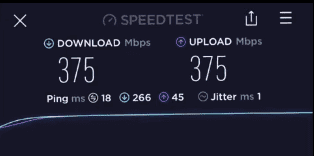
The quality of the voice and video calls in my basement improved a lot. This was with multiple video streaming and online gaming sessions running parallel.
WiFi Coverage & Devices Capacity

Every unit has 3 internal antennas, and one could only guess the improvements the beamforming technology might bring to the system design. Every corner of my 3,700 Sq Ft house, which includes a kitchen, and garden had better signal strength. While it claims to cover up to 4,500 Sq Ft, the Linksys WHW01 WiFi range can extend over 4,000 Sq Ft.
I lost a good chunk of signal bars and the download speeds when I was in the parking area under the house. Credit to MU-MIMO, my family didn’t face any significant speed issues even when the house ran full with 25 connected devices. I was convinced the 3-pack system was powerful enough to handle five more.
Design & Wired Connectivity


A minimalist design gives a touch of both modern and classic. Every node measures 3.1 x 3.1 x 5.5 inches and has a firm, durable feel despite weighing only 0.7 lbs. You’ll find sufficient ventilation at the top of the node, which adds to its modern look. These nodes will ease into the aesthetics of your household with no trouble.
Every node has two auto-sensing gigabit LAN ports. This allows you to wire your nodes and guarantee stable speeds for the essential gadgets at home. Wired speed tests in my play station averaged consistently above 400 Mbps, making the gaming experience seamless.
Security Features
If there is one aspect of the Velop system that falls short of expectations is its security features. While it offers WPA2 encryption, standard guest network, and URL/device-based parental controls, they seem very limited comparing the features offered by Netgear Armor and other big market players.
Linksys Velop WHW0103 Setup

The Linksys App nails the entire setup process. You could get the same experience when you log in to the portal. With a few simple touches on your tablet or mobile device, the guided installation will take you through the process in less than 10-15 mins. The interface is simple and intuitive.
The app makes creating a guest network easier, prioritizing devices, and setting parental controls. Every user will undoubtedly appreciate the dashboard, which gives you all the information about your internet you’d expect to see with a single touch.
Hardware & Other Features
One strength of the Linksys AC1300 setup is its robust hardware. It’s difficult not to notice the pull of a Quad-Core unit in a reliable Qualcomm IPQ 4018 chipset. It clocks at high speeds reaching 710MHz while getting valuable support from 256MB of RAM and storage. This makes it one of the best WiFi systems for connecting multiple devices.
What I Like & Dislike
Pros
- Easy setup
- Mobile App & portal-based management
- MU-MIMO
- Quad-core processor
- Easy parental controls
Cons
- Middling long-distance performance
- No antivirus & additional security options
Frequently Asked Questions
Is Velop a true mesh network?
Yes, Linksys Velop mesh routers are one of the most effective solutions on the market. In tandem with the nodes, it offers seamless roaming, good coverage, and excellent wireless performance.
Is Linksys WHW03 compatible with WHW01?
Yes. The Linksys WHW03 is compatible with the WHW01 and works together as a mesh. Linksys recommends using the tri-band WHW03 unit as the primary router when setting up a combination of WHW03 and 01.
What is the difference between the Linksys Velop models?
The earlier versions of Linksys Velop models were based on a dual-band mesh system, while the later ones brought in an additional 5GHz mode and a simultaneous tri-band operation. In recent times, Linksys released the WiFi-6 version of their Velop systems, supporting even higher speeds and capacity.
AC1300 vs AC2200: Which is better?
In terms of overall bandwidth u0026 device capacity, the AC2200 fares better. But if you are in a house with limited devices, the AC2200 maybe be an overkill for your requirements.
Conclusion
Reliable speeds and robust performance on the back of a solid hardware unit get most of the aspects right and hold relevance in a rapidly transforming network scenery. Large households, workshops, and garages can take full advantage of the Linksys Velop AC1300.
