Motorola MR2600 (AC2600) Review: Best Home WiFi Router?

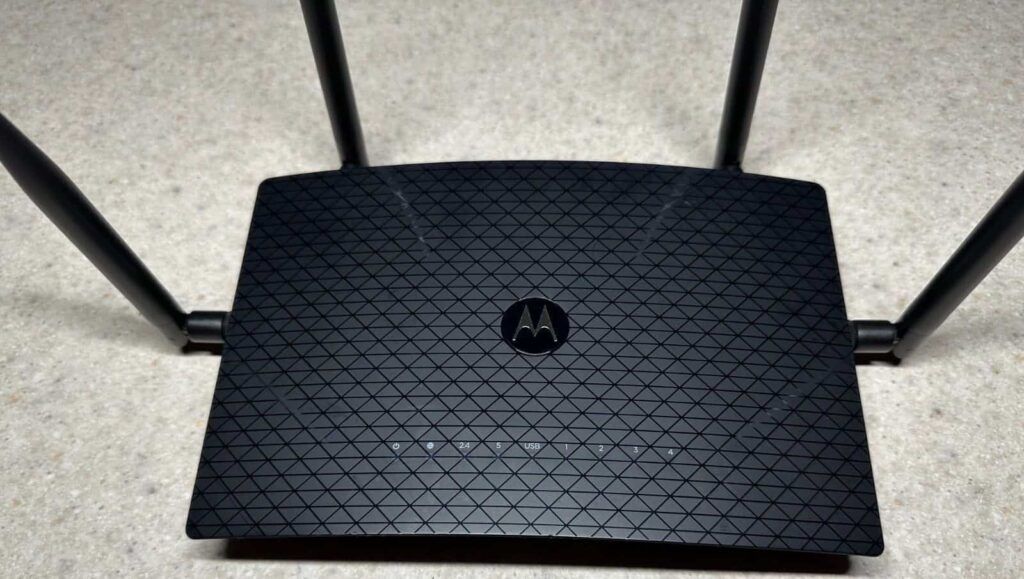
Motorola is known for high-quality networking devices, and MR2600 is their budget router offering designed for home internet use. It doesn’t sport the latest wireless standards or top-tier speeds, but it’s one of the more promising routers below $100.
So, are you wondering if this Motorola AC2600 router is worth it or not? How does it fare in real-world usage? Can it compete with the budget Wi-Fi 6 routers? Let’s find out!
Motorola MR2600 AC2600 Specs
Motorola MR2600 Review (2025)
Having used the Motorola router for a week, I’ll be able to give you an in-depth look into the finer aspects of using it to manage your home network. Since it’s a budget Wi-Fi 5-based router, it was best to test it with a 400 Mbps plan from Xfinity by Comcast.
Paired with a Motorola MB7621 cable modem, I tested this setup in various scenarios with a different set of activities. So, in the following review of the Motorola MR2600, you’ll find the gist of my experience across various parameters.
Hopefully, this will give you a clear picture and help you make an informed decision.
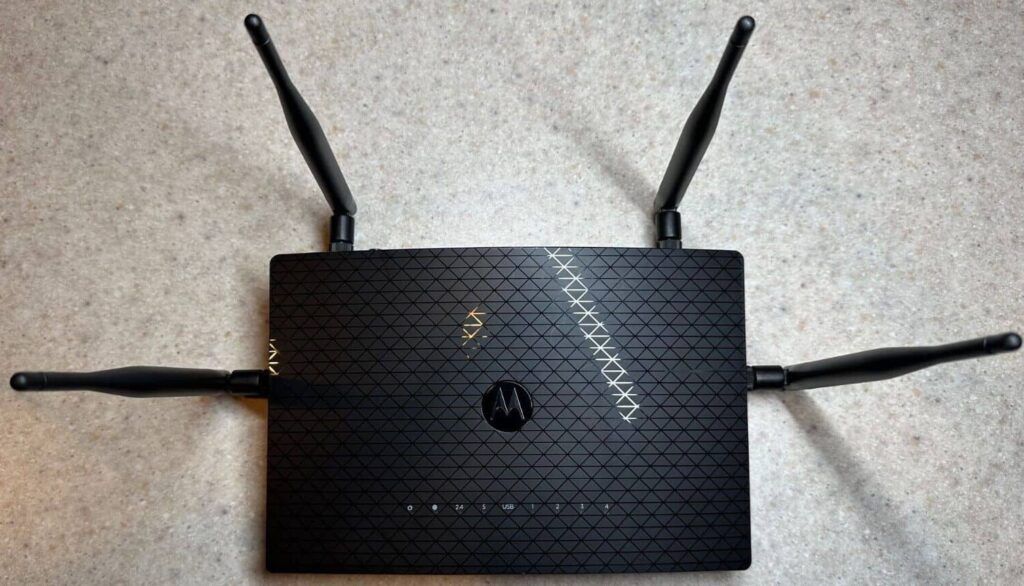
Wireless Speeds & Suitability
With a bunch of smartphone gadgets and devices sporting Wi-Fi 5 standards, the 802.11ac standards still stay relevant for years to come.
The MR2600 has an aggregated capacity of 2.6 Gbps, which is further distributed as follows:
| 2.4 GHz: 800 Mbps | 5 GHz: 1733 Mbps |
As mentioned earlier, I used a 400 Mbps Xfinity internet plan with this router and could get the most out of it. On the 5GHz, as long as I stayed within 10 Ft of the router, the downloads clocked at 364 Mbps and uploads at 14 Mbps.
In the adjacent room, separated by a wall, the download speeds stayed at 325 Mbps and uploads at 10 Mbps. At the furthest point, on my balcony, the router was still clocking downloads at 105 Mbps and uploads at 7 Mbps.
On the 2.4 GHz, the closest to the router, my Samsung galaxy tab was clocking 327 Mbps on the downloads and 11 Mbps on the uploads.
The gaming sessions with Red dead redemption were seamless as long as that remained the sole data-intense activity. There was no trouble surfing, mobile gaming, and making video calls simultaneously.
WiFi Coverage & Devices Capacity
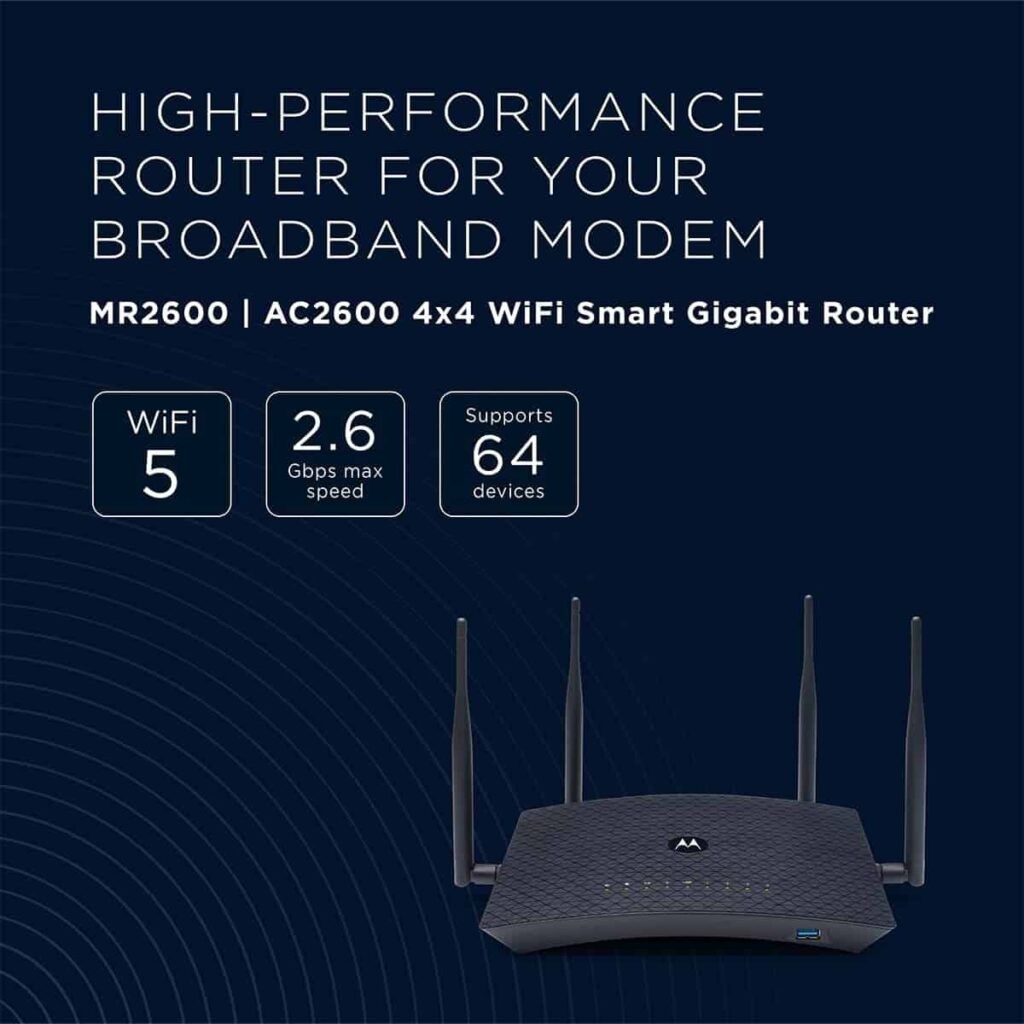
With four external beamforming antennas, the MR2600 becomes an ideal router for 2,000 Sq Ft homes. It left no dead spots in my 1,800 sq ft old house. The video calls from my balcony were seamless and buffer-free.
The 4x4 MU-MIMO allowed up to 15-20 devices to share the network with no hassles, without missing out on the speeds.
Design & Wired Connectivity
The Motorola MR2600 dual-band WiFi router comes in a simplistic chequered design, black chassis measuring 12.0 x 7.06 x 7.12 inches with the antennas stretched out.

As you can see in the picture above, there are four gigabit LAN ports, one Gigabit WAN port, and power buttons on the rear. The USB port on the front can be a little inconvenient to use.

I had my gaming console wired to an Ethernet port. The 4 Ethernet ports will be handy if you have multiple TVs or a workstation requiring stable internet.
The wired speeds on my PC registered 387 Mbps on downloads and 16 Mbps on uploads. These jumps in rates can be crucial for a stable performance, where several devices are hogging the internet.
Security Features
You’ll get WPA 2 encrypted passwords, a guest network, inbuilt firewalls, URL based parental controls that will allow you to manage and keep your devices safe. There are no advanced security features or extensive parental controls like you get with the latest Netgear, ASUS, or TP-Link routers.
Note: If you seek higher security, check out routers with the best security features.
Setup and Management
For the setup and management, you have the web-based portal as your sole option. Old-school networking users will find themselves at home with its simple interface.
Motorola keeps it simple; the initial setup hardly took 15 minutes to get the device up and running. However, I wish it had app support.
Hardware & Other Features
The dual-core MediaTek processor clocks at 880 MHz, which can handle some heavy streaming or gaming activities. The 128MB RAM and 16MB flash will be limiting factors in running multiple data-intense activities at the same time. I noticed the device heating and tested it during the simultaneous gaming and binge-watching sessions on the weekend.
Frequently Asked Questions
Is Motorola MR2600 a router or modem?
The Motorola MR2600 is a Wi-Fi router. You would need an active internet subscription with a cable DOCSIS or DSL modem or ONT terminal to access the internet.
How fast is AC2600?
The Motorola MR2600 dual-band Wi-Fi router can achieve 800 Mbps at 2.4 GHz and 1733 Mbps at 5 GHz.
What is the Wi-Fi range of MR2600 from Motorola?
The MR2600 can cover a total area of 2000 sq ft. This will be ideal for small-medium households.
How many devices can Motorola MR2600 handle?
Depending on the type of activities involved, the MR2600 can handle 15-20 devices at the same time. This includes smart tv, desktop, laptop, tablets, and smartphones.
How to use Motorola MR2600 in bridge mode?
Open a browser, type 192.168.1.1, and log in to the admin page. Navigate to the Settings page. Choose advanced settings, go to WAN, and select bridge mode. Apply and save the settings.
Conclusion
While it lacks manual device prioritization, the smart QoS can be a value addition for weekend gaming and binge-watching sessions to get the major share of the bandwidth. A value-for-money router for a household with less than 15 gadgets.
