Netgear Nighthawk RAXE500 Review: Powerhouse But...


The Nighthawk RAXE500 is one of the fastest Netgear routers on the market that brings Wi-Fi 6E standards and top-of-the-line speeds of 11000 Mbps. Geared up with a Qual-Core processor, the powerhouse router can cover large homes of up to 3,500 Sq Ft.
But it’s also known to have been rushed to the market without the obvious QoS support and limited parental controls, even after paying a hefty price of $500. Is the rage still valid in 2025? Let’s find out in this detailed review of the Netgear RAXE500.
Netgear Nighthawk RAXE500 Specs
TL;DR: the specs are nothing less than greatness. You may jump directly to the Netgear AXE11000 review.
Netgear Nighthawk RAXE500 Review
To delve deep into the efficacy of the Nighthawk RAXE500, I used it for more than two weeks, pairing it with the Arris Surfboard S33 cable modem.
Setting up these devices to the Xfinity 2 Gig plan, I observed the performance in various scenarios and deduced the results henceforth. In the subsequent sections, I shall present my honest thoughts and experience about this router across diverse parameters.
1. Wireless Speeds & Suitability
Nighthawk’s built-in WiFi 6E wireless standard with a new 6 GHz band, the router claim a massive combined bandwidth capacity of 11000 Mbps which is further distributed as follows:
| 2.4 GHz: 1.2 Gbps | 5 GHz: 4.8 Gbps | 6 GHz: 4.8 Gbps |
To test the real-life performance, I established a 2 Gig Xfinity wireless connection with my Dell laptop and moved it to various parts of my house. Here are the results:
Starting with the latest and less congested 6 GHz band, I had my Dell laptop connected to it. And the download and upload speeds clocked at 2042 Mbps and 89 Mbps, respectively, as seen in the speed test result screenshot below.
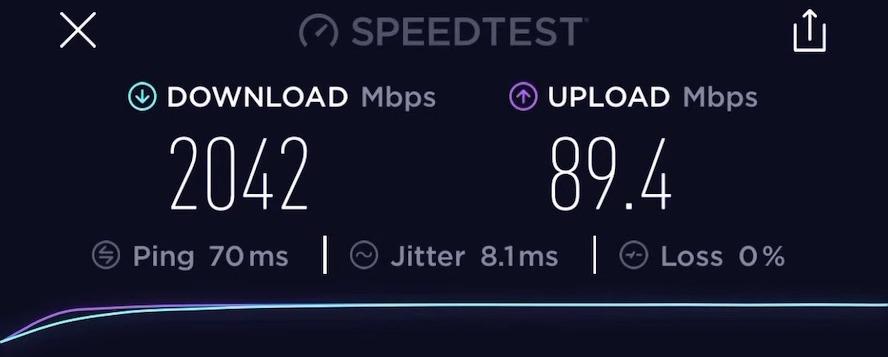
Similarly, I had the 5 GHz band connected to my iPhone 13 to get a throughput value of around 1925 Mbps and 116 Mbps, respectively, for downloads and uploads.
Next, over the 2.4 GHz band, the respective speeds panned out at around 1123 Mbps and 73 Mbps. It makes a cumulative speed of 1196 Mbps, the highest I’ve got in my 2.4 GHz speed tests.
All the speeds mentioned above were measured over a ten-foot distance. When I moved my client devices 50 and 70 feet away from the router, the respective band-wise speeds dropped by 14% and 19%, respectively.
Such high speeds suit multiple TV streams, online gaming, 4K & 8K streaming, and video conferencing. However, the absense of QoS settings is quite disappointing for networking nerds like me.
The potential of WiFi 6E is very clear here. It yields the fastest wireless speeds at short distances, which are unequivocal even over longer distances. Even on the 5 GHz bands, RAXE500 outpaced most tri-band routers in the retail space.
2. WiFi Coverage & Devices Capacity
Paired with the 6 GHz band and 8 high-performance internal antennas, Netgear Nighthawk RAXE500 sends strong WiFi signals to longer distances, valuing up to 3,500 Sq Ft.
The testing area had thick concrete walls and a few networking devices spread across a 3,700 duplex 2-story house. The device could extend the coverage to over 3,200 square feet in my tests — post which I wasn’t getting any signal.
Note: The coverage area might decrease further depending on your location and the structure of your house. For the experience, learn the art of placing a WiFi router.
Besides, some advanced networking technologies like beamforming, MU-MIMO, and OFDMA work to strengthen the signals. You can connect the router with multiple devices without experiencing any throttles or lags.
Although it’s one of the most powerful routers that can handle multiple devices, the manufacturer suggests connecting up to 60 devices for optimal performance. I connected around 47 devices, including smart TVs, laptops, smartphones, security cameras, etc., and all of them worked fine.
3. Design & Wired Connectivity

Inspired by an alien mothership, the Netgear Nighthawk tri-band AX12 router boasts a batwing design that is identical to its predecessor, Nighthawk RAXE450.
The wings act as antennas that transmit strong signals through walls, while the center is a full mesh with a cooling fan and sinks, though silent in operation. Although I have seen better cooling vents, it gets the job done.

Its rear panel includes 2 x USB 3.0 ports, followed by 4 x Gigabit LAN ports, 1 x Gigabit WAN, and a 2.5 Gbps LAN/WAN port on the right.
With a multi-gig capacity, you can connect internet plans up to 2.5 Gbps and experience download and upload speeds at around 2010 Mbps and 879 Mbps, respectively.
Other than that, the Ethernet ports support Link Aggregation, allowing you to combine two IPs and double up your speeds. So much is ideal for connecting your gaming consoles, smart TVs, and laptops running bandwidth-intensive tasks.
4. Security Features
Security is the aspect where I feel this router could have done a much better job. Despite being a premium router, Netgear didn’t offer their advanced Armor security for free.
Nevertheless, the WiFi 6E router by Netgear comes with basic security features, including WPA3 protocol, guest network access, automatic firmware update, and VPN support. A residential setup of 15-20 devices should be safe with these in place.
Advanced security features like malware blocking, threat identification, blocking malicious websites, and others are only available with a $6.99 monthly subscription to Netgear Armor. It includes smart parental controls that allow digital parents like you to manage your kids’ online time and connected devices much more easily.
To learn more about this security suite, read my Netgear Armor review.
5. Setup and Management
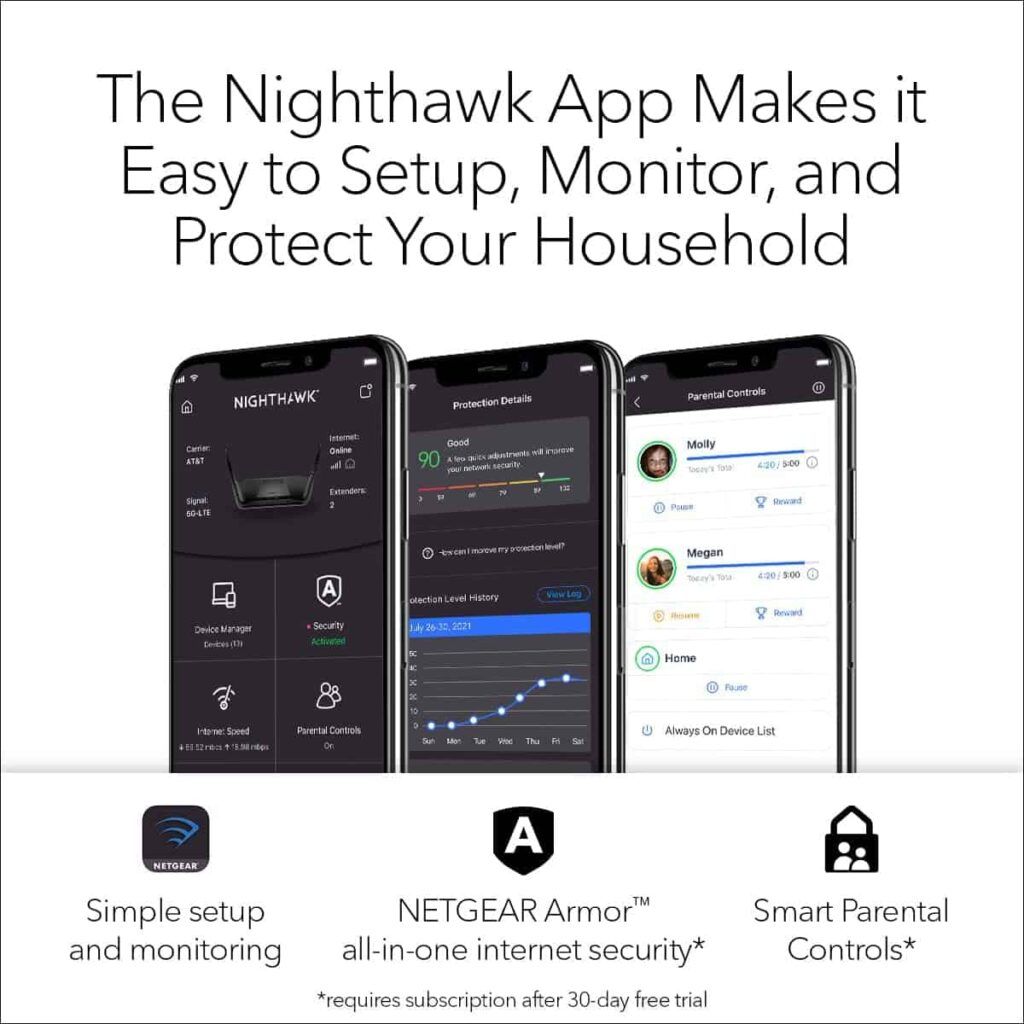
Setting up the WiFi 6E router was quick and easy. I downloaded the Nighthawk app from the iOS store (also available on Google Playstore), clicked on the new system setup, and selected my router from the list of available devices. Then I scanned the QR code imprinted at its bottom and unplugged and replugged the modem.
Using the Ethernet cable, I connected the router to the modem and waited a few seconds for the LED to turn on. After that, the app automatically scanned for the available network for me to connect with it, after which I created a network and an admin username and password. I answered two-three security questions, and viola! It’s done.
Now that you have finished setting up, you should use the app to control the router. This user-friendly app can manage connected devices, toggle security features, pause WiFi, and many others.
6. Hardware & Other Features
Hardware is a strong segment of this Netgear Nighthawk AXE11000 tri-band WiFi 6E router (RAXE500-100NAS) as it packs a powerful 1.8GHz Quad-Core processor that doesn’t take very long to process the data packets and, therefore, fewer lags.
Besides, there’s 1GB RAM and 512MB NAND memory to ensure the space to store data packets and firmware updates never run out.
What I Like & Dislike
Pros
- Wi-Fi 6E with a new 6 GHz band
- Excellent speeds & throughput
- Wider coverage range
- Seamless tri-band operation
- Multi-gig WAN/LAN ports
- Supports 160 MHz channel
Cons
- No QoS settings
- Quite expensive
- No advanced security features
Frequently Asked Questions
Is it worth getting a WiFi 6E router now?
WiFi 6E routers came into the market only last year, which means it’s a pretty new technology and enough for most users. Only the newly launched gadgets are compatible with 6E technology, so there aren’t many intrusions or hindrances affecting the signal strength, thereby clear signals throughout the day.
Netgear RAXE500 vs Asus GT-AXE11000: Which one is better?
When it comes to pure speed abilities, these routers share the same top speed and identical physical designs. The major and clear difference between the two is in terms of security, where Asus offers AiProtection with advanced features for free, while such is available at a monthly subscription on Netgear RAXE500.
However, the Netgear model betters its counterpart in terms of coverage by boasting wing-like extensions on both sides. Both come at similar prices, so if you have a large home with coverage issues, go for the Netgear one.
How many devices can connect to Netgear RAXE500?
Courtesy of networking technologies like MU-MIMO and OFDMA, Netgear RAXE500 can connect up to 60 devices at a stretch without dropping in speeds.
What is the WiFi range of the Nighthawk RAXE500?
The powerful eight-antenna setup of the Netgear router can impart signals to an area as large as 3,200 Sq Ft.
Is Netgear RAXE500 good for gaming?
Netgear RAXE500 with Wi-Fi 6E support, 2.5G WAN port, and networking technologies like MU-MIMO and OFDMA make sure none of your devices lags despite running heavy tasks. So, you can play games like Red Dead Redemption 2, Valorant, Destiny 2, and others without any lags or latencies.
Conclusion
If you are ready to ride on the WiFi 6E bandwagon, Nighthawk RAXE500 is one of the few routers to offer 6 GHz connectivity. The router delivered fast throughput on all three radio bands, and signal strength was decent throughout my home, courtesy of powerful antennas and processors.
Aside from that, its high-performance ports handled my file transfers much faster than the USB 3.0 ports.
