Orbi Orange Light: What It Means & How To Fix It?


The orange, aka amber light on the Orbi, can appear at any of the following two places:
- Power button (located on the back side)
- Ring LED (located on the front top panel)
Now, depending on where you see the Orbi orange light, you can perform several steps and fix it. But before proceeding, let’s understand what they mean in the table below:
However, if the amber light stays on even when your internet is working fine, it means the connection has been established, but the signal strength isn’t good enough. Normally, a solid blue light should appear, meaning the connection is in its ideal mode.
This can happen for various reasons, like Orbi devices being very far from each other or some glitch/error in the firmware. No worries, I will list down all the possible reasons. But if you want a quick solution, reboot your Orbi devices. And if that doesn’t work, keep reading this article.
Reasons Why Orbi Shows Orange Light
- Corrupted or outdated firmware
- Some software glitch
- Poor placement of Orbi devices
- Lost power in between a firmware update
- Loose or damaged cable connections
How To Fix The Orbi Orange Light Issue?
Now that you know the reasons behind the orange Orbi light, it’s time to go ahead and fix it with step-by-step solutions.
1. Power Cycle Orbi Router & Modem
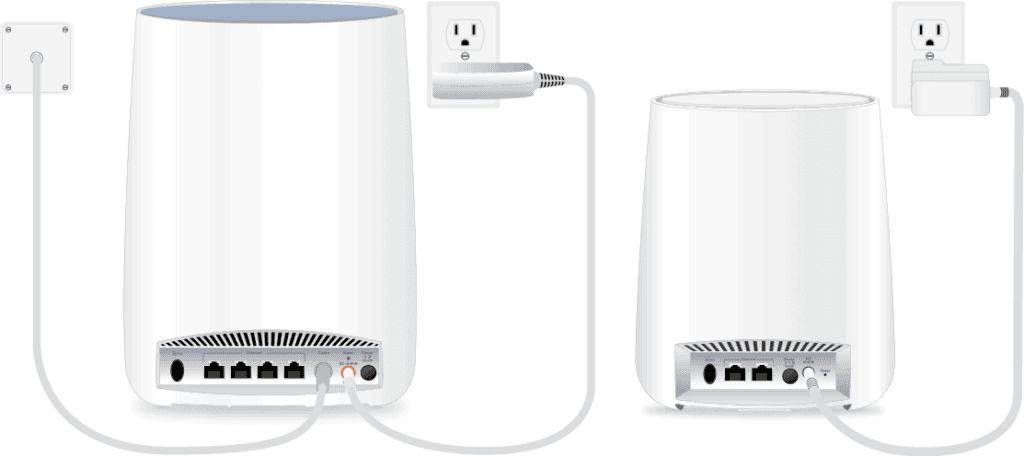
A temporary glitch in the software can cause solid orange light on the Orbi mesh system. This can easily be fixed by performing a power cycle. A power cycle will clear out the cache memory and any temporary bugs or glitches in the software/hardware.
It will also remove any stress on the Orbi which could be causing issues with the connection.
Steps To Power Orbi Router & Modem:
- First thing is to turn off your Modem, Orbi router and satellite.
- Next, remove them from the power source.
- Now wait for about a minute and plug everything back in.
- Let the modem, router and satellite boot up properly (this may take 2-3 minutes)
- You have now successfully power-cycled your internet equipment.
2. Reset Orbi Router
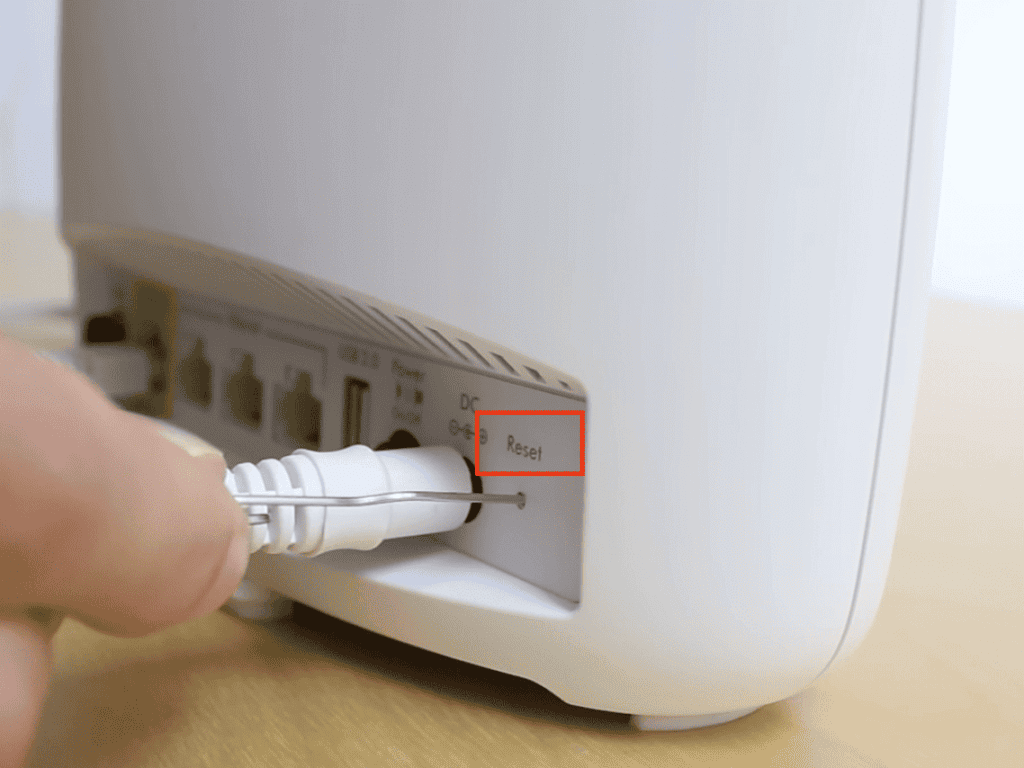
Netgear Orbi orange light can also occur due to some recent change in your settings or if there’s some conflict in the firmwareToto fix this, you would need to reset the Orbi router back to its factory settings.
Resetting the Orbi will fix software issues and ensure that everything returns to the default settings. However, remember that this process will erase all of your router settings, customizations, WiFi names, and passwords.
Steps To Reset Orbi Router:
- Turn on your Orbi router and find the reset button on the back of it.
- Use a thin object like a paper clip and gently insert it into the reset button.
- Press and hold the button for about 10 seconds.
- Gently release it when you amber light on the LED.
- Now let the router boot up normally. This will take 2-3 minutes.
You have successfully reset your Orbi router. Now sync the device with the satellite and see if the orange light has gone. If il persists, move to the next step.
3. Resync Satellites To Prevent Weak Signals

If the orange Orbi light persists even after resetting, it’s very much possible that it can be due to connectivity issues and weaker signalsToto fix this, you would need to resync the devices and establish a fresh connection.
This will eliminate any network hindrances causing the network issues and boost WiFi strength through walls. Make sure that both the router and satellite are on are not very far from each other.
Steps To Resync Satellites To Prevent Weak Signals:
- Locate the sync button on the back of the router and press it.
- Now find and press the sync button on the satellite.
- Both these activities need to be done under 2 minutes.
- Now wait and let the Orbi devices sync with each other.
- The Orbi LED will flash white light during this process.
After this you can face any of these scenarios:
- If the Orbi turns blue: The connection is successful and strong.
- If the Orbi turns orange/amber: The connection is successful but weak.
- If the Orbi turns purple: The connection has failed and you need to try again.
- if the Orbi turns pink: The router isn’t able to connect to the internet.
- If the Orbi blinks white: The router is applying new configurations.
4. Check And Shift Orbi Placement
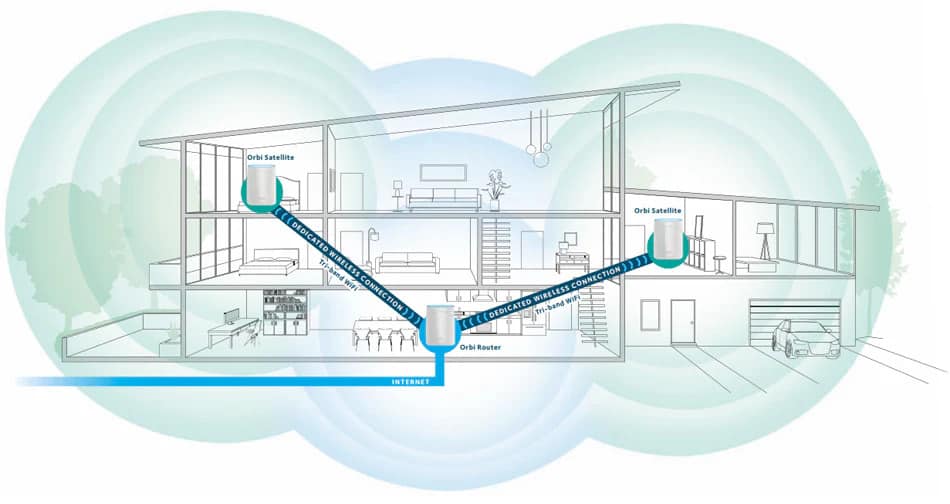
There’s a big possibility that the orange light on the Orbi satellite can be due to the bad placement of the devices. If the Orbi devices are too far from each other, there would be a weak connection between them.
To fix this, you need to find an appropriate place for your router and satellite units so that they are within reach of each other.
Steps To Check And Shift Orbi Placement:
- Place the Orbi router and satellite within a 60-75 ft distance for the best signal strength.
- Place the Orbi a little above the ground level, somewhere 2-3 feet above.
- Put your Orbi devices at opposite corners of your house if you live in a small house.
- If you live in a two-floor house, place the Orbi devices on different floors at opposite corners.
5. Update Orbi’s Firmware
Orbi orange ring light can also light up due to corrupted or outdated firmware. The corrupted or old firmware version can cause software issues in the router, leading to orange light. You can fix this issue by updating the firmware.
Steps To Update Orbi’s Firmware:
- Log in to your Orbi account.
- Go to the settings options and then head to ‘Router Settings’.
- Find the ‘Check for Updates’ option. Click on it.
- Your Orbi will update itself automatically if there’s an update available.
- This process will take a couple of minutes.
- Do not turn it off or remove it from the power source during the process.
6. Contact Netgear Orbi Support

If all of the above-mentioned Orbi troubleshooting methods didn’t work for you, it’s time to get help from a professional. Reach out to Netgear Orbi support by contacting them here. Alternatively, you can also connect with them at 1 (888) 638-4327.
They will surely help you out and assist you with any other issues you are facing with your Orbi. You can also claim a free replacement of your Orbi device if it’s under warranty.
Frequently Asked Questions
What does the orange light on Orbi mean?
If you are seeing an orange light on your Orbi, it means that your Orbi devices are connected to each other but the signal strength is weak. You can still use your router as usual and there won’t be many issues. However, it’s better to address it rather than leave it.
How do you fix an Orbi amber light?
You can first try performing a power cycle. If that doesn’t work, try resyncing your Orbi devices and establishing a fresh connection. You can also see if a new firmware update is available for your Orbi. A factory reset would be the last option.
How do I manually reset Orbi?
Just find the reset button on the back of the Orbi. You would need a paper clip or something thitoto reach the button. Press and hold the button for about 10 seconds, then release it once you see amber light. Now let the Orbi boot up normally.
How long does it take for Orbi to reset?
To begin, turn on your Orbi and let it boot up properly. It would take approximately 2 minutes. Resetting the Orbi would take about 5 minutes. To be safe, I’ll say the whole process takes 7 to 10 minutes.
Why does my Orbi say no Internet connection?
This might happen due to various reasons. Check with your ISP if there’s an issue from their side. Meanwhile, check the cable connection and any damage. It can also happen due to some recent changes in software settings. Try a factory reset if nothing else works for you.
Conclusion
I hope you know all about the orange light issue on the Orbi. You probably would have fixed this issue by following the steps mentioned above. However, if you were unable to fix the issue, it’s best to reach out to Netgear support.
