DD-WRT vs Tomato Firmware: Which One in 2025?

If you have outgrown the features, sophistication, and customization offered by stock router firmware, you’ll be more than happy with the DD-WRT or Tomato. But if you’re in a dilemma of choosing between the two, you’re at the right place.
The major difference between DD-WRT and Tomato is that you get a more sophisticated tool kit with DD-WRT. Conversely, Tomato is more focused on streamlining a few features and providing ease of operation.
Having used both for a while, I’ll be able to compare DD-WRT with Tomato and help you make an informed decision. Let’s begin!
DD-WRT vs Tomato: Key Differences
Tomato vs DD-WRT: Detailed Comparison
Key Takeaway: DD-WRT is better than Tomato in features and compatibility. In contrast, Tomato is more user-friendly but supports limited devices.
Compatibility with Routers
An aspect where DD-WRT holds a far superior advantage over Tomato or any other open-source firmware for that matter.
Backed by a large community of users, it will be easier for you to find the DD-WRT firmware for even routers of the bygone era.
On the other hand, Tomato started as a project involving Linksys routers and ventured into other OEMs much later. Despite adding ASUS routers to its portfolio, Tomato is nowhere close to increasing the number of models and challenging DD-WRT in this aspect.
Suggested Resources:
User Interface & User-Friendliness
An area that has been a focus of Tomato since its inception. Tomato focused its efforts on streamlining the interface and making the GUI more user intuitive and friendly.
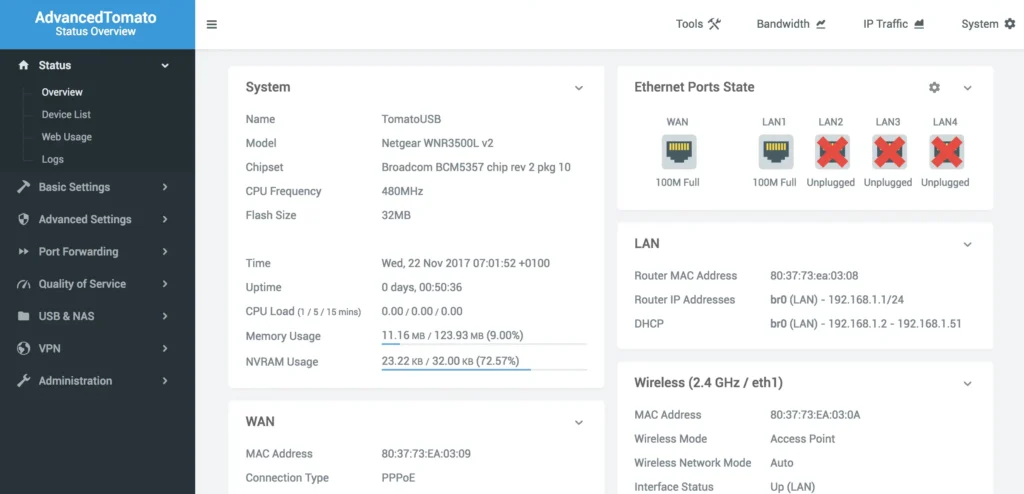
Web Interface of Tomato Firmware
While it doesn’t replicate the extent of features and optimization of DD-WRT, Tomato offers enough for beginners to learn and keep their curiosity.
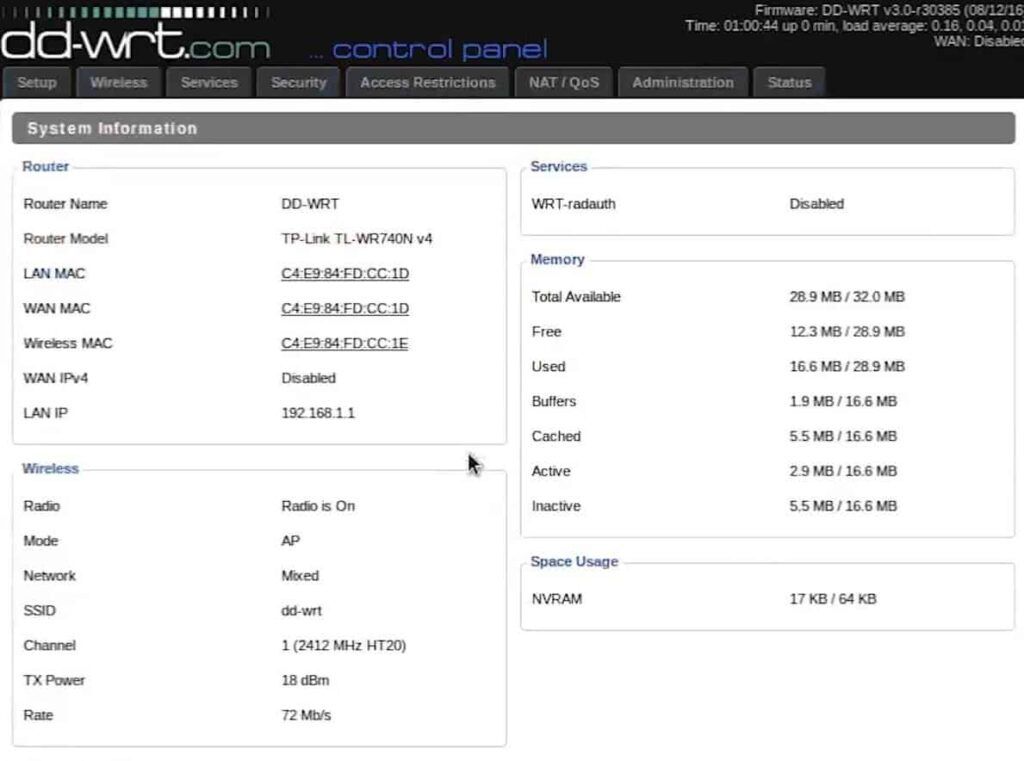
Web Interface of DD-WRT Firmware
DD-WRT has gradually improved its user interface, but that’s not been its focus. While you have greater customization options and features, it might be more technical than Tomato and will take some getting used to.
Features & Functionality
DD-WRT holds the upper hand in terms of features.
While Tomato offers a better interface with better bandwidth monitoring and OpenVPN compatibility, the features DD-WRT has under its hood, make it superior.
The access controls, support for the latest WPA 3 encryption standards, firewalls, Wake on LAN feature, Dynamic DNS option, and overclocking are better with DD-WRT.
The network monitoring and management features are better with Tomato. It’s easier to configure OpenVPN with Tomato than the DD-WRT. If you use OpenVPN extensively, siding up with tomato will save you a lot of time setting up and managing the VPN.
With more frequent updates and more eyes working on DD-WRT, it offers better and updated security features compared to Tomato. While both have removed the common vulnerabilities, DD-WRT gets the upper hand, being an older project with more eyes working on the tool.
Speeds & Consistency
Irrespective of DD-WRT or Tomato, your speed, and performance get better with third-party firmware in most cases, credit to the firmware being simpler and lighter.
In my experience, while the increase in speeds was marginal, the whole operation seemed smooth with DD-WRT and Tomato. The ability to manipulate transmission strength in both the firmware will be an advantage in better signals across the home.
The flexibility in controlling bandwidth for devices was similar in both firmware but felt easier in Tomato. If you are into heavy streaming and downloading activities, you get complete control with both the firmware.
Updates Frequency
Even with a wider range of supported models, DD-WRT has offered a better frequency of updates than Tomato.
Tomato’s projects of changing hands along the way and incorporating an ASUS router under its hood have stretched its capacity to handle the frequency of updates across the list of compatible models. The updates have been sparse, frequent, and regular across different projects.
Installation & Setup
Setting up any firmware Tomato or DD-WRT for a completely inexperienced user can get complicated. But if you have been using applications for a while now, Tomato would seem the easier of the lot.
Its approach is more straightforward than installing and setting up DD-WRT. Download the firmware and restoration utility, reset the router, and free up memory. Disable all the Wi-Fi functions and proceed with the restoration. Map the version of firmware, you’re going to flash and follow the instructions.
Since DD-WRT caters to a wide range of routers, the process might vary slightly, but the approach to installation remains the same.
Note: For both DD-WRT and Tomato, you’ll find detailed installation manuals, screenshots, and Q& A Forums to guide you through every step of the process.
Pros & Cons of DD-WRT
👍
Pros
- Remote PC-Access
- More customization and features
- A wider range of models
- Extensive support and a large community
- QoS Support
👎
Cons
- Not the easiest interface
- Frequency of updates
Pros & Cons of Tomato
👍
Pros
- Modern, streamlined interface
- Ease of OpenVPN configuration
- Extensive, real-time monitoring option
- Easy to set up and manage
- Simple and more stable
👎
Cons
- Limited models are supported
- Smaller community compared to DD-WRT
User Testimonials
What users said about DD-WRT:
What users had to say about Tomato:
Frequently Asked Questions
Is DD-WRT better than Tomato?
Yes. While the user interface of tomato can be easier to handle, the wide range of support and the features offered by DD-WRT makes it better than Tomato.
What OS is DD-WRT based on?
DD-WRT is a Linux-based open-source firmware backed by a large community of power users and network enthusiasts.
Are Tomato and DD-WRT faster than stock?
Not necessarily. But third-party firmware like Tomato and DD-WRT can give you access to features limited by the OEM’s stock firmware, improving your router’s overall performance.
Does flashing DD-WRT or Tomato void the router’s warranty?
Yes, flashing your router with Tomato or DD-WRT or any other third-party firmware will void the warranty offered by the manufacturer.
Which is more secure among DD-WRT and Tomato?
While Tomato is more focused on streamlining the user experience, DD-WRT offers a complete tool kit, which is a better-organized project that gets more frequent updates than Tomato. This makes DD-WRT more secure and stable.
Conclusion
If you are stepping into the world of third-party firmware, Tomato would be easier to transition since its focus is on keeping things simple and secure. DD-WRT will leave you feeling more powerful with its extensive customization and features, but with more power comes the necessity to tread carefully.
Want more useful connectivity guides? Checkout:
