Spectrum Modem Power Light Blinking? [Meaning, Reasons, Fixes]

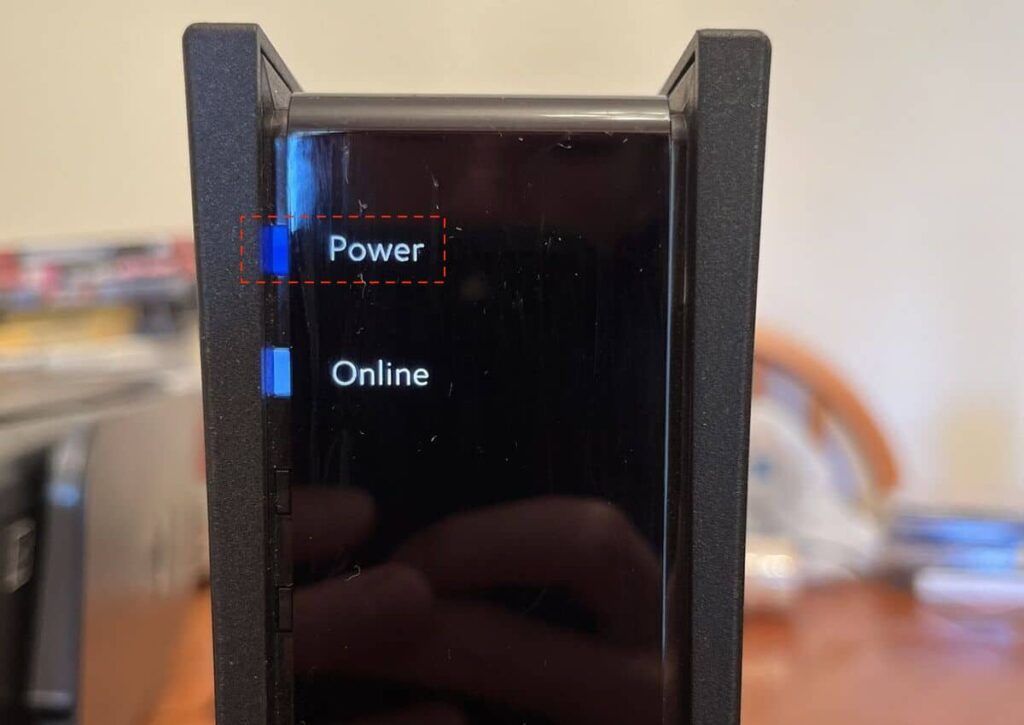
If you notice a blinking power light on your Spectrum modem, it is a sign of network connectivity problems. This may be caused by a power surge, an interrupted firmware update, loose or faulty cables, or some other reason(s) that I’ll list below.
It’s possible that you may not be able to access the internet. To quickly resolve this issue, try power cycling your modem and router. Don’t worry if that doesn’t work. I am going to discuss the potential causes and solutions that’ll help fix it.
So let’s begin without any further ado.
How To Fix Spectrum Modem Power Light Blinking?
The power light is one of the important lights on the Spectrum modem that indicates operational status. Its blinking stage needs require your attention. Follow the troubleshooting steps below to address the issue and get the modem back to work.
1. Power Cycle Modem & Router
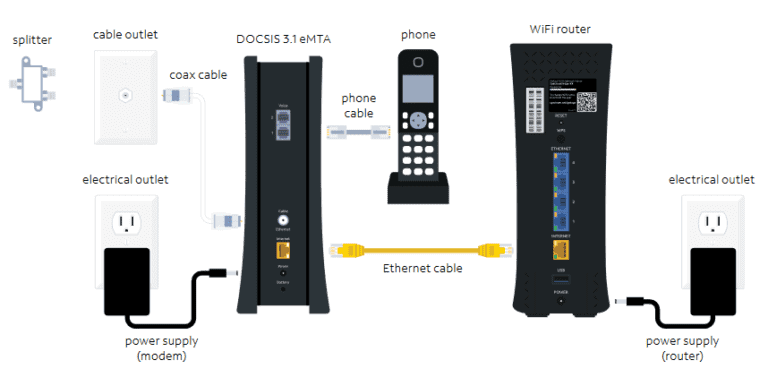
Power cycling helps resolve temporary glitches and clears the modem’s memory, which can help resolve the flashing power light on the Spectrum modem. A power cycle refreshes the modem’s connection to the internet.
Steps To Power Cycle:
Step 1: Unplug the power cords from both the modem and router.
Step 2: Wait for at least 30 seconds.
Step 3: Plug the power cord back into the modem first and then into the router.
Step 4: Allow both devices to fully power up and establish a connection.
2. Check ISP for Outage or Maintenance
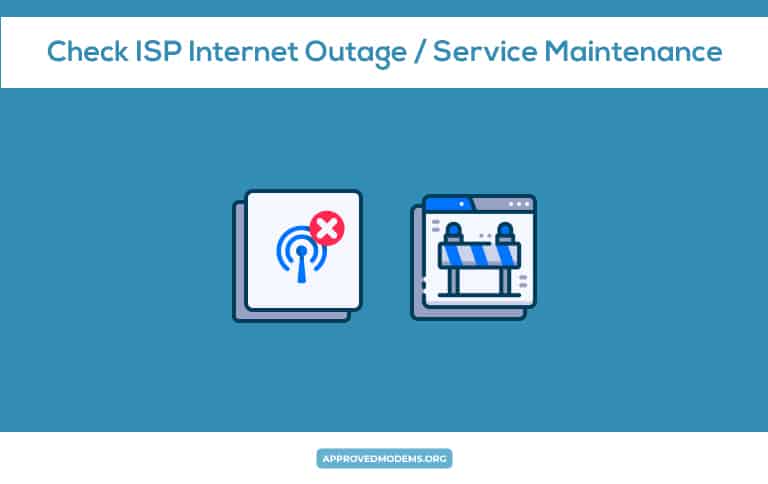
If there is an outage or maintenance in your area, it can disrupt your internet connection and cause the power light to blink. Checking with your internet service provider helps identify if the issue is external and beyond your control.
Steps To Check with ISP for Outage or Maintenance:
Step 1: Go to the official Spectrum website for outage information.
Step 2: Call Spectrum customer support to check for maintenance in your area.
3. Prevent Overloading & Overheating

Overloading or overheating can cause the modem to malfunction and result in a blinking power light. By following preventive measures, you can ensure the modem operates within its optimal conditions and reduces the likelihood of issues.
This can be done by ensuring that the modem is in a well-ventilated area and now covered by cloth or anything.
Steps to Prevent Modem from Overloading & Overheating:
- Place the modem in a well-ventilated area.
- Avoid plugging too many devices into the modem.
- Do not put a cloth or any object on top of the modem.
4. Inspect Modem for Physical Damage
If the modem is physically damaged, the power light may blink. This is because the modem may not be able to function properly if it is damaged. Inspecting the modem helps identify any visible issues that require repair or replacement.
Steps To Inspect the Modem:
Step 1: Look for any visible signs of damage on the modem.
Step 2: If you see any damage, contact Spectrum customer support for a replacement modem.
5. Reset Spectrum Modem

Sometimes some major software-related issues can cause the power light to flash constantly. If none of the solutions worked so far, a reset is required.
Resetting the Spectrum modem clears any temporary configuration issues and restores it to its default settings.
Steps To Reset:
Step 1: Make sure the modem is on.
Step 2: Locate the reset button on the modem.
Step 3: Insert a paperclip or a pin into the reset hole and hold it for about 30 seconds.
Step 4: Release the reset button and allow the modem to reboot. This will take a couple of minutes. Your modem is now ready for use.
6. Update Firmware
Outdated firmware can cause compatibility issues and instability, resulting in a blinking power light. Updating the firmware can help to fix the blinking power light if the problem is caused by a firmware issue.
It will also ensure that the modem has the latest software, bug fixes, and performance improvements.
Steps To Update Firmware:
Step 1: Open any browser on the connected device.
Step 2: Type and search 192.168.1.1 or 192.168.0.1 into your web browser.
Step 3: Log in with your administrator ID and password.
Step 4: Look for the firmware update section.
Step 5: Follow the on-screen instructions to update the modem’s firmware if available.
7. Contact Spectrum Support
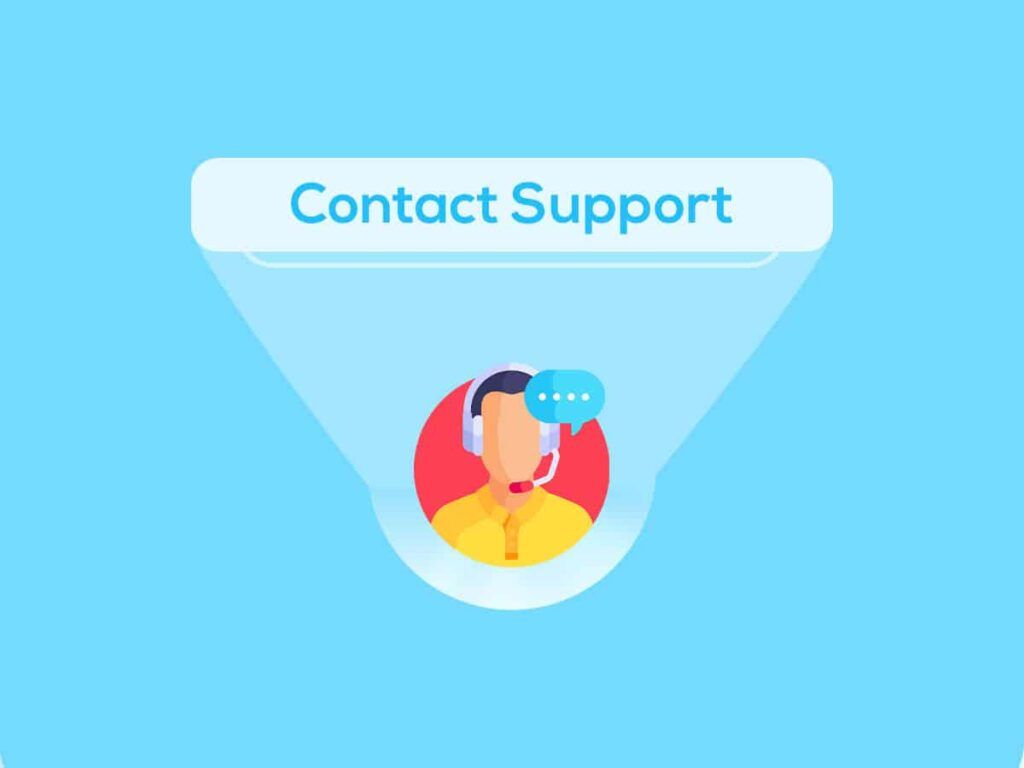
If the previous solutions do not resolve the flashing power light issue, contacting Spectrum support allows you to seek professional assistance. They can provide further troubleshooting guidance or arrange for necessary repairs or replacements.
- You can head over to their Contact Us page and chat directly with a live agent or give them a call at 833-267-6094 and speak with their support team.
- If your device is out of warranty, request for rental closure and get your own modem or modem router combo for Spectrum.
Why is the Power Light on My Spectrum Modem Flashing?
- Power Surge or Outage: A sudden surge or interruption in the power supply can cause the Spectrum modem’s power light to blink. This could be due to a storm, electrical fluctuations, or a problem with the power source.
- Firmware Update: When a firmware update is in progress or stuck, the power light may flash to indicate the same. The light should stabilize once the update is complete.
- Faulty Power Adapter or Cable: A faulty power adapter, cable, or ethernet cable connected to the router can disrupt the power & internet supply to the modem, resulting in Spectrum’s power or online light blinking.
- Internal Hardware Issue: There may be an internal hardware problem with the modem that is causing Spectrum’s power light to blink.
- Modem Initialization: During the boot-up process, the modem may go through an initialization phase. This is usually temporary and should stabilize once the modem has fully booted up.
🔌 Is your router blinking? Check out our Spectrum router blinking red and Spectrum routers blinking blue articles.
Frequently Asked Questions
What does a blinking power light on a Spectrum modem mean?
It typically means there’s a network connectivity problem. It can be caused by issues such as power surges, firmware updates, faulty power adapters, or internal hardware problems. The specific cause may vary depending on the modem model and circumstances.
How do I fix my modem not connecting to the internet?
To fix a modem not connecting to the internet, start by checking all cable connections, power cycle the modem and router, and set up the Spectrum connection again. If the issue persists, reset the modem to factory settings.
If none of these steps work, contacting the customer support team for further assistance is recommended.
Conclusion
In addition to the solutions discussed above, it’s important to ensure that your computer or device is properly configured to connect to the modem.
Double-check network settings, disable any VPN or firewall that may be causing connectivity issues and update your device’s network drivers if needed.
Hopefully, this article helped resolve the Spectrum power light blinking issue. Thanks for reading!
