TP-Link Archer C8 Review: Refreshed AC1750 Router


One of the latest additions to the TP-Link AC1750 smart WiFi router series, Archer C8 brings some quality upgrades to the table. The refined design, an improved processor, memory reinforcements, and an additional USB 3.0 port make it a more endearing choice than its predecessor, Archer C7.
But the question remains, do these features justify the sharp price hike? Should you invest in the TP-Link Archer C8 AC1750 Dual Band Wireless AC gigabit router? Let us take a look into finer details in this detailed review of the Archer C8.
TP-Link Archer C8 Specs
Not interested in technical specs? Jump straight to the Archer C8 review.
TP-Link Archer C8 vs C7: Key Differences
TP-Link Archer C8 Review
I used this TP-Link AC1750 router at my home office for a little over a week, paired with ARRIS SB8200, a Gig internet cable modem. I had an Xfinity Gigabit plan hooked up to this Wi-Fi 5 router. Have a look at how TP-Link Archer C8 fared across different parameters:
1. Wireless Speeds & Suitability
The Dual-Band router supports 802.11ac standards. The aggregated TP-Link Archer C8 speed is rated at 1750 Mbps which is further divided into two bands as follows:
| 2.4 GHz: 450 Mbps | 5 GHz: 1300 Mbps |
While it is capable of gigabit speeds, the ideal internet plan suitable to its hardware capacity will be 500-800 Mbps. Anything more than that is bound to strain the system.
Still, I tested it with one of the 1000 Mbps internet plans from Xfinity by Comcast. As a result, I was able to get over 700 Mbps as download speed and around 24 Mbps as upload speed as long as I stayed close to the router.
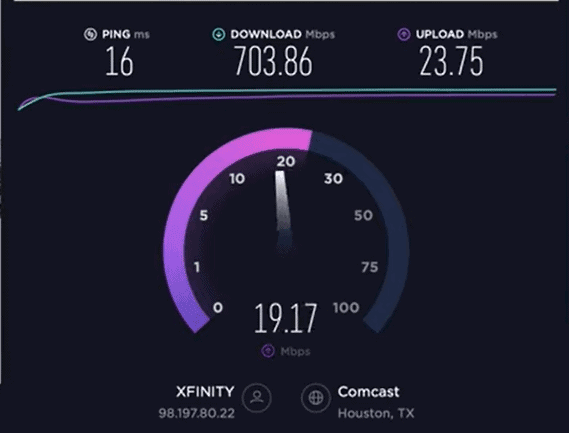
With 20 devices connected to the router, I had no problem streaming 4K videos on my TV or playing games on my PS5. But I could feel the limits of the memory unit when there were instances of video calling, surfing, gaming, and streaming all happening at the same time.
If you have over 40 devices which multiple streaming and gaming devices connected to the Gig internet plan, I’d suggest opting for the TP-Link Archer A20 Tri-Band router instead.
👉 The Best TV Streaming Providers.
2. WiFi Coverage & Devices Capacity
The router has got 3 beamforming external antennas, which ensures the signal quality is decent across the TP-Link Archer C8 WiFi range of 2,000 Sq Ft. Yet, the speed drops were substantial as I moved to the furthest room.
The inclusion of MU-MIMO would have made a substantial difference to its performance, as we noticed the drop in speeds as more devices connected to the router. For a household with less than 20 devices, the Archer C8 would be a perfect fit. If you have a bunch of home automation devices.
3. Design & Wired Connectivity

With three antennas towering over its top, the router stands tilted on a metal support that goes well with its plastic body and glossy design. It feels classic and sturdy. It weighs a little over 2.5 pounds measuring 8.7 x 3.4 x 6.6 inches in dimensions.
Plus, you get a series of TP-Link router LED lights lined up on its front that showcases the current status of your internet and router.

The rear half finds adequate room for heat ventilation, four Gigabit Ethernet ports, one Gigabit WAN port, one USB 2.0 and one USB 3.0 port. I hooked up an Ethernet cable to my PC and was able to get a little over 900 Mbps of download speeds. If you are looking to get the most out of your bandwidth, wired is the way to go.
4. Security Features
The WPA 2 encryption, easy guest network setup, and built-in VPN will make your network secure and safe from any apparent threats. Create a device list and schedule timed access.
Also, take control of the usage and internet exposure of your family members. The URL filter comes in particularly handy when you have kids exposed to the internet at home.
5. TP-Link Archer C8 Setup
This is the part where most TP-Link routers excel. Setting up the Archer C8 was easy. I hooked up the internet connection, and turned on the router, while I had the Tether App installed. It took me less than 10 minutes to cover the basic setup.
If you’re not comfortable using the mobile app, you could log in to the portal, which boasts a similar intuitive interface that the Tether app offer. And the portal opens access to extensive customization of the port settings, media server, USB devices, etc.
6. Hardware & Other Features
Thanks to the Broadcom-based Dual-Core processor clocking at 800 MHz, the device was able to pull through high-quality streaming and gaming sessions. The addition of 128MB RAM and 128MB flash storage comes into play when you have multiple devices connected to the router.
Furthermore, it’s one of the few DD-WRT compatible routers that allows experts to experiment with open-source firmware. You can open up the device to more customization, and push the limits of this routing device.
What I Like & Dislike
Pros
- New white-colored design
- Dual-Core processor
- Has two USB ports
- Supports QoS
- Easy to install and manage
Cons
- No MU-MIMO
- Limited parental controls
Frequently Asked Questions
Does TP-Link Archer C8 has port forwarding?
Yes, Archer C8 allows port forwarding and triggering. It allows the creation of virtual servers and supports universal plug-and-play.
What is the WiFi range of the Archer C8 router?
At the helm of 3 dual band beamforming antennas, the Archer C8 can cover homes spanning up to 2,000 Sq ft.
How many devices can connect to the TP-Link C8?
The lack of MU-MIMO limits accesses to high-speed when multiple devices are connected to the router at the same time. While you can connect over 50 devices, including smart home automation gadgets, the Archer C8 is the ideal router for 20 devices.
What is the default password of the TP-Link Archer C8?
The default password for the TP-Link Archer C8 router portal login is “admin”.
What is the best alternative to TP-Link Archer C8?
In a similar price range, the Netgear R7000 is one of the best alternatives for the Archer C8. Asus’ C1900 and Linksys’ AC1750 are available with similar features and at a lower price if you can pick them up during an offer.
Is it worth getting a TP-Link AC1750 router in 2025?
Yes, it’s worth it, considering the 802.11ac standard and supporting devices are here to stay. If you are looking for a router for a small household that is easy to set up and manage, you can go for TP-Link Archer C8. If you get your hand at it with a discount, that will make this an absolute bang for the buck.
Conclusion
In this TP-Link C8 review, I examined the router’s performance across a range of metrics. It would have been a steal with MU-MIMO. In spite of this, the upgrades make it a fantastic value addition for smaller households seeking a reliable performance.
Want more useful connectivity guides? Checkout:
