7 Best Routers for T-Mobile Home Internet in 2025 [Top Picks]

Are you a T-Mobile home internet user looking for a reliable third-party router to replace it with the supplied WiFi gateway? This is the right place!
Whether your connection has become slow or signals don’t reach everywhere in your house, a good-quality router should fix it. However, a plethora of options in the market makes it difficult to choose the right device.
That’s why I researched and tested 13 routers with T-Mobile home internet and observed what models work best in different parameters. After in-depth testing over four weeks, I have come up with my top recommendations.
7 Best WiFi Routers for T-Mobile Home Internet in 2025
In this list, you’ll find wireless routers of all categories, whether high-end to mid-range or basic yet reliable. All of them are checked and vetted for better speed, coverage, signal quality, consistency, and multi-device handling.
So, get ready to pick the one that aligns with your needs and budget!
1. Best Overall: TP-Link Archer AXE75
If you seek a powerful, future-proof router, TP-Link Archer AXE75 is a great choice. It features a solid spec sheet with WiFi 6E (new 6 GHz band), tri-band frequency, and capacity to handle gigabit internet.
When compared to the similarly priced Netgear RAX50, the TP-Link Archer AXE75 comes out as a better bet, courtesy of the additional band.
Speeds & Performance
When it comes to speed and throughput, the Archer AXE75 can handle over 5.4 Gbps across all three bands. The speed is distributed as follows
| 5 GHz (1): 2402 Mbps | 5 GHz (2): 2402 Mbps | 2.4 GHz: 574 Mbps |
When tested with the 300 Mbps Home Internet plan from T-Mobile, I could get download and upload speeds up to 280 Mbps and 25 Mbps respectively within 25 feet, which went down to 200 Mbps and 10 Mbps at close to 50 feet.
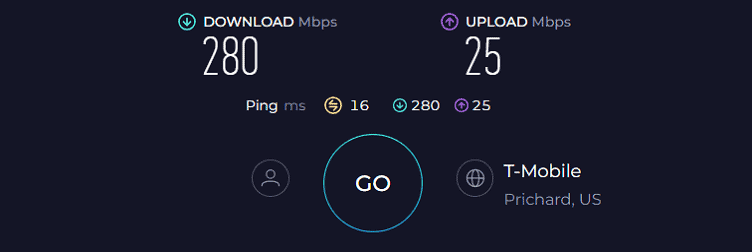
Based on the speeds, it is safe to presume that you can use this router for 4K video streaming, online competitive gaming, and other bandwidth-intensive tasks.
WiFi Coverage & Devices Capacity
Coverage-wise, Archer AXE75 can easily extend the wireless network to over 2,500 Sq Ft. Based on the range tests, I could see zero dead spots at even 150 feet and beyond from the router.
The true Tri-band support, along with OFDMA, lets you handle many devices. Based on my tests, the routing device could easily handle 50+ devices, sans lags.
In case you wish to track the performances, the built-in quad-core chipset works like a charm, followed by 512 MB worth of RAM for combating interference.
Security Features
TP-Link’s HomeShield is worth praising. You get hold of IoT protection, standard parental controls, QoS support for advanced traffic prioritization, and access to routine reports. TP-Link also throws in VPN support and client support functionality to keep your network safe and secure.
Conclusion
Overall, the TP-Link Archer AXE75, packed is an all-around, future-ready router that you can pair with T-Mobile home internet. Besides the existing set of traits, its OneMesh compatibility lets you cover large areas, if and when required.
For more details, read the full review of AXE75.
Pros
- New 6 GHz band
- Long coverage range
- Supports many devices
- Great security features
- Alexa-compatible
Cons
- No multi-gigabit port (okay at this price)
2. Best Runner-Up: ASUS RT-AX5400
If you want to invest a tad less than my previous pick, the ASUS RT-AX5400, with the same throughput capacity should be your best bet. While it still boasts Wi-Fi 6 support, the existence of a tri-core processor is what separates it from the likes of DIR-X1560 and other mid-range routers.
Speeds & Performance
When it comes to speed-based considerations, the router itself is capable of exhibiting a wireless throughput of 5400 Mbps. The band-wise share is as follows:
| 5 GHz: 4800 Mbps | 2.4 GHz: 574 Mbps |
Paired with T-Mobile’s 300 Mbps internet plan, I could churn out speeds up to 35 Mbps at 150 feet and even 230 Mbps at 25 feet to 50 feet. The upload speeds for 150 feet and 25-50 feet were throttled at 3 Mbps and 22 Mbps, per our tests.
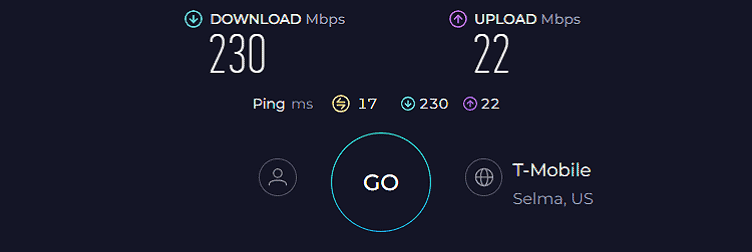
Also, I used the router across a sizable home, using all four of its Ethernet ports. In my experience, the wired ports returning close to 280 Mbps made this the right router for 4K streaming, AR gaming, and other basic activities like video calling and more.
WiFi Coverage & Devices Capacity
At 2,000 Sq Ft, the RT-AX5400 offers more than the standard coverage, led by four high-gain external antennas.
When tested at higher distances, I noticed zero lags, which I think I owe to the Adaptive Quality of Service functionality for prioritizing traffic. When it comes to the device handling capacity, Asus lets you handle 100+ devices on paper.
And when I tried connecting 25 devices — gaming consoles, IoT devices, and more, there were zero connection drops.
Security Features
Security-wise, the ASUS makes way for AiProtection, followed by support for guest networks, VPN capabilities, WPA3 support, and robust parental controls. All these traits come free of cost and help you steer clear of online threats.
Conclusion
ASUS RT-AX5400 is an excellent WiFi 6 router in case you want to focus on coverage and security. And even though the tri-band support isn’t there, it more than makes up for the same courtesy of the powerful antennas and QoS support.
Pros
- Excellent throughput capacity
- Wi-Fi 6 standard
- AiMesh support
- Keeps interference out
- WAN aggregation support
- Advanced security tools
Cons
- No tri-band support
3. Best Mesh WiFi: TP-Link Deco XE75
There are several mesh systems around, but if you want one that strikes the perfect balance between price and functionality, nothing beats the TP-Link Deco XE75.
Compared to the likes of Netgear Orbi RBK752, XE75 brings WiFi 6E support, making it an ideal choice for thick-wall homes and multi-story commercial settings.
Speeds & Performance
This mesh WiFi offers a cumulative throughput of 5.4 Gbps. This translates to:
| 6 GHz: 2402 Mbps | 5 GHz: 2402 Mbps | 2.4 GHz: 574 Mbps |
However, with T-Mobile’s home internet plan — the 300 Mbps one — I could get speeds up to 265 Mbps at 25 feet and 43 Mbps at 100 feet to 150 feet. While uploading files, I preferred the near-band with speeds going as high as 15 Mbps.
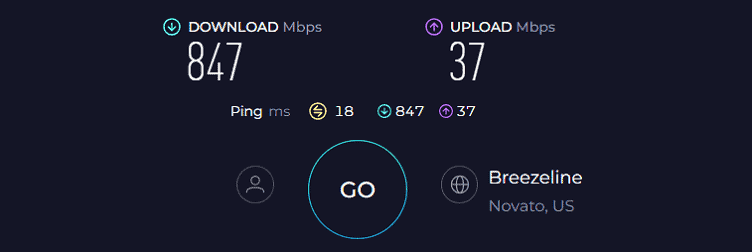
Based on the speed limits and thresholds and my tests across office and home setups, I feel that the TP-Link Deco XE75 is good enough for 4K streaming, video conferencing, VoIP calling, and a host of other activities.
WiFi Coverage & Devices Capacity
Provided you use the two-pack mesh WiFi, you can expect the same to cover 5,500 sqft worth of area. I tested the same at over 200 feet and could still get speeds as high as 5 Mbps with zero dead zones.
When it comes to the number of supported devices, the TP-Link Deco XE75 allows you to connect 200 devices with ease.
Security Features
What works in terms of security posture is the HomeShield suite, which boasts advanced network protection and IoT-based device protection. Plus, there are basic parental controls built in. Finally, there is the interactive Deco app, capable of handling all the device management needs with ease.
Conclusion
Overall, TP-Link Deco XE75 is one of the best-suited mesh routers around. While the tri-band support is worth mentioning, what stands out is the excellent coverage and signal strength making it ideal for large spaces.
Pros
- Extensive coverage
- Low-interference 6 GHz band
- Can connect a large number of devices
- Boasts the AI-driven mesh support
- Enhanced security measures
Cons
- High price
- Overkill for smaller homes
4. Best for Home Use: Linksys Hydra 6
In case you are interested in a home WiFi router, the Linksys Hydra 6 is the perfect fit. When compared to other contemporaries like the TP-LINK Archer AX21, the Hydra 6 boasts better mesh-like capabilities and excellent dual-band speeds that go as high as 1800 Mbps.
Speeds & Performance
On paper, the Linksys Hydra 6 offers cumulative speeds of up to 3 Gbps. Which is divided into its dual-band setup as follows:
| 5 GHz: 2401 Mbps | 2.4 GHz: 574 Mbps |
If you plan on using the same with a standard T-Mobile Home Internet plan, say a 300 Mbps plan, you can easily get max download and upload speeds of up to 250 Mbps and 22 Mbps at 25 feet to 30 feet from the setup.
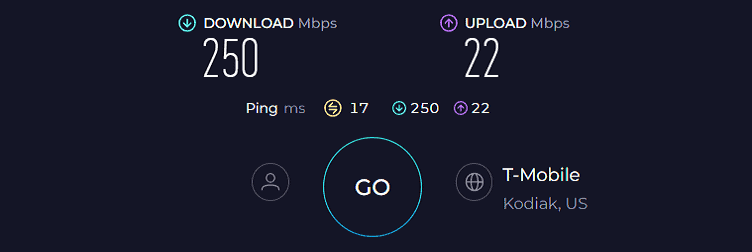
The far band speeds, at 150 feet to 200 feet from the device, the speeds dropped to 25 Mbps. However, there were zero dead zones, and I was still able to push through loads of downloads, video calls, and more, so far away from the routing unit.
Yet, on the near band and even via the wired setups, with speeds going as high as 275 Mbps for downloads and 45 Mbps for uploads, consistently, thanks to the four Gigabit LAN ports, the Hydra 6 seems good enough for 4K gaming, AR/VR gaming, and other demanding activities.
WiFi Coverage & Devices Capacity
The Linksys Hydra 6 is pretty much capable of covering 2,000 Sq Ft homes. However, I tested the same inside a 2,500 Sq Ft office and saw the dead zones appear at 1800 Sq Ft and around. Plus, the device boasts Intelligent Mesh support for dynamically allocating speeds based on scenarios.
As for the device handling capacity, Linksys mentions 25+, and I was able to get decent throughput when 10+ options — VoIP phones, IoT cameras, and PCs were connected. Also, you can manage the connected devices via the Linksys application.
Security Features
The Hydra 6 brings some of the most basic yet important security traits into the mix. These include standard parental controls, guest access for enhanced control, and more.
Conclusion
All in all, Linksys Hydra 6 comes across as a good budget-friendly router on offer. Yet, its compatibility with mesh tech and the latest networking standard makes it appear on the list.
Pros
- Dual-Band Wi-Fi 6
- Competitively priced
- Multiple Ethernet ports
- Perfect for mid-sized homes
- User-friendly app
Cons
- No advanced security tools
5. Best Budget Option: Netgear R6700AXS
My list of T-Mobile home WiFi routers would be incomplete without a Netgear offering. The Nighthawk R6700AXS comes as an upgrade over the hot-selling R6700 with Wi-Fi 6 and 1-year advanced security of Netgear Armor worth $99.
Courtesy of that, alongside its dual-band WiFi, makes for a faster, stronger, and, importantly more consistent and stable WiFi performance.
Speeds & Performance
The R6700AXS comes at a speed rating of AX1800, which is split between its two frequency bands as follows:
| 5 GHz: 1200 Mbps | 2.4 GHz: 600 Mbps |
In my speed tests, the Netgear router shows significant improvements, especially in terms of stability. R6700AXS delivers replicable and consistent performance even after stressing it for a few days.
At a distance of around 20 feet, my MacBook Pro could obtain a download speed of 226 Mbps and an upload speed of 25 Mbps easily.
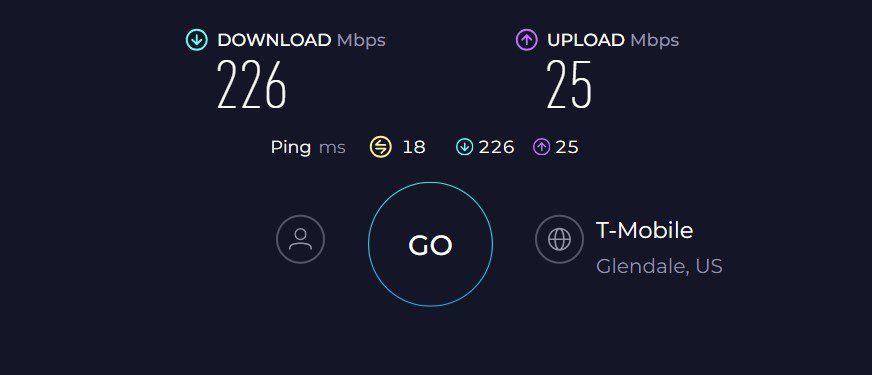
After two walls, i.e., around 40 feet, the speeds drop to 161 Mbps and 18 Mbps, respectively for downloads and uploads. With a latency value of around 30ms, playing casual games like Valorant & Fortnite is possible.
WiFi Coverage & Devices Capacity
The R6700AXS comes at a theoretical range of 1,500 Sq Ft, the lowest on this list. Its four-antenna setup could cover approximately 1,230 Sq Ft space. This is lower than most routers suitable for use with T-Mobile home internet, but it should be enough for apartments and small businesses.
Moving on, integration of MU-MIMO and beamforming lets me connect 20+ devices and perform streaming, browsing, playing, and other activities without any issues.
Security Features
Security-wise, Netgear is generous enough to bundle a yearly subscription of its premium network security suite, Netgear Armor with R6700AXS. This is great, especially for a sub 100 dollar router.
As usual, it has a WPA3 security protocol, a VPN server, and an auto-firmware update to deliver basic security to the data transferred over the network.
With Netgear Armor’s advanced parental controls, you can block websites based on category, schedule internet usage, and bedtime limit. It also displays the hourly network usage history for each connected device.
These features are especially helpful in monitoring the network usage of minors, as online learning is a thing now.
Conclusion
To conclude, Netgear R6700AXS is a great wireless router to use with T-Mobile Home Internet. The signals stay stable, and speeds are great for most of your internet-based tasks like gaming, streaming, online studying, and whatnot.
Pros
- Wi-Fi 6 standard
- Stable network performance
- Advanced security features
- Decent coverage
- Affordable price
Cons
- No USB port
6. Best for Advanced Security: Synology RT2600AC
Is network security your topmost priority? Then have a look at this security-rich router, Synology RT2600ac. It’s brought to the market as a replacement to RT1900AC and brings over a lot of upgrades in terms of throughput capacity, range, device handling capacity, and port setup, which translates into better performance.
Speeds & Performance
RT2600AC, as the name says, has a maximum speed cap of 2600 Mbps. It operates on two frequency bands, where speeds on each are as follows:
| 5 GHz: 1733 Mbps | 2.4 GHz: 800 Mbps |
In my tests, the RT2600AC had a decent wireless performance. It scored 207 Mbps for downloads and 23 Mbps for uploads in close proximity (20 feet).
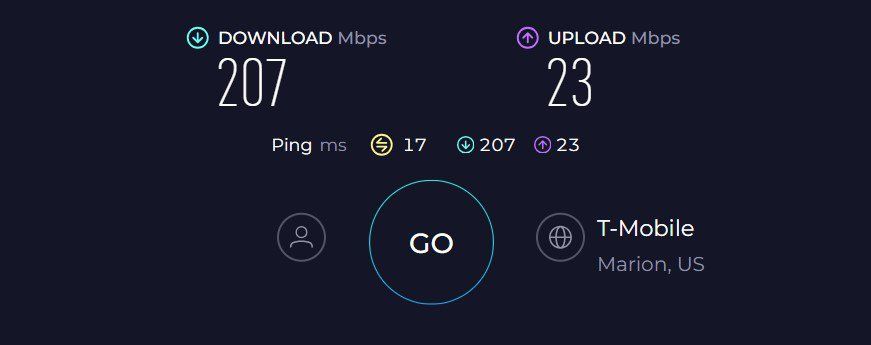
At a distance of 40 feet, the respective scores for downloads and uploads stood at 151 Mbps and 16 Mbps, respectively.
Alongside, I subjected Synology to a week of stress tests where multiple devices were using the same bandwidth for different tasks like streaming, web browsing, video conferencing, and others at once.
To my surprise, the device didn’t have many falls during the period.
WiFi Coverage & Devices Capacity
In my coverage test, I installed RT2600ac at my grandpa’s 1,500 Sq Ft house with thick concrete walls and metal doors.
The Synology RT2600AC with its four-antenna setup managed to cover every corner of the house with strong signals, and the iPhone 13 at 40 feet still had two-bar signals and enough speed to ensure lag-free social media browsing and music streaming.
Other than that, courtesy of the MU-MIMO, beamforming, and a powerful processor combined with enough RAM lets me connect up to 56 WiFi devices. Not only for home, but this is also a perfect fit for a small business setup.
Security Features
Security is the best aspect of RT2600AC, as the manufacturer takes pride in it being one of the most secure WiFi routers in the market. And the best part is, you don’t need to pay a penny for it.
To start, its firewall is secured against powerful viruses & malware, prevents access to any infected websites, and conducts a deep security scan once a week.
Furthermore, it has standard ones like WPA3, VPN, access control, guest access, and auto-firmware updates for additional security.
Conclusion
The RT2600AC stands out as a good secure WiFi router, particularly due to its strong emphasis on security features and parental controls. Additionally, it performed well in various other tests, showcasing its versatility. However, it runs on Wi-Fi 5 standard.
To learn more, check out the full Synology 2600AC review.
Pros
- Excellent security features
- Handles multiple devices
- Decent throughput
- Easy to install
Cons
- Middling far-band speeds
7. Cheapest Option: Tenda RX2 Pro
Tenda RX2 Pro is the one to pick if you have a budget as low as 50 bucks. And even though it might not be as loaded, specs-wise, as some of the other options on the list, it still is better than the T-Mobile home internet router, courtesy of its Wi-Fi 6 capabilities and better speeds.
Speeds & Performance
The RX2 Pro promises cumulative speeds of over 1500 Mbps, with speed distribution as follows:
| 5 GHz: 1201 Mbps | 2.4 GHz: 300 Mbps |
These throughput limits, band-wise, should change depending on the T-Mobile internet plan you use. I tested it with a 300 Mbps plan, only to get max download and upload speeds of 250 Mbps and 22 Mbps at 25 feet.
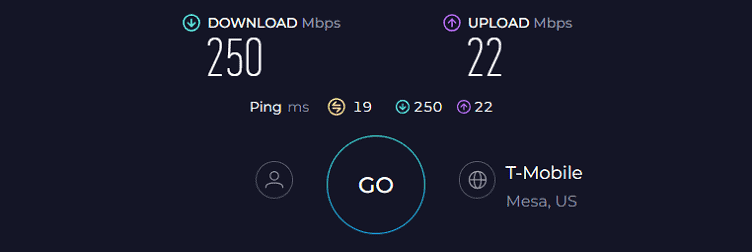
For distances farther than 50 feet, all the way to 150 feet, there were steady speed drops, but at the farthest, I could still get 10 Mbps worth of download speed.
WiFi Coverage & Devices Capacity
Handling the coverage part are the five external high-gain antennas. Loaded with MU-MIMO and OFDMA, the antennas can offer a standard coverage of 2,000 Sq Ft with ease. And guess what? The RX2 Pro, despite the same coverage as the Linksys Hydra, boasts fewer dead zones at closer to 1,780 Sq Ft.
Then, there comes the Beamforming support for seamless network management. Plus, Tenda lets you connect close to 50 devices at once, and manage all of them via the Tenda app. There is also the smart power-saving mode to keep your electricity consumption levels in check.
Security Features
Security-wise, Tenda packs the standard security specs like WPA3, access to guest networks, and more. Other options include static routing support, online firmware upgrades, and more.
Conclusion
Overall, the Tenda RX2 Pro makes a strong case if you are in the market with powerful antennas and strong coverage. Plus, the security standards in play also exceed that of a $50-dollar routing device.
Pros
- Excellent beam strength
- MU-MIMO support for device management
- Competitive Pricing
- Three LAN ports
Cons
- Sluggish far band speeds
- Limited advanced security traits
Frequently Asked Questions
Can you use your own router with T-Mobile home internet?
Yes, any router can be used with the T-Mobile home connection. Just make sure they aren’t too outdated or high-tech to fit perfectly into your plan.
How many devices can connect to a Wi-Fi 6 router?
Any decent WiFi 6 router can handle up to 50-100 devices without any issues. The numbers might increase depending on the respective features.
How to use your own router with T-Mobile home internet?
You can not opt for the rented equipment and get your own third-party devices. Or you can just connect your router to the gateway using the ethernet port and turn off the WiFi broadcast.
Verdict
That’s it for recommendations. If you still can’t figure out what’s best for you, presenting you my final suggestions:
- If you want a future-ready device to support any upcoming high-speed plans from T-Mobile or other ISPs, look no further than TP-Link Archer AXE75.
- If you don’t want to spend much yet need a feature-laden device, go for the ASUS RT-AX5400. It gets the most things right.
- If you live in a large multi-story house with multiple areas with poor coverage, go for TP-Link Deco XE75.
- And finally, for those looking for a cheaper option, the Tenda RX2 Pro is the one.
Saying that, it’s time to wrap up this article!
