TP-Link Deco XE75 Pro Review: A Slight Yet Worthy Upgrade


I previously reviewed the Deco XE75, and soon after, TP-Link launched its successor, Deco XE75 Pro. It brings the same new 6GHz band and a speed capacity of 5400 Mbps, but the Pro version boasts a 2.5 Gbps port to access multi-gig internet. This and a few minor tweaks make it a compelling choice for Wi-Fi 6E mesh system seekers.
But of course, it comes at a higher price. To determine whether it justifies the $350-$400 price segment, I tested it for 2 weeks straight and decided to review the Deco XE75 Pro in detail.
TP-Link Deco XE75 Pro AXE5400 Specs
Not interested in technical specs? Jump straight to the review part!
TP-Link XE75 vs XE75 Pro
For a more detailed analysis, check out the full comparison.
TP-Link Deco XE75 Pro Review
How did I test this TP-Link WiFi 6E mesh?
I connected the Deco XE75 Pro to the ARRIS S33 DOCSIS 3.1 modem. To know its full potential, I paired it with the Google Fiber 2 Gig plan and used it for different internet activities across a 3,700 Sq Ft two-story house.
Rest assured, this review of the TP-Link Deco XE75 Pro comes after intensive tests and use. Now, find my experiences and honest views separated in several aspects.
Wireless Speeds & Suitability
TP-Link Deco XE75 is a tri-band WiFi 6E mesh system that offers a new 6GHz band to deliver strong throughput and coverage. Being an AXE5400 system, its maximum theoretical speed is 5400 Mbps which gets divided into three bands as follows:
| 2.4GHz: 574 Mbps | 5GHz: 2402 Mbps | 6GHz: 2402 Mbps |
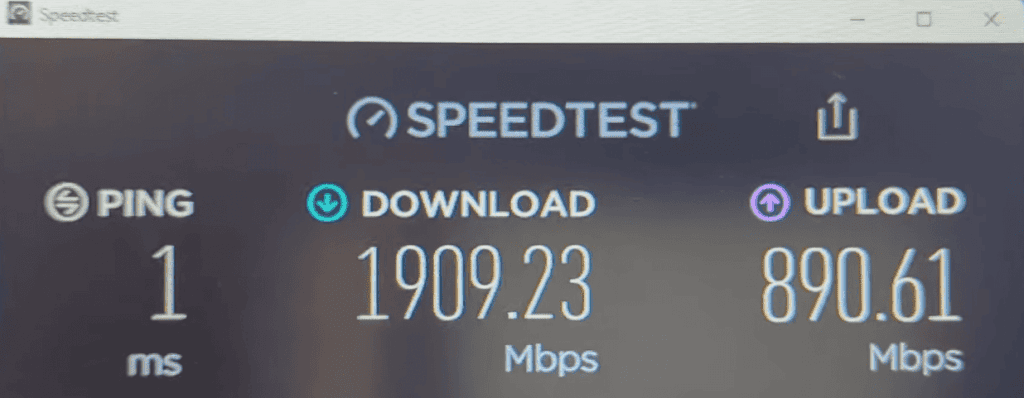
The mesh system turned in respectable results in my test with Google Fiber’s 2 Gig plan. In the close proximity test, the download speed score on the 6GHz band was 1900 Mbps, while the upload speed averaged 890 Mbps.
While testing the same with devices kept 100 feet away from the router got download speeds at around 1600 Mbps and 780 Mbps as upload speeds. So, I used the plan to download my long-awaited game, Medal of Honor: Above and Beyond, on my Xbox 360. It took around half an hour to download the 180GB game, a few minutes less than what it took me with XE75.
Besides that, I performed the tests on the 5GHz and 2.4GHz bands, and the maximum throughput these bands offered for downloads was 1500 Mbps and 437 Mbps, respectively. On the other hand, the respective upload speed scores stayed around 550 Mbps and 350 Mbps. These speed scores may vary depending on where you reside and the networking devices in the space.
WiFi Coverage & Devices Capacity

TP-Link Deco XE75 Pro WiFi range test results were also very impressive. I tested the mesh system in my usual setup, i.e., a 3,700 Sq Ft mansion-style house. There were multiple devices present that included smart lights, smart TV, laptops, PCs, mobile phones, gaming consoles, and other smart devices, taking the tally up to 20.
Courtesy of 4 high-gain internal antennas with an AI-driven algorithm, I got two to three signal bars on my devices even when taken into the garage. So, it’s safe to say that this mesh can pass powerful WiFi signals through walls and cover a 4,500 Sq Ft house with ease.
Aside from that, the antennas ingrain a beamforming technology that concentrates signal strength towards the connected devices, and so all my connected devices receive 5-bar wireless signals.
Design & Wired Connectivity

As with the older model, Deco XE75, the manufacturers have used a white cylindrical column for the design. This allows for an excellent antenna placement and heat dissipation vents that keep the device cool even after stressing it out for hours. The simple aesthetics and color blend it with any decor, but with a 2.90 pounds weight, it’s a bit on the heavier side.
The major difference that exists between XE75 and XE75 Pro is a 2.5 Gbps port in the latter. With that in place comes extra support for Link Aggregation, with which you can experience multi-gigs of speeds by combining two high-speed internet plans.
Other than that, there are 2 Gigabit LAN ports on each unit that allow for exploring the option of wired backhaul. The lack of any interference in the network boosts the speeds by a few Mbps, and the download speeds were valued at 1.1 Gbps. now, downloading or playing graphics-intensive games now feels like a cakewalk.
Security Features

In terms of security, TP-Link includes some basic features like WPA3 encryption and VPN-passthrough that keeps the data transferred across the network in an encrypted form. And with the app, you can perform a weekly network scan to determine any performance issues, firmware updates, and password strength.
I reckon such features are apposite for any residential settings, but there are a multitude of features on offering if you just pay around $6 a month or $55 a year. Advanced features like SPI firewall, Malicious site blocker, real-time IoT protection, DDoS attack prevention, and others keep your network from any risks or threats.
Furthermore, under the subscription, you can access some advanced parental controls like blocking certain websites, assigning web filters, and scheduling online time. In other words, you can regulate what your child is doing and how much is he/she spending online.
TP-Link Deco XE75 Pro Setup
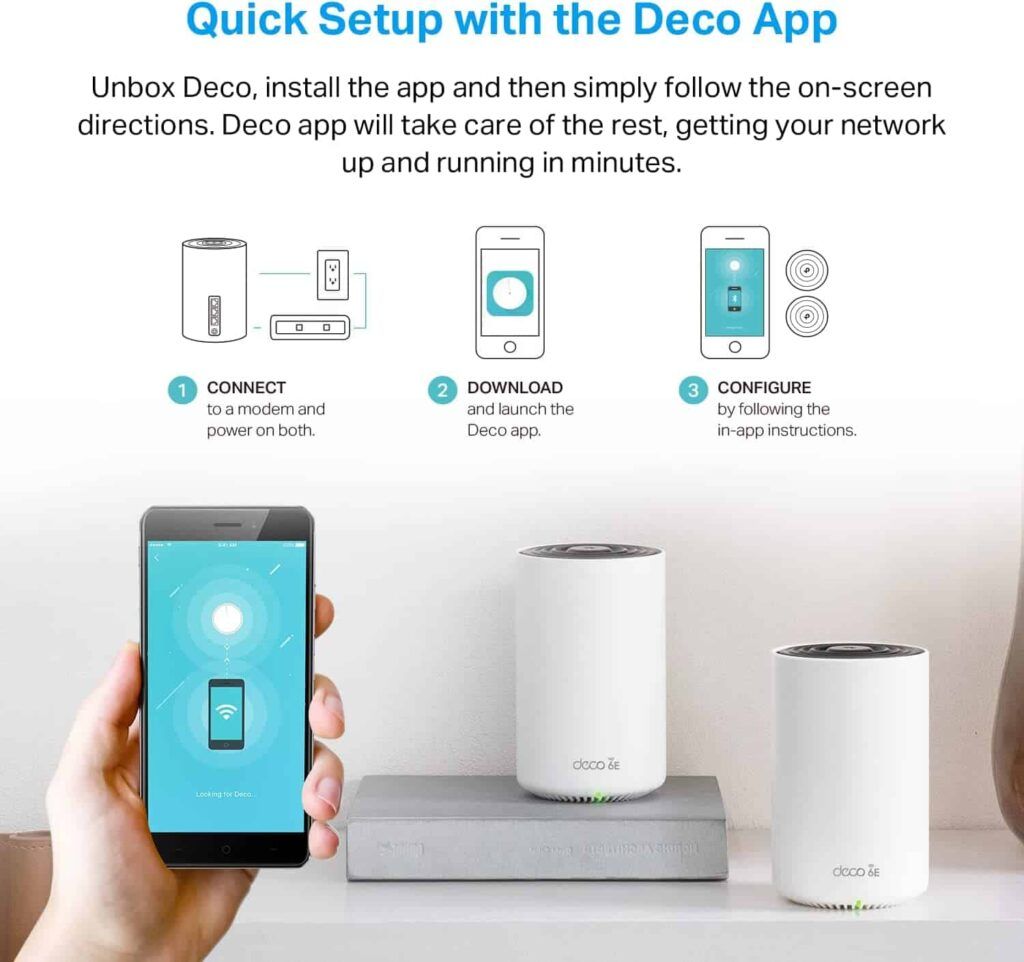
Setting up Deco XE75 Pro is the easiest I have seen in any 6GHz WiFi router. Contemplated by a Deco app, the detailed instructions make setting up the router a walk in the park.
First, plug in the router with the modem and wait for the app to detect the system automatically. Then, after you input the user credentials imprinted on the router’s rear side, the setup is complete.
Hardware & Other Features
Hardware is the area where TP-Link Deco XE75 Pro AXE5400 shines. It integrates a powerful 1.7GHz Quad-core SoC that can handle a heavy workload. In simple words, if you run a bunch of apps and tabs open alongside trying to watch your favorite show on Netflix, there won’t be any network slowdown or slow upload speeds.
The Deco XE75 Pro mesh router boasts a 512MB and undisclosed NAND memory that provides you ample storage to store additional applications to have greater control over the device. It also adds more room to eliminate network congestion and improve WiFi router speeds.
Notable Mentions:
Following are the articles in which the Deco XE75 Pro has been featured:
- #4 in Wi-Fi 6e mesh systems
- #5 in WiFi routers for multiple devices
- #6 in wireless routers for smart homes
Pros & Cons of TP-Link Deco XE75 Pro
Pros
- Wi-Fi 6E support
- Solid performance
- Easy installation
- Multi-gig WAN
- HomeShield security
Cons
- No USB ports
Customer Reviews
Here’s what XE75 Pro’s users have to say...
Frequently Asked Questions
Is Wi-Fi 6 or 6E better?
While there’s support for 5GHz and 2.4GHz bands in both Wi-Fi standards, Wi-Fi 6E does a better job than its previous version. It’s only because the wireless standard supports the all-new 6GHz frequency band. So the Wi-Fi 6E integrated devices operate within an exclusive area, bypassing congested bands.
Deco XE75 vs Deco XE75 Pro: What are the differences?
Most of the features, including hardware, Wi-Fi standard, throughput capacity, and range, are similar in XE75 and XE75 Pro. The only major difference between the two is that the latest model replaces an Ethernet LAN port with a 2.5 Gbps WAN port, thereby providing you access to multi-gigs of speeds.
How many devices can Deco XE75 Pro handle?
As per the manufacturer, the system can handle up to 200 devices at a time. But it is an ideal scenario, and as far as my tests go, the maximum connection capacity of XE75 pro is 45-50 devices. This should be more than enough for any residential setting and adequate for workspaces.
What is the WiFi range of Deco XE75 Pro?
The spec sheet mentions an overall range of XE75 Pro to be 7,200 Sq Ft, but my tests conclude it to a maximum of 4,500-4,800 Sq Ft. This is probably the highest I have seen in any mesh systems released as of yet.
Is it worth getting Deco XE75 Pro in 2025?
Yes, Deco XE75 Pro, launched in August 2022, has been made keeping in mind the networking needs of a modern user. You can expect excellent coverage and throughput speeds with an additional 6GHz band and Wi-Fi 6E support.
Verdict
In conclusion, with such futuristic features, this TP-Link WiFi 6E mesh is a bargain and is worth every penny of investment. With a user-friendly app, built-in parental controls, and security features, it delivers solid performance, and the installation takes a few minutes. The only downside would be the lack of USB ports that cuts-off the option of high-speed data transfer.
