Xfinity xFi Pods vs WiFi Extender: 7 Aspects Compared

Xfinity’s xFi Pods are basically WiFi boosters, as they repeat the signals to long distances. However, they are exclusively made by and for Comcast users. WiFi extenders, in contrast, are designed by networking companies and work with any router or internet service provider.
Aside from that, there are other differences between xFi pods and WiFi extenders, which I will discuss in the subsequent sections. Go through them if you can’t make a choice, and get a thorough understanding to make an informed decision.
Key Takeaways
- xFi pods despite their tri-band operation have a similar level of performance to dual-band extenders.
- Setting up any of the devices is simple and can be done in no time.
- Two xFi pods paired with the xFi gateway cover a decent area, while many single-unit top-rated extenders are capable of that.
- Xfinity pods are much costlier than many wireless extenders with similar features.
- The ability of the pods to form a mesh system comes in handy, while limited extenders can do that.
Xfinity xFi Pods vs WiFi Extenders: Detailed Comparison
Being a networking blogger, I’ve used hundreds of WiFi boosters over the years and have gained thorough knowledge and experience. While reviewing xFi pods, I thought to come up with this piece, so, here I go!
Design & Connectivity

xFi Pods

WiFi Extender
Aesthetically, xFi pods with their hexagonal shape are bulkier than any traditional range extender. It means it hogs most space when it’s plugged in, and you might struggle to accommodate another device by its side.
But what’s great is the integration of two Gigabit Ethernet ports, where there’s only one in most extenders. This lets you further wire essential gadgets like gaming consoles, a TV, a PC, and others for added connection stability.
Functionality
xFi pods work similarly to traditional WiFi extenders but only with an xFi gateway and in many cases, are much better than extenders. How? The xFi pods create a mesh-like network throughout the home, and the data packets travel through the same channel.

On the contrary, some extenders are mere repeaters and carry the signals through a different channel.

But there are indeed some extenders from Linksys, TP-link, and Asus that when paired with their routers can create a mesh-like connection and enable seamless connectivity.
Coverage & Signal Quality
The xFi pods come with four internal antennas strong enough to transmit signals across a 1,000 Sq Ft area. I got two pods and installed them in my garage and kitchen to access areas that are void of signals.
And post-installation, all of my coverage issues were gone, and most areas were filled with powerful signals.
To quantify, two xFi pods paired with an xFi gateway or any decent router easily cover a 3,700 Sq Ft area. The 4×4 MU-MIMO further assists in transmitting stable signals across a bunch of devices (mostly 15) in my house. The numbers might increase to 20 provided you manage the load well.

WiFi Range of xFi Pods
Now comparing it to extenders, their coverage ranges from 1,000 Sq Ft to as high as 6,000 Sq Ft. Taking a range extender with a similar price tag into the picture, TP-Link RE715X. With its external antennas, it claims an overall range of 3,000 Sq Ft, and in my test, it could get the entirety of my space covered.
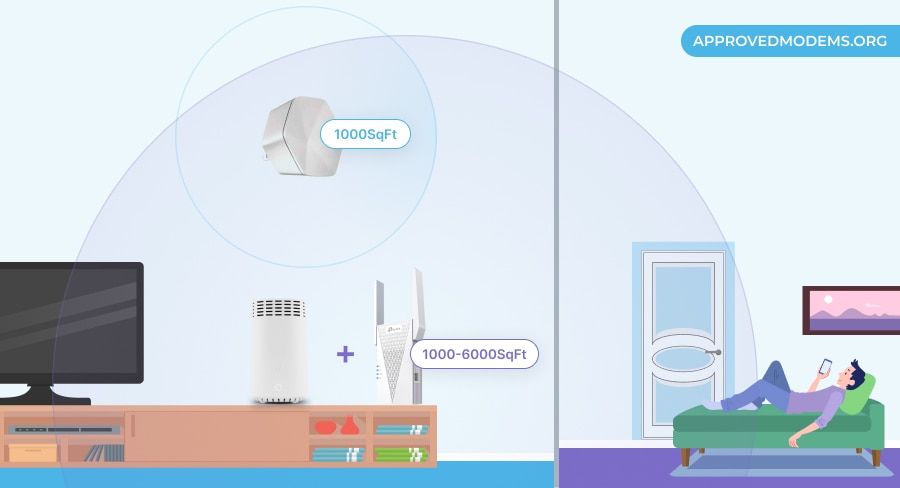
Wireless Speeds
xFi pods take the lead ahead of most WiFi extenders in the space with its tri-band support and an aggregated speed of 3,000 Mbps.
With an extra band, these pods qualify as a powerful performer that delivers up to 150 Mbps download speeds with a 600 Mbps connection when around 20 feet from the extender. And even at the farthest point, the download speeds thrive at 35 Mbps.
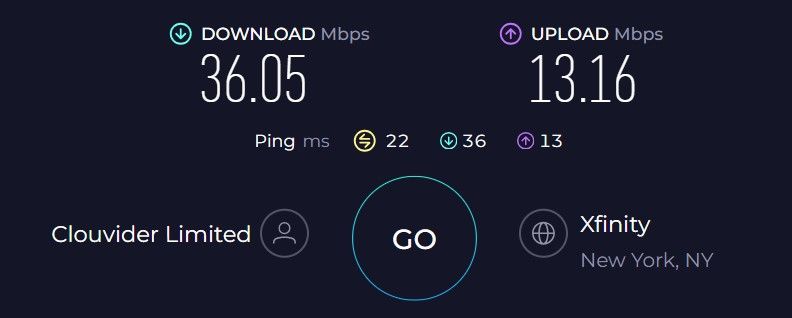
XFI PODS SPEED TEST
With the available speed, I had no trouble streaming 4K videos and playing online games on my smartphone. But doing them together puts a lot of stress.
Moving on, the extenders come at varied aggregated speeds, 1500 Mbps to 3000 Mbps, but most of them operate on two bands. Taking the example above, the TP-Link RE715X with a similar plan managed 147 Mbps for downloads and 11 Mbps for uploads.
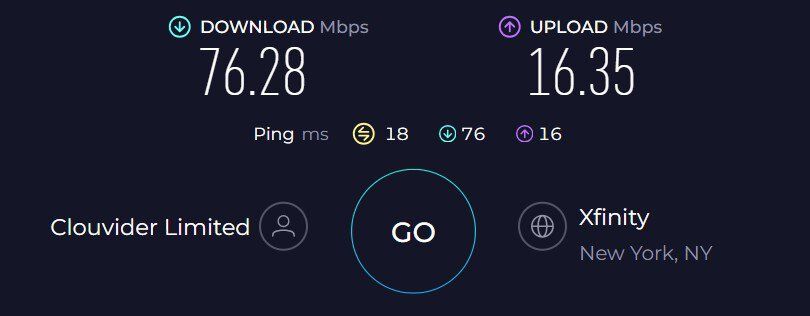
EXTENDER SPEED TEST
Despite an additional band in xFi pods, the practical performance is almost equivalent, primarily because it entails WiFi 5 support compared to a WiFi 6 in the mentioned extender.
👉 The Best Ways To Get Faster Internet.
Availability, Price, and Value
xFi pods are purchasable from Xfinity’s official website or other e-commerce websites like Amazon and BestBuy. These come at $119 for a single unit and $199 for two. Considering the number of bands, speeds, and range, paying can be worth it if you’re an Xfinity subscriber.
On the other hand, WiFi extenders come at various prices, from $20 to even $300 for a unit. The ones, however, with similar features as the pods mostly cost around $80-130. And the best part is, they work with any router available.
Installation & Setup
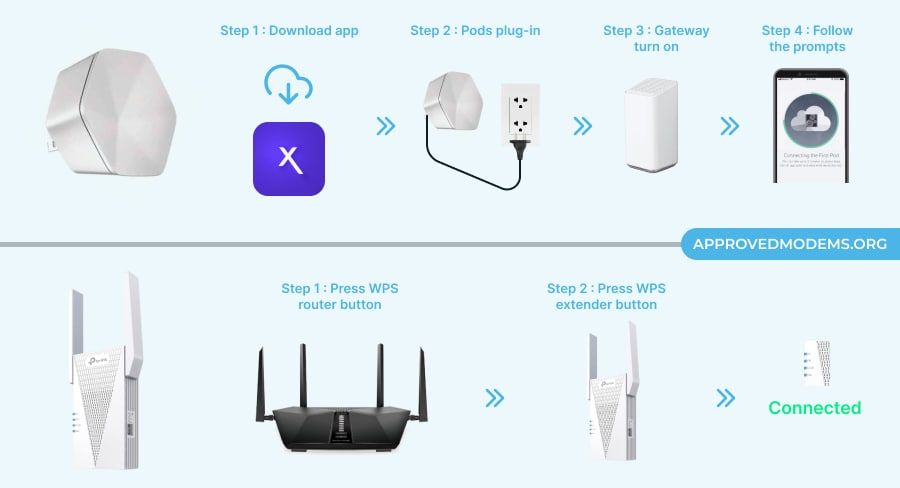
Installing xFi pods or any traditional WiFi extenders is mostly quick and simple. Plug them into the power outlet and wait for the indicator light to turn up.
The follow-up steps are a bit contrasting as in xFi pods you open the Xfinity app and add them to the network. As it recognizes the devices, follow the mentioned steps and get it done within a few minutes.
At the same time, press the WPS button on the router followed by the WPS button on your traditional WiFi extender. Wait for a few minutes for the light to turn blue, and once it does, the setup is complete.
Reliability & Scalability
In my test, my xFi pods turned reliable as there weren’t many signal drops, so minimal obstructions when active on some important tasks. And when the question is scalability, you can add as many pods to the network to expand your covered area.
When it comes to extenders, reliability varies from model to model. Most devices in a similar price bracket as the pods had a more or less reliable performance. But you must perform your research before investing in any extenders.
Below are some useful resources that I recommend giving a read:
Pros & Cons of xFi Pods
Pros
- Mesh WiFi technology
- Seamless tri-band operation
- Two Ethernet ports
- Easy setup and management
- Decent range
Cons
- Only compatible with xFi gateway
Pros & Cons of WiFi Extenders
Pros
- Better speeds
- Generally budget friendly
- Great range
- Easy setup and app management
- Works with any third-party router
Cons
- Choices are many
Frequently Asked Questions
Are xFi Pods better than WiFi extenders?
Not really. Although xFi pods are good and come with an additional band and ethernet port, many of its features and abilities stay way behind third-party extenders that work with Xfinity and that cost almost similar or even less.
Do xFi Pods actually help?
If you have an established Xfinity networking setup with an xFi gateway then paying around $199 for two Pods with features like tri-band support, AC3000 speed, and double ethernet ports is actually helpful.
Conclusion
In conclusion, xFi pods can turn out a viable addition if you are an Xfinity subscriber and have an xFi gateway installed in your house. However, there are extenders in the market that cost much less but are superior to the pods in terms of performance.
Key Takeaway: I’d recommend going for third-party WiFi extenders for your Xfinity connection.
Looking for more homeowner tips? Checkout:
