Netgear Nighthawk C7000 Review: is it Good Enough in 2025?


Do you want to save time and money while shopping for a cable modem and router? If yes, then Netgear Nighthawk C7000 is an interesting choice, courtesy of its dual-faceted ability to work as a cable modem and a wireless router.
The Netgear Nighthawk AC1900 modem router is designed to handle internet plans ranging from 400 Mbps to 800 Mbps. It sports DOCSIS 3.0 modem technology and a Wi-Fi 5 router, making it suitable for apartments and small to medium homes.
But how do these translate into real-world performance? Brace yourself and go through this detailed review of the Netgear C7000 to know if it’s still good enough in 2025.
Netgear Nighthawk C7000 Specs
Netgear C7000 Review: 2 Weeks Later
Netgear C7000-100NAS is a good modem/router combo. But that’s a fact. Supplementing the same with validations is my experience using it for over two weeks.
I used it with Xfinity’s 500 Mbps internet plan and would like to share my findings and inferences in parts. So let’s cut the clutter and jump straight into the review.
Netgear C7000 Speed
As mentioned earlier, Nighthawk C7000 is a DOCSIS 3.0 modem router with cumulative speeds of 1900 Mbps. Below is the band-wise distribution:
| 2.4 GHz: 600 Mbps | 5 GHz: 1300 Mbps |
When paired with Xfinity 500 Mbps plan, my iPhone 13, at a 40 feet distance clocked decent download and upload speeds. Number-wise, C7000 offered 417 Mbps of download and 20.6 Mbps of upload speed.
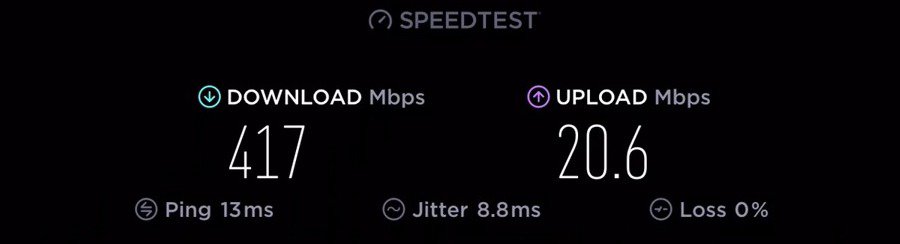
Increasing the distance dropped some speed, but it’s still usable and good enough for streaming videos, downloading files, video conferencing, and light gaming.
WiFi Coverage & Connections Capacity
Coming to the coverage, this Netgear AC1900 modem router claims to span a 2,000 Sq Ft of house, without breaking a sweat. In my tests, it could cover over 1,700 Sq Ft which is not bad, especially for a modem/router combo.
As for the connection capacity, the device works well with over 30 devices at once. I didn’t face any problems while browsing on multiple devices and running smart home gadgets, TVs, laptops, etc.
Compatible ISPs & Plans
Netgear C7000 modem router combo works swimmingly with almost every reputed cable ISP in the US. It can support internet plans up to 800 Mbps. Below are the service providers along with their internet service plan name ideal to pair with C7000:
- Xfinity by Comcast — 500 Mbps
- Cox Residential — Ultimate 500
- Optimum — 500 Mbps
- Spectrum — Ultra 400 Mbps
- Mediacom — Internet 600
- Sparklight — Internet 500
- Astound Broadband — Up to 500 Mbps
- Breezeline — 600 Mbps Internet
Design & Build

Nighthawk C7000 assumes a vertical form factor, much like Motorola MG7550, Arris G34, Arris G36, or any other combo device I’ve reviewed so far. Made of hardened plastic and colored black, this device also features an exciting array of front-facing LED lights.
The C7000 weighs 1.60 pounds and measures 9.66 x 8.31 x 1.7 inches. And to make things better, it even comes equipped with a host of heat-dissipating vents to avoid overheating.
Ports & Connectivity

Netgear Nighthawk C7000 PORTS
As a networking device, the C7000-100NAS is replete with ports, including a standard USB 2.0 slot, one regular-size coaxial input, and four Gigabit LAN ports. The ethernet ports allow you to establish wired connections with smart devices and easily reach Gig level throughput.
When it comes to the broader connectivity suite, you have access to dual-band wireless support, beamforming functionality for better coverage, and app-based remote network management.
Netgear C7000 Setup
Setting up a modem/router combo is generally straightforward. Start by plugging in the Netgear CM7000 to power and press start. It takes only a few seconds to boot up.
Move on to connecting one end of the Ethernet cable to a computer and the other to the modem, launching the Xfinity admin tool on the web browser, logging in, and activating it accordingly. Being accustomed to these, the process took me 5-8 minutes.
Netgear also comes with step-by-step instructions to complete the setup, which you can follow if are new to it. If you don’t have a laptop or a computer, plug in a router to CM7000 and install the Nighthawk app on your smartphone.
Wait for it to detect the signal and connect to it once seen. Here also, log in using the credentials imprinted on the rear side of the modem, and follow the provided guided instructions to get done with the setup process.
The user-friendly Nighthawk app entails a host of productive features to let you control the modem from anywhere.
Its management dashboard shows detailed network status, notifications, and other features, while you can pause the internet anytime.
Features like an internet speed test, smart parental controls, traffic monitoring, temporary guest access, and others add a cherry on top.
Hardware & Technology
Powering this Netgear C7000 DOCSIS 3.0 cable modem router combo is an efficient multi-core processor capable of clocking at 1.6GHz. Assisting the same is 256MB of RAM to help you cut through congestion and interference.
Plus, you also get access to 128MB of flash memory to keep the firmware details handy.
As far as the networking technology is concerned, this is a DOCSIS 3.0 modem with 24 x 8 channel bonding support. Adding to the exciting tech suite is IPv6 support and ultra-fast QAM functionality for improved wireless performance.
Netgear C7000 User Reviews
Here’s what C7000’s users have to say about the device:
Frequently Asked Questions
What is the top speed of C7000?
The peak speed of the Netgear C700 modem-router combination is 1900 Mbps. The same is divided into two bands. However, AC1900 is the throughput capacity, the actual speed depends on your subscribed speed plan, ISP, and paired router.
How many devices can Netgear C7000 handle?
The Nighthawk C7000 modem/router combo can support up to 30 devices at once.
Is DOCSIS 3.0 offered by the C7000 good enough?
The DOCSIS 3.0 technology with 24 x 8 channel bonding support is good enough for most internet plans across ISPs. However, you might be unable to use it for high-speed Gig or multi-Gig plans. If you’re planning for a Gig-level internet, refer to my list of Gigabit modems.
Can I pair an extender with the Nighthawk C7000?
Yes, you can pair an extender with the Netgear Nighthawk AC1900 modem router, provided you end up connecting the same using the router’s ethernet ports.
Do you need a separate modem for the Nighthawk C7000 router?
If you already have a modem, you can use the Nighthawk C7000 as the router. However, as it is a modem-router combo, you can always use it as a standalone networking device.
Conclusion
Netgear Nighthawk C7000 might be a DOCSIS 3.0 WiFi cable modem router, but it can surely give other high-end modems a run for their money, courtesy of the versatility it brings to the table.
And even though the aesthetics can be a tad overwhelming, the excellent wireless capabilities and a full suite of high-speed ports more than make up for this minor bottleneck.
Want more connectivity guides? Checkout:
