9 Best Xfinity Compatible Modems in 2025 [For All Internet Plans]

Comcast allows customers to rent the xFi gateway for a $14 monthly equipment rental. Most of them end up opting for it, but in reality, purchasing your own modem that’s compatible with Xfinity is better than renting.
But how do you know which one to get? Should you get a modem/router combo or choose a modem + separate router setup?
Don’t stress out, not finding answers to these questions is why a lot of people end up using mediocre hardware and paying hefty equipment rental. The good thing is, being a networking hardware enthusiast, I’ve done all the research for you.
Below, I’ve ranked and reviewed, the 9 best modems (including combos) for different Xfinity internet plans and use cases such as gaming, streaming, etc.
Want to save money when buying your modem? Checkout:
- EarnIn: Borrow up to $750 against an upcoming paycheck!
- NordVPN: Save up to 72% on NordVPN plans and stream with confidence!
1. Best Overall: Motorola MB8611
If you’re subscribed to Xfinity’s fastest internet plan i.e., Gigabit Extra (1200 Mbps), then the MB8611 is the perfect modem to get. I tested its limits by simultaneously streaming & online gaming for 5-6 hours. Trust me, I noticed no lags, slowdowns, overheating, ranking #1.
It’s a successor to the old MB8600 (which itself was a top-notch device during its time). Compared to the predecessor, it is much better in terms of DOCSIS tech, ethernet port, and others for overall excellent performance.
It’s a stand-alone device, so, you would need a separate router. Since it’s a multi-gigabit modem, pairing it with an underpowered routing unit won’t make sense. I’d suggest getting a high-speed WiFi 6 or 6E router.
This is what users have to say about MB8611:
Why is it a suitable choice?
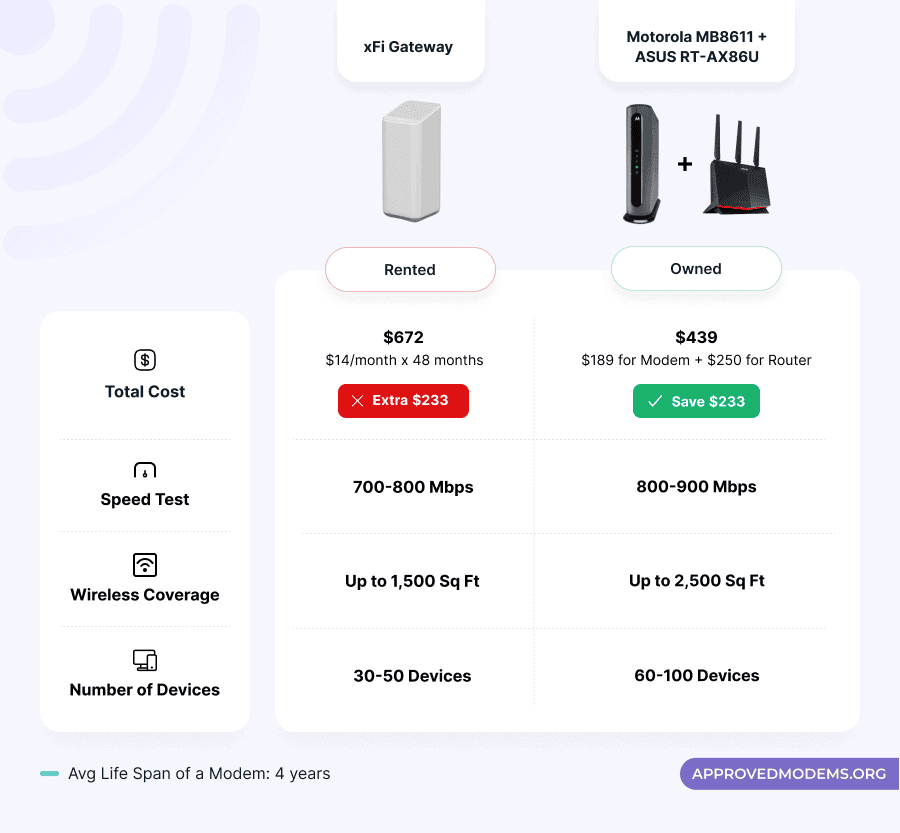
Motorola claims that the MB8611 can handle multi-gigabit connections up to 2,500 Mbps. That’s why in my opinion, it makes more sense to use it with Xfinity’s Gigabit Extra (1200 Mbps) plan.
During my tests, I paired it with the Archer AX90 (tri-band WiFi 6 router) that’s capable of handling speeds up to 6600 Mbps.
Based on several speed tests, I could witness a download speed of 1172 Mbps and an upload speed of 189 Mbps. This is a holy grail for gamers and streamers! In the case of basic activities like surfing and video conferencing, the DOCSIS 3.0 fallback is also supported, with 32 x 8 channel bonding technology on offer.
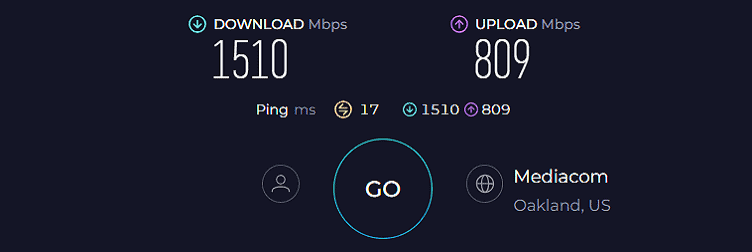
Adding to the speed is DOCSIS 3.1’s AQM functionality for better traffic prioritization. What it does is mark or drop data packets before the queue is full to maintain or drop probabilities and thereby minimize latency.
Related reading: How To Change Xfinity Modem with Your Own?
If your router comes with QOS, it adds a cherry on top, but even without that, I could play Destiny 2, Red Dead Redemption, and others at 95 FPS. The performance remains smooth, even if you’re streaming videos, attending video calls, or active on other tasks simultaneously.
Hardware & Other Features
The MB8611 packs something really powerful inside, as evident from the performance output it generates. Although the manufacturer doesn’t reveal much, there is a power-efficient Broadcom processor and 512 MB RAM to keep latency in check. Further, there’s 128 MB of flash memory to store the key firmware insights.
This hardware configuration ensures faster internet and better movement of data packets. The chipset provides better speeds even during peak hours, whereas the network congestion is taken care of by DOCSIS 3.1.
The device displays theoretical capabilities of up to 3.8 Gbps, but the same is only possible if the ISP launches plans to match up to the DOCSIS 3.1 standard.
Design & Connectivity
Aesthetically, this Motorola modem is pretty standard and assumes a rectangular and plastic-clad form factor. It measures 7.88 x 7.25 x 2.25 inches and weighs 1.15 inches to stay a bit wider and less bulky options. Four indicator lights in the front panel display the status of the device.
Besides, in the rear panel, find a multi-gig ethernet port with 2.5 Gbps of maximum speed capacity. It, with a relevant plan, can transmit data packets at the rate of 1.94 Gbps for downloads and 315 Mbps for uploads. Plugging my gaming console reduces ping value and makes it a worthy choice for gamers.
Conclusion
Overall, Motorola MB8611 is the best choice for an Xfinity Gigabit Extra (1200 Mbps) connection. It doesn’t compromise in any aspect. Its support for AQM and 2.5 Gbps internet speed paves the way for lag-free gaming and seamless streaming.
But a single port and lack of Link Aggregation are some of its letdowns. For more details, you can also read my detailed review.
Pros
- DOCSIS 3.1 standard
- 2.5 Gig ethernet port
- Link Aggregation support
- Active Queue Management
- Built-in surge protection
Cons
- Only one Ethernet port
- A tad costly
Homeowner Tip: Before you shop online, download the free Capital One Shopping extension first. It automatically applies available coupon codes at 30,000+ stores to help you save on autopilot. And it can also help you save on Amazon!
Capital One Shopping compensates us when you sign up with our partner link.
2. Best Runner-Up: ARRIS SURFboard S33
If you somehow do not like the MB8611 and want an alternative that performs similarly, then go for ARRIS S33. Be it gaming, streaming, or bandwidth-hungry smart home devices, it won’t let you down.
This is what users have to say about S33:
Why is it a suitable choice?
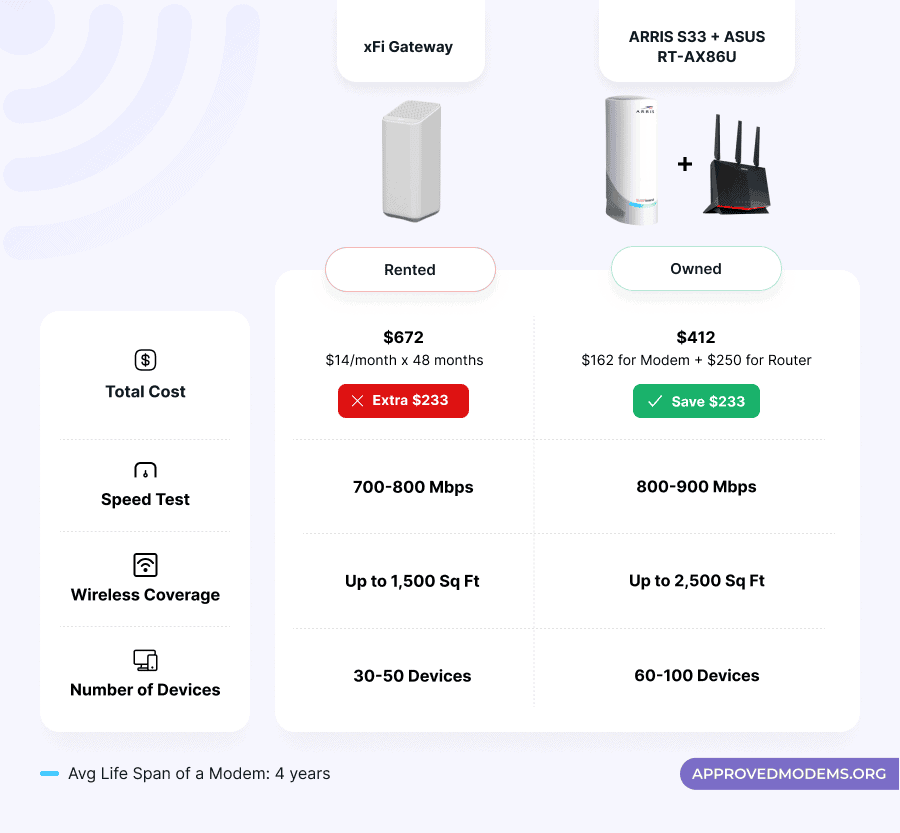
Firstly, the ARRIS S33 works well with any Xfinity Internet plan, but since it’s a gigabit DOCSIS 3.1 modem, it would make sense to only use it with high-speed plans such as the Xfinity Gigabit & Gigabit Extra.
Upon connecting this modem to a WiFi 6 router, I experienced the highest wireless throughput of 1167 Mbps in download and 191 Mbps in upload in a nearby speed test.
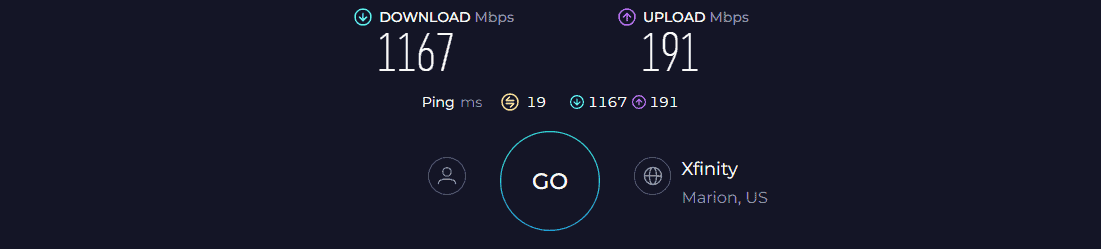
Being one of the top-rated DOCSIS 3.1 devices, it allows you to experience 2 x 2 OFDM channels for enhanced data transmission. Additionally, it has backward compatibility, which allows it to run DOCSIS 3.0 connections from Xfinity too. However, the standard internet plans use 32 x 8 channel bonding.
Using the Ethernet ports to establish direct connections (2.5G or 1G) port lets you experience Gig-level speeds on devices. I tested the same with my Dell laptop and could get over 1187 Mbps in download and 97 Mbps in upload over a wired setup. The gaming and streaming performance had no latency and zero lagging instances.
Hardware & Other Features
The Broadcom multi-core processor makes sense, paired with 1GB (512MB x 2) of RAM. The existing setup allows you to cut through any form of congestion easily. Adding to this is the OFDM/OFDMA support that I already discussed.
And most importantly, the ARM-based chipset ensures that the integrated spectrum analyzer helps you prioritize specific transmission needs with urgency.
Design & Build
My dedicated review shows that it is a vertical, plastic-clad device replete with LEDs in the front and standard Ethernet, power, and coaxial cable ports in the rear. Making sense is the rounded structure that lends a sense of stability and solidarity to the entire device.
Also, this white-colored variant weighs 1.52 pounds and measures 5.24 x 5.24 x 1.65 inches, making it quite portable. And most importantly, there are heat-dissipating vents to help avoid overheating.
Conclusion
For a 1200 Mbps high-speed internet plan from Xfinity, S33 makes perfect sense. Its 2.5 Gig port, higher throughput, and seamless internet experience make it one of the fastest cable modems to use with Comcast Internet.
Pros
- Latest networking standards
- Multi-gigabit speeds
- No overheating
- Fresh design pattern
Cons
- Pricey
- Overkill for basic plans
3. Best Modem/Router Combo: ARRIS SURFboard G36
I’m not a big fan of modem/router combos, but if you’re looking for a combo that works best with Xfinity, consider the ARRIS G36. It has all the top-notch features of a modem & latest router features.
Kicking off my list with the one that can support the Xfinity 1.2 Gbps plan. ARRIS G36, irrespective of its premium pricing, gets your money’s worth with high-end features.
It establishes itself as a future-proof device with DOCSIS 3.1 and Wi-Fi 6, alongside entailing a 2.5G WAN port which further adds a cherry on the top.
This is what users have to say about G36:
Why is it a suitable choice?
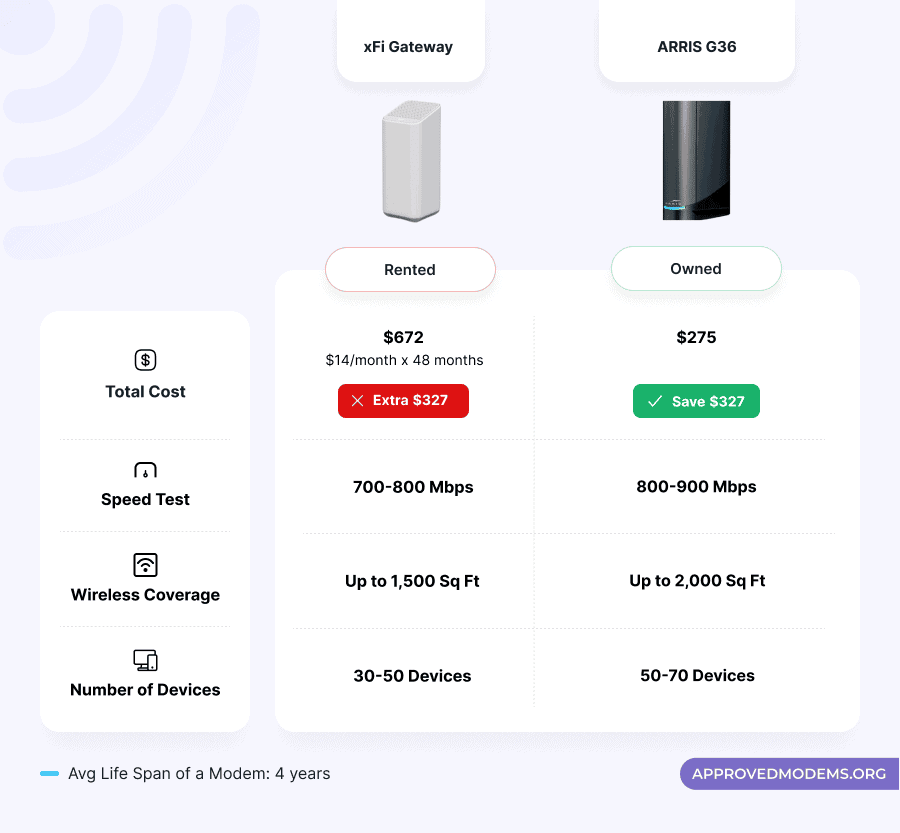
The Surfboard G36 bestows excellent capabilities when it comes to speeds, which comes to its aggregated speeds of 3000 Mbps. It’s split into its two frequency bands as follows:
| 5 GHz: 2401 Mbps | 2.4 GHz: 574 Mbps |
To deduce its real-time performance, I got it to pair with the Xfinity 1.2 Gbps plan and measured the speeds over both bands.
Boasting a much higher speed cap, the 5 GHz recorded download and upload speeds of 1121 Mbps and 59 Mbps, respectively. While on the other one, speeds unfolded at 548 Mbps and 29 Mbps.
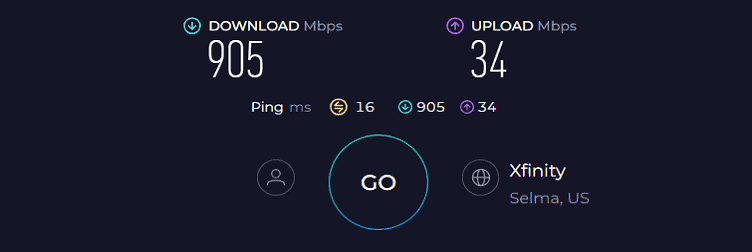
All the above-mentioned speeds were measured over a 25 feet distance. However, increasing the distance to 50 feet saw a tad dip in speeds (27-30%), but the signals were stable, courtesy of its 2 x 2 OFDM/OFDMA support.
This lets me glide through any high-bandwidth tasks like stock trading, online gaming, video conferencing, and others.
WiFi Coverage & Devices Capacity
The range of ARRIS G36 is quite expansive, with its two internal antennas claiming to cover 3,000 Sq Ft, which is great considering it is a combo device.
In my tests, the signals could extend up to 2,400-2,600 Sq Ft, which makes it an ideal fit for any three-bedroom apartment. Alongside, the beamforming support of antennas makes way for strong and stable signals everywhere.
Now, its device handling capacity is great when you judge it on the basis of a modem-router combo device. With technologies like OFDM and beamforming, I could connect up to 25 devices, including laptops, smartphones, smart TVs, and others.
Despite playing games for hours, the signal strength stays fine and I didn’t encounter any major lags or throttles.
Ports & Connectivity
This is the area where ARRIS G36 shines primarily because of one of its kind, 2.5 Gbps internet port. It allows users to pair multi-gig plans and experience high-speed gaming with higher FPS and lower ping.
Other than that, there are four Gigabit Ethernet ports with faster and more stable speed output. So, with this device setup, you can add a few more high-bandwidth devices to the mix without any issues.
Security Features
Being a combo device, expecting it to entail anything advanced features would be imprudent. But trust me on this, it has got enough to keep your home network and devices safe from any unwanted and external elements like cyberattacks and intrusions with key technologies like WPA2/WPA3 standards and an SPI firewall.
Moving on, in terms of parental controls, it lets you pause the internet at any time and get an overview of the total online time with its internet dashboard feature.
Conclusion
In conclusion, the spec sheet of ARRIS G36 translates well in the real life as I could attain almost the best performance in every aspect. Even, there is an integrated firewall that keeps any unwanted elements away from the network, making it the best combo choice for Comcast. Read G36’s full review to learn more.
Pros
- Wi-Fi 6
- Excellent speeds
- Multi-gig 2.5G port
- Great WiFi range
- Decent security features
Cons
- Premium price
4. Best for Voice: Netgear CM2050V
There are quite a lot of modems with phone ports, but when it comes to Xfinity, I’ve used most of them, and none of them is as good as the Netgear CM2050V.
If you’ve subscribed to the Voice + Internet bundle, then the Netgear CM2050V is the ultimate solution that can handle Xfinity Triple Play. Also, it is a huge upgrade from the CM1150V, courtesy of the new design, a multi-gig port, and efficient hardware.
This is what users have to say about CM2050V:
Why is it a suitable choice?
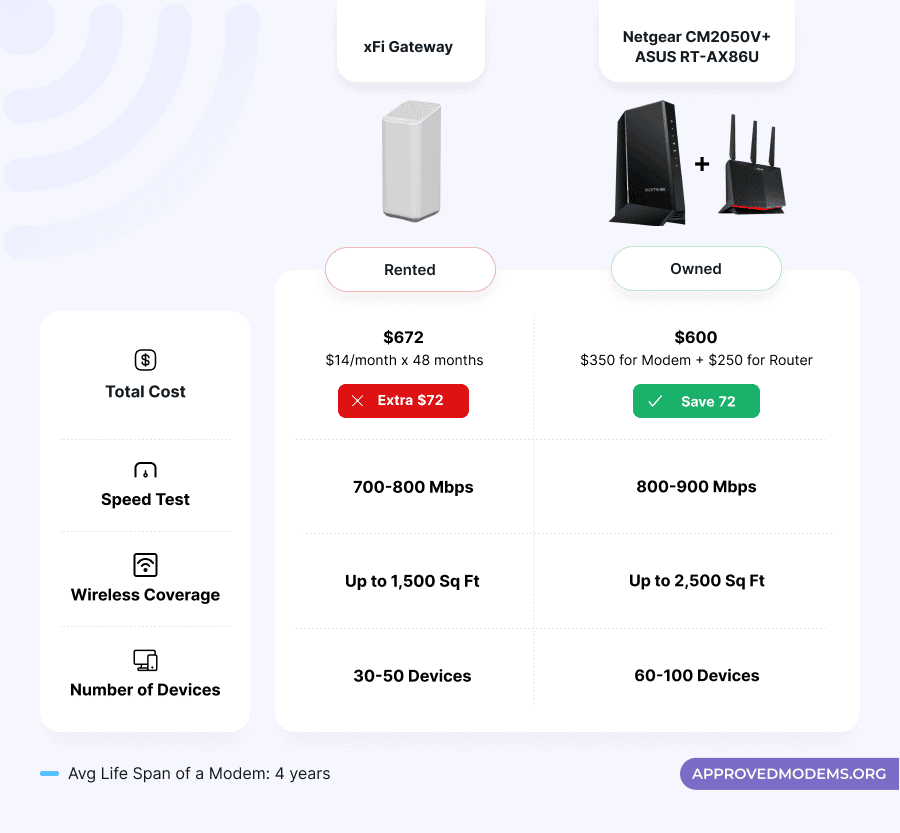
The multi-gigabit modem features DOCSIS 3.1 technology and 32 x 8 channel bonding. It is known to support internet plans of up to 2500 Mbps on paper.
In my test with the 1200 Mbps plan, I could get a maximum download speed of 1167 Mbps and an upload speed of 189 Mbps in close range.
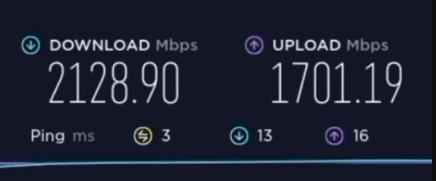
As far as the ports are concerned, you get one 2.5 Gbps ethernet slot to get you multi-gig speeds. Plus, there are two phone lines to help you work with the Xfinity Voice service. The raw internet performance, full HD streaming, and gaming tasks were handled like a pro.
Design and Build
Netgear CM2050V looks great in all-black. Made of hardened plastic, it assumes the same vertical layout yet with a fresh look compared to its predecessor. It is also one of the more durable products, with dimensions set at 10 x 9.13 x 4.8 inches. There are also 7 LED lights on its front panel that indicate the status of the modem and connection.
Hardware & Other Features
Netgear doesn’t reveal much about its hardware, specifically the processing unit, RAM, and NAND memory. However, I could breeze through all of the intensive tests that require powerful hardware. It worked fine without getting warm or stuttering, cutting through browsing, streaming, gaming, and voice calling.
As for the other features, you get IPV6 compatibility, QoS functionality, and 2 x 2 OFDMA support for faster connectivity and an integrated bandwidth tuner for improved WiFi speeds.
Conclusion
Led by a 2.5 gig LAN port and two phone jacks, the CM2050V is the perfect modem for Xfinity Voice. It packs a punch and stands out among the existing competition. And to establish relevance, it works even better in business and office setups.
To learn more, check out my detailed review.
Pros
- DOCSIS 3.1 technology
- Xfinity Voice-compatible phone ports
- Seven LED indicator lights
- 2 x 2 OFDMA Channels
- Efficient hardware & performance
- Built-in QoS
Cons
- Expensive
- Works only with Xfinity
Alternative Product Suggestion:
If you want a cheaper option with telephone ports, consider the ARRIS SURFboard T25. It offers DOCSIS 3.1, 32 x 8 channels. However, it comes with an Intel Puma 7 chip, which is inferior to most Broadcom chips.
5. Best Voice-Capable Combo: Motorola MT8733
Motorola MT8733, an upgrade to MT8702, has taken a step forward both in terms of modem and router specifications, be it speeds, standard, or processing ability.
The latest offering establishes a perfect balance between features and its cost with DOCSIS 3.1, WiFi 6 standard, and two phone ports with features like HD calling, conference calls, and others.
This is what users have to say about MT8733:
Why is it a suitable choice?
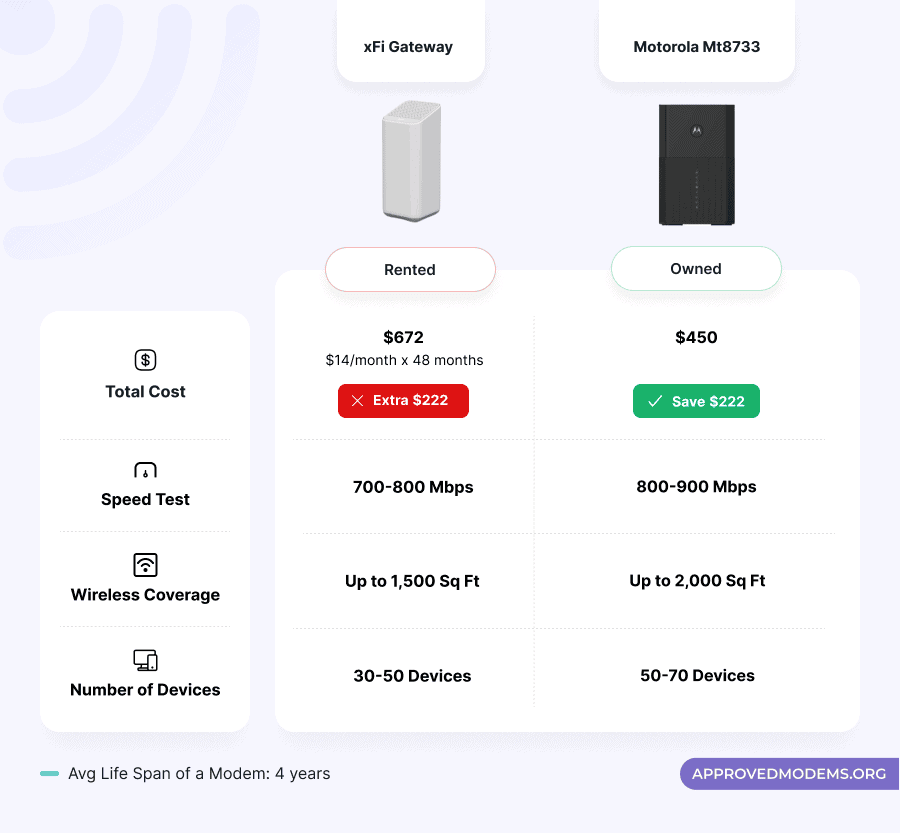
MT8733 boasts an aggregated speed of 6000 Mbps, bettering my previous recommendation, which is distributed over the two bands as follows:
| 5 GHz: 4804 Mbps | 2.4 GHz: 1147 Mbps |
It instills two telephone ports, making it a perfect fit for people who want to make calls via the Internet. Xfinity has bundle (gigabit + voice) plans specially catered to them, and pairing the same with the combo device produced excellent results.
The download and upload speeds were measured at 955 Mbps and 38 Mbps over the 5GHz band, while the values averaged 887 Mbps and 29 Mbps on the 2.4GHz band.
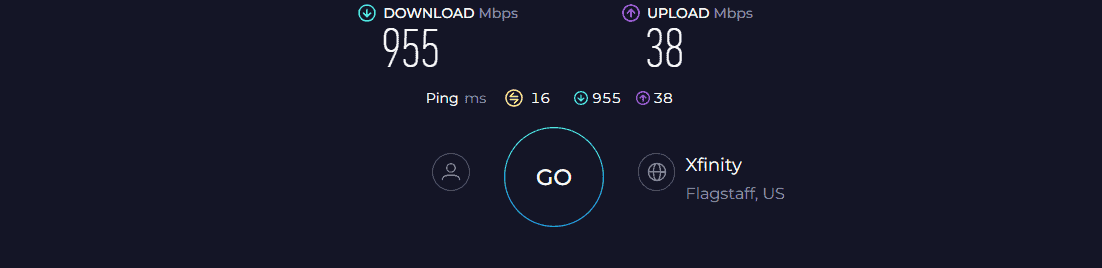
Its best part is the inclusion of OFDMA, MU-MIMO, and beamforming, so signals over a long-range stay stable. So speed drop was less than Arris G34, valuing around 35% over 30 feet.
WiFi Coverage & Devices Capacity
Coverage is where MT8733 falls a tad behind Arris G34, as it failed to envelop my client’s 2,500 Sq Ft house completely. It left a few weak and dead spots in the nooks, taking its actual range at around 2,000 Sq Ft.
Nevertheless, the aforementioned technologies, OFDMA, MU-MIMO, and beamforming, made sure signals didn’t lose their strength and stayed stable over time. These technologies also boosted its device handling capacity, as 23-25 devices, including laptops, gaming consoles, and smart TVs, could stay connected at a time.
Ports & Connectivity
Aside from two telephone ports for internet-based calling, there are four Ethernet ports with Gigabit speed holding capabilities.
So, the bandwidth-hungry devices should feed through these and run without making any fuss. My Xbox 360 was plugged in, and with boosted download and upload speeds of 994 Mbps and 247 Mbps, I played RDR2 at 70fps for around six hours.
Security Features
Motorola MT8733 loses a couple of points in this department with not many free/advanced security features available for customers.
It entails a few handy features like VPN passthrough, WPA2, attack protection, and IP/MAC/port filtering, but lacks standard ones like firewall, guest access, and even advanced ones like malware protection.
Moving on, parental controls also stay on the same page with just a few basic features like WiFi pausing and tracking online time. If you seek advanced features, consider subscribing to third-party antivirus powered by Tenda Micro and Bitdefender.
Conclusion
With this modem router combo by Motorola, there’s a scope available for you to enjoy high-speed internet on your available devices without any lags. The speeds available with this device make it a holy grail for gamers, streamers, and workers.
It’s a tad more expensive than my previous recommendation but stays behind in coverage and ranks second. Want to learn more about it? Read the full review.
Pros
- Two phone line support
- Easy to install
- Excellent throughput capacity
- Multiple Ethernet ports
Cons
- Not compatible with non-Xfinity voice services
6. Best Value for Money: ARRIS SURFboard SB8200
The Arris SB8200 comes with 2 x 1 gig ports which makes it highly suitable for Xfinity plans up to 1000 Mbps. In case you’re subscribed to Gigabit plan, and want to get rid of the monthly equipment rental then this is the perfect replacement.
Although I can’t compare the Arris SB8200 with the above-mentioned Motorola MB8611 or the Arris S33, as the latter are suited for Xfinity Gigabit Extra i.e. 1200 Mbps, but if you’re on a lower plan, then it makes sense to get the Arris SB8200 instead of overspending.
Note: If you’re planning to upgrade your connection in the coming 1-2 years then it would make sense to get the MB8611 or ARRIS S33 as they’re future-proof compared to the SB8200.
This is what users have to say about SB8200:
Why is it a suitable choice?
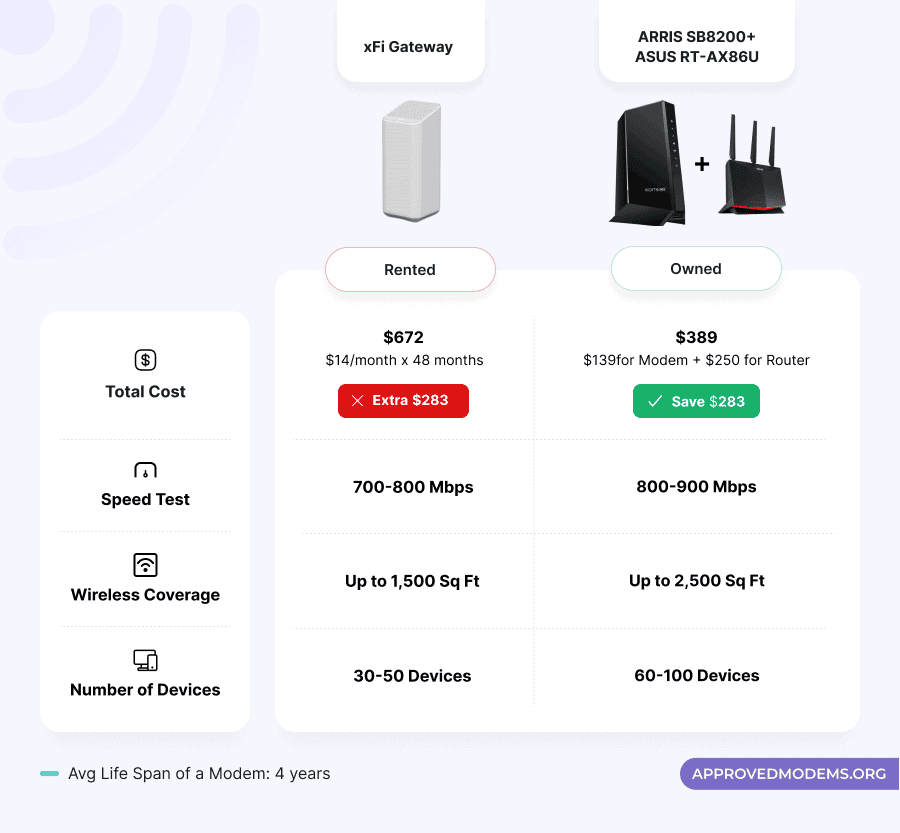
This standard for simultaneous channel usage supports multiplexed data transmission via the 2 x 2 OFDM. However, as a user, you can always rely on the more conventional DOCSIS 3.1 standard with 32 x 8 channel bonding support for getting hold of exceptional speeds in usual circumstances.
Upon testing the SB8200 with a Gigabit plan from Comcast, I could get wireless download and upload speeds of 942 Mbps and 37 Mbps, respectively. With these speeds in play, I could play games with low latency and stream them without lag.
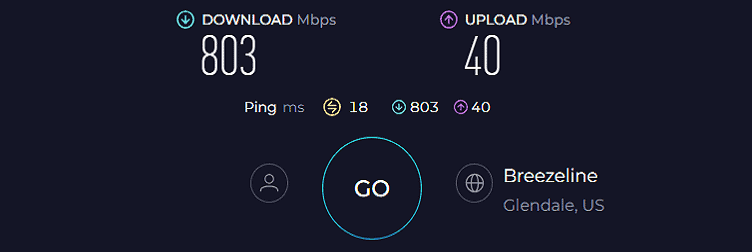
There are two Gig Ethernet ports that allow pairing two wired connections into a better cumulative throughput, provided the ISP permits the same.
It also supports Link Aggregation, which ensures speeds of up to 2 Gbps for the location-specific Gigabit and Gig Pro plans.
Hardware & Other Features
Coming to the hardware setup, the processor is complemented by 3GB of RAM, which is instrumental in keeping the speeds and connections more consistent than usual. Assisting with the exceptional processing setup is the availability of DOCSIS 3.1 technology.
I am skeptical about modem performances and technologies, but the SB8200 puts every speculation to rest with a standard Broadcom chipset. So take a sigh of relief if you are wary of those defective Puma chipset-powered modems.
Besides, the Arris SurfBoard SB8200 is also compatible with Spectrum, Cox, Mediacom, WOW, Midco, and Sparklight. So if you plan to switch to a different ISP, you can do it without hassle.
Design and Build
It weighs 1.52 pounds and measures 5 x 2 x 5 inches, giving it a rectangular form. I found it to be highly durable and well-constructed. The meshed side panel doesn’t heat up while streaming and gaming incessantly.
However, the four front-facing indicative LEDs, followed by the standalone coaxial port at the rear, adhere to conventionalism.
Conclusion
The Arris SB8200 is the best gigabit modem, owing to the optional DOCSIS 3.1 support and 2 x Gig Ethernet ports. Also, compared to other contenders on the list, including the MB8600 from Motorola, the SB8200 supports better speeds and exceptional 4K streaming.
Want to know more? Read my in-depth SB8200 review.
Pros
- Reliable hardware configuration
- Excellent cost vs value ratio
- Link aggregation support
- Handles 4K streaming
- No overheating
- Easy to set up
Cons
- Old design
7. Best for 800 Mbps: Netgear CM1100
Netgear CM1100 is priced more than most of the competitors and is capable of handling Gigabit Internet. However, I suggest my readers to use it for the Superfast 800 Mbps plan because it’s always a good idea to buy a device that comes with slightly higher capacities but is in the budget range.
Would you be interested in a no-frills Netgear modem that is great at its job and doesn’t leave a hole in your pocket? Well, that is the CM1100 — which is a tad better when it comes to latency than the older CM1000. And if you seek highlights, this is one of the more future-proof modems in the picture.
This is what users have to say about CM1000:
Why is it a suitable choice?
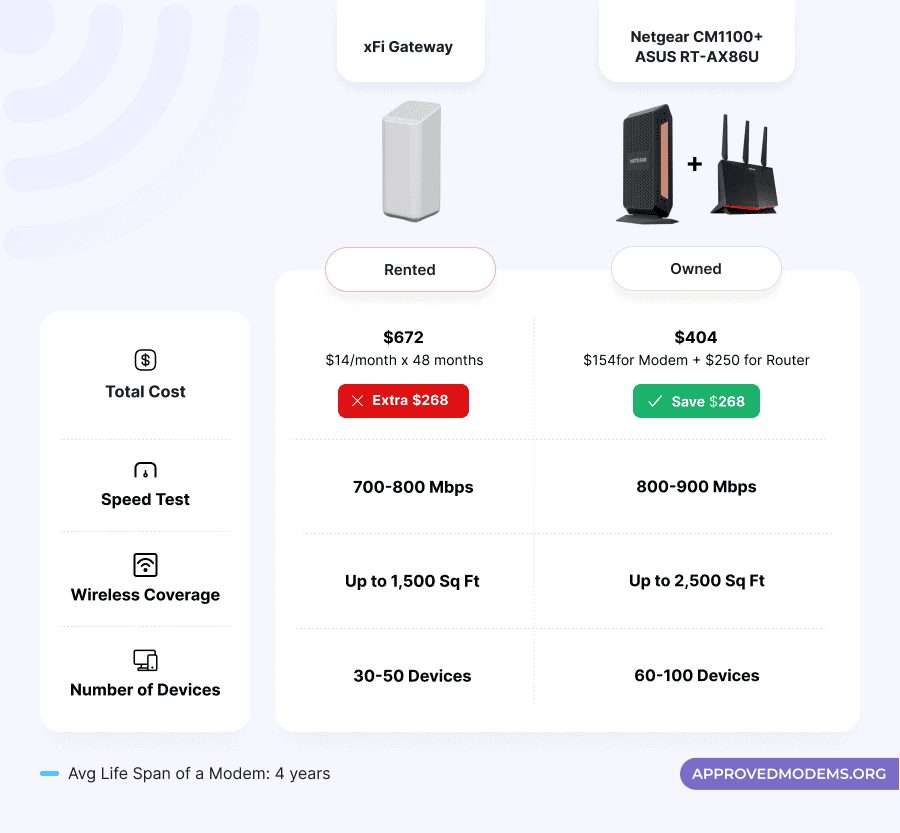
First of all, the compatibility stands out— meaning you can use this networking device with any given Xfinity internet plan across regions (excluding the fiber connections). The device also features DOCSIS 3.1 networking technology with backward compatibility.
There are 32 x 8 downstream and upstream channels in play, allowing you to reach maximum download and upload speeds of up to 900 Mbps and 50 Mbps, respectively (wired connections only). And helping you achieve that are two Gig ethernet speeds that connect quickly and easily to gaming consoles and streaming devices.
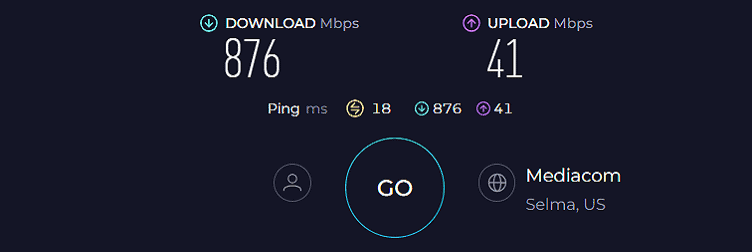
As far as real-time speeds are concerned, upon testing it with the Gigabit plan, and could churn out 952 Mbps in download and over 32 Mbps in upload. Since I got such high speeds in the Gigabit plan, it’ll perform much better on the 800 Mbps connection.
Design and Build
The Netgear CM1100 comes in black, features a rugged structure with an adequate number of vents, and even has a basal stand to keep the balance intact. There are 6 LEDs on the front panel, followed by the back-facing cable and power ports. And yes, the two ethernet ports do make sense.
Aesthetically, the networking device looks pretty basic. The plastic-clad layout measures 10 x 5 x 7 inches, with the weight being recorded as 1 pound precisely.
Hardware & Other Features
The ARM-based chipset deserves mention, as it works closely with 256MB of RAM and manages to keep gaming latency and ping to a minimum. As for the overall performance, the CM1100 boasts 2 x 2 OFDM/OFDMA compatibility— allowing you to access thicker data transmission channels.
The built-in QoS support prioritizes traffic to a whole new level, with or without the router. And to top it all off, you have link aggregation support to fall back on, allowing you to easily achieve multi-gig speeds.
Conclusion
To summarize, the Netgear CM1100 is a more easy-to-handle cable modem for Comcast that works well for high-quality streaming in a home or office environment. And its link-aggregation support is what separates it from the herd. Read my review.
Pros
- Faster data transmission
- Top-notch wired connections
- Backward compatibility
- Heat-dissipating vents
- Link Aggregation support
- Easy to configure
Cons
- Basic design
- No router support
8. Best Budget Combo: ARRIS SURFboard G34
ARRIS G34 is undoubtedly the best modem router for a Gigabit plan from Xfinity. It comes with DOCSIS 3.1, Wi-Fi 6, and excellent near-band speeds. But unlike ARRIS G36 which I just reviewed, it misses out on a multi-gig port, which is why I suggest it for Gig internet.
Its maximum theoretical coverage of 3,000 Sq Ft. is the highest I have seen in any combo device. Besides, it replaces its predecessor with many upgrades in terms of throughput capacity, coverage, and overall performance.
This is what users have to say about G34:
Why is it a suitable choice?
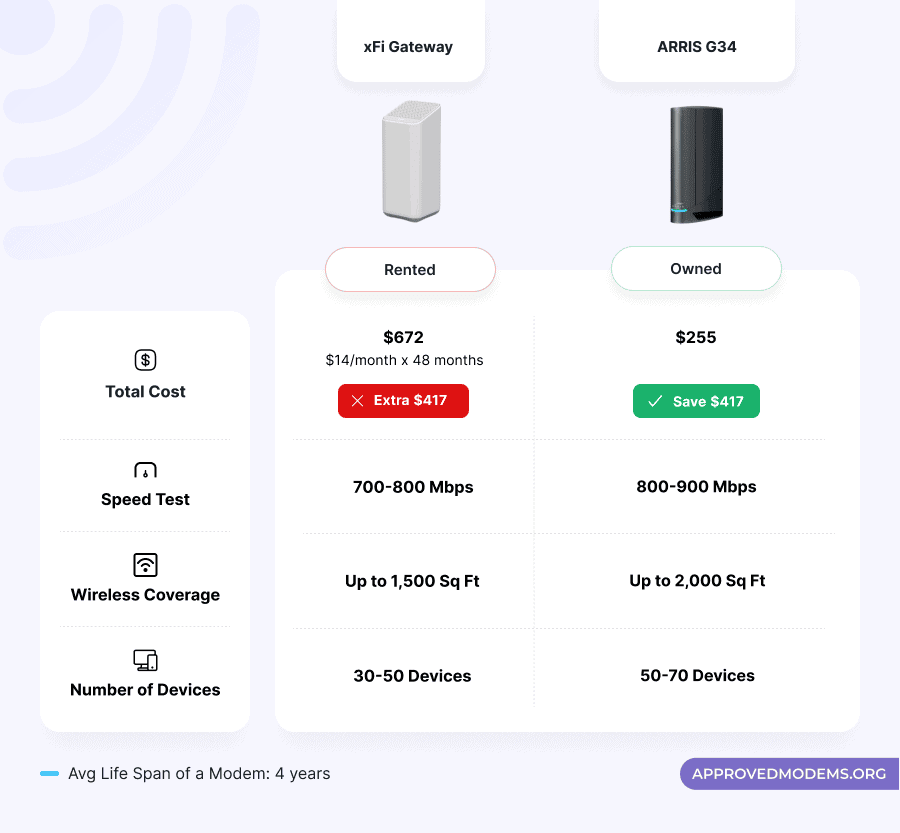
Be it wired or wireless, ARRIS G34 bestows exceptional capabilities with the future-proof DOCSIS 3.1 and Wi-Fi 6 standards to boast aggregated speeds of 3000 Mbps. It’s distributed over the two bands as follows:
| 5 GHz: 2402 Mbps | 2.4 GHz: 574 Mbps |
With such high aggregated speeds, I paired an Xfinity 1 Gbps plan, and its performance was expectedly impressive. Over the 5 GHz band, the downloads unfold at 924 Mbps while uploads at 37 Mbps. At the same time, the faraway band recorded respective speed values at 521 Mbps and 24 Mbps.
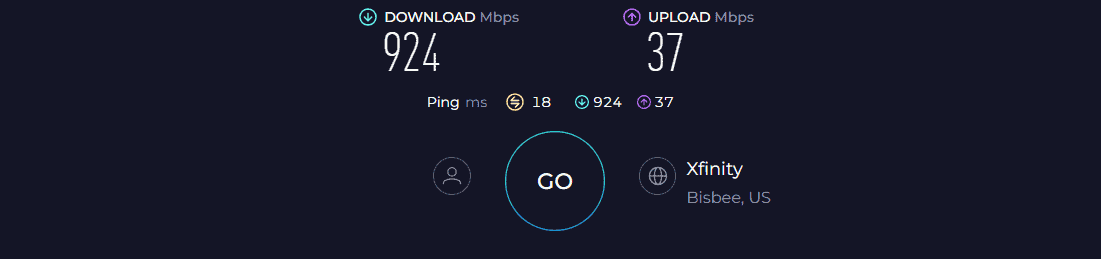
Concerning networking technologies, G34 boasts a 2 x 2 OFDM/OFDMA support, making way for congestion-free data transmission. Speed values over a 30 feet distance, although showed a bit of dip (30%), the signals were stable and consistent. So, even at a distance, I could play Fortnite with my friends without being thrown out of the lobby due to a weak network.
WiFi Coverage & Devices Capacity
The performance of this device with respect to coverage is much better than any modem-router combos I have tested so far. Courtesy of its powerful antennas integrated with beamforming tech, signals could travel a maximum area of 2,500 Sq Ft. My client’s similarly spaced house was filled with powerful signals, including the corners.
Moving on, the OFDM support does wonders regarding device capacity. Rather than distributing a signal wave in all directions, it ensures all your devices receive signals of similar strength, enhancing its device handling ability. It could handle up to 25 devices at a stretch without producing any throttles or lags.
Ports & Connectivity
When it comes to combo devices, you can’t expect them to entail many ports. But, G33 makes an exception by including four of them on its rear panel, each supporting Gigabit speeds. Although they don’t support link aggregation, you can expect to get your downloads done at 989 Mbps while uploads at 301 Mbps.
So trust me on this, your gaming devices and smart TVs should run without any lags or latencies, with an added experience over wireless connections.
Security Features
Security is an area where the G34 has a middling performance. Right out of the box, its features include WPA2/WPA3 mix security standards and an SPI firewall that protects your network and client devices from unauthorized devices. But it lacks advanced protection from malware and malicious agents.
Regarding parental controls, it has only got features like WiFi pausing, scheduled access, and an internet dashboard for tracking online time.
Conclusion
Overall, ARRIS G34 is the best-rated router modem combo with some top-notch features, whether with respect to the modem or router. Its speeds and coverage are great, and networking technologies like OFDM make sure bandwidth-intensive tasks on multiple devices are hosted with ease. Check out its full review for more.
Pros
- Reliable hardware
- Excellent throughput and coverage
- Decent security features
- Excellent near-band speeds
Cons
- Distance speeds aren’t great
9. Best for Comcast Business: Hitron CODA56
Next on my list is another quality multi-gigabit capable modem, Hitron CODA56, which packs so many good things under its hood.
Certified to use with Comcast Business internet plans, it brings in much faster DOCSIS 3.1 tech, a multi-gig port, and a beefy processor for faster streaming, gaming, and video conferencing. It brings along a number of upgrades compared to the model it replaces, thereby, better performance.
This is what users have to say about it:
Why is it a suitable choice?
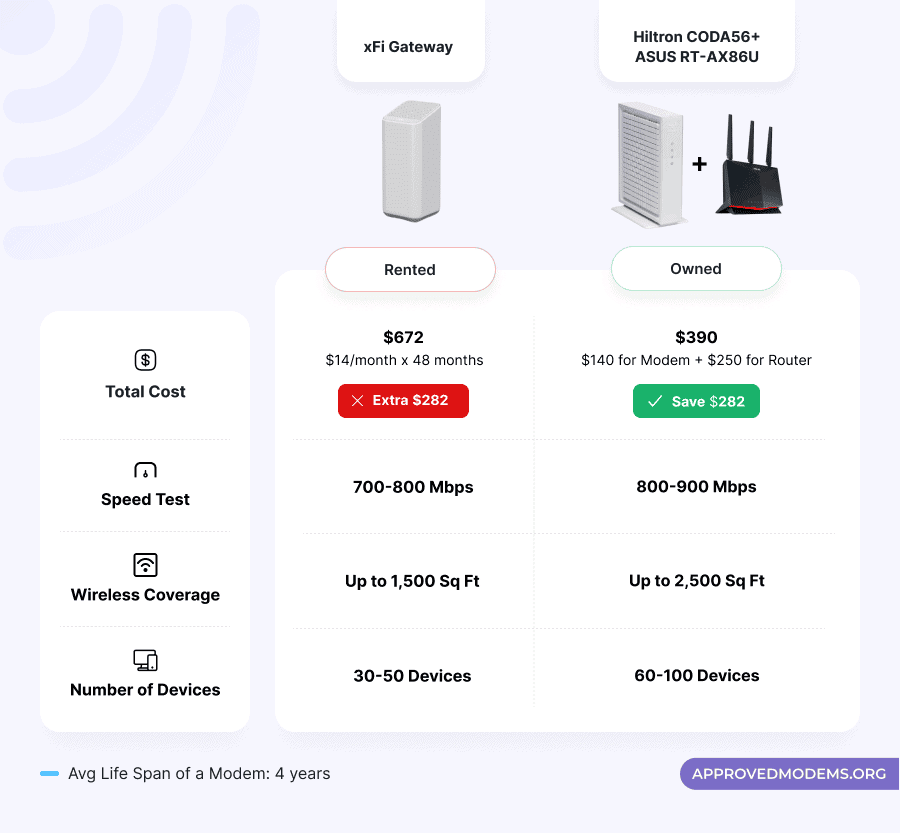
Hitron CODA56, with its advanced technologies, claims to support internet plans of up to 2.5 Gbps. But currently, the maximum speed is 1.5 Gbps, Hitron says it’s a hardware issue and not software.
Anyway, I used the Business Internet Gigabit Extra (1.2 Gbps) plan and the TP-Link Archer AX7E75 router to gauge its wireless speeds.
With the testing device 20 feet away, the test system managed a download speed of 1126 Mbps and an upload speed of 181 Mbps. Separating it by 40 feet dropped speeds to 761 Mbps and 107 Mbps, respectively.
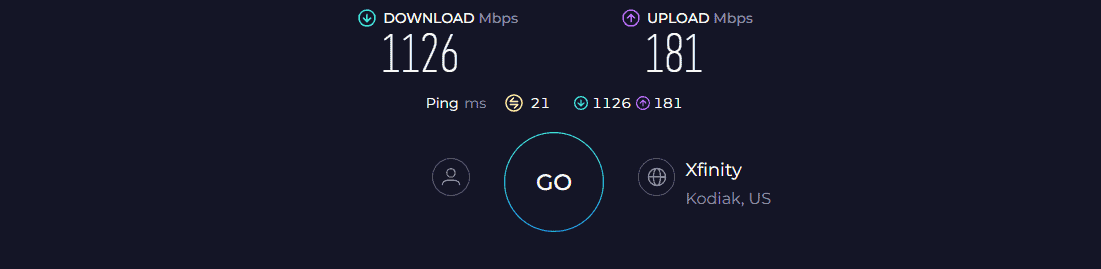
Although speeds are good enough for any high-bandwidth tasks like video conferencing, streaming, and others, there isn’t any specialized technology for traffic management.
Design & Ports
CODA56 takes up a square profile with slightly round edges and is flat rather than vertical, as with most cable modems. It measures 9.76 x 9.41 x 4.21 inches and weighs 2.81 pounds, meaning the footprint is quite large.
But the top side is fully ventilated, which keeps the modem cool by dissipating most heat and, in turn, not disrupting the connection.
In the rear panel, there is a multi-gig port with a 2.5 Gbps speed capacity. Connecting my smart TV could yield up to a 38% refresh rate, with other devices taking up the bandwidth over a wireless connection.
Hardware Configuration
The manufacturer hasn’t revealed any information about what’s inside Hitron CODA56, but I can confirm that it’s indeed powerful. The device could easily soldier through most of my internet-bound tasks without producing a single lag or jitters in the connection.
Conclusion
To conclude, Hitron CODA56 does a great job of bringing a balance of features, performance, and cost. The speeds are good enough to undertake any business-oriented tasks and even others like gaming and streaming.
Powerful hardware ensures no lags, latencies, or jitters. But its limited compatibility with ISPs, bulky design, and delivery at fewer speeds than claimed has pushed it here.
Pros
- 2.5 Gbps port
- Excellent speeds
- Powerful hardware
- Easy to set up
Cons
- Limited ISP compatibility
Xfinity Modem Requirements
Complete List of Xfinity Compatible Modems [Officially Supported]
Comcast has an official list of 83 supported modems or modem/router combos. However, some of the mentioned devices come with bad chipsets, which have overheating and other performance issues.
Did You Get a Modem? What’s Next?
Now that you’re done with a modem purchase, the next thing to do is set it up. If you’re a complete novice, the following guide will be helpful. Let’s go!
- Self-installing the connection
- Activating your modem.
- Returning your rented gateway.
How To Self-Install Your Modem on Xfinity?
It’s easy. Here are a few basic steps to follow:
- Connect the coax cable to the modem and the power outlet, and turn on the switch.
- Wait for the modem’s indicator light to become stable. It can take 4-6 minutes and may take longer if the device updates its firmware.
- Finally, connect one end of the Ethernet cable to the modem and the other end to your computer or router. Your modem is now set up.
Check the step-by-step procedure here.
Activate Your Modem with Xfinity
Activating your new modem on Xfinity shouldn’t be a strenuous task unless you live in a paleolithic age. Just install the app, and follow a few simple steps as stated below:
- Launch the app and sign up on the app by providing a few details like the plan you’re subscribed to, name, password, etc.
- If you are already a primary user, sign in using the Xfinity ID and password.
- Once you’re logged in, start activation by selecting your device and clicking on the activate tab.
- Then, it will ask you to plug in the coax cable to the modem, and once it’s all powered up, the app will automatically check the connection.
- It will automatically be activated once the process is complete.
Return the Rented-Xfinity Equipment
Like installation, returning Xfinity equipment is even simpler. Here are a few basic steps you must follow:
- Log in to the official Xfinity site and click on the “equipment return” tab.
- Tick off the products you want to return.
- Select the reason for returning and click confirm.
- Once confirmed, place the item in the original box.
- Paste a UPS prepaid on the box and hand over the shipment to the delivery person.
Things To Consider When Buying a Modem
Here are a few things to consider when picking a modem compatible with Xfinity:
- It must be compatible with Xfinity.
- The modem should be capable of handling your internet plan. For instance, if you are subscribed to a 400 Mbps plan (Xfinity Blast!), then the modem should be capable of handling at least 600-700 Mbps. (This will avoid internet throttling)
- If you’re on a gigabit plan, you need a modem with DOCSIS 3.1 and 32 x 8 channel bonding.
- If you’re using Xfinity Voice, it must have a phone jack.
- If you’re living in a large house, avoid a modem-router combo; rather, go with a standalone modem + mesh WiFi system setup for seamless connectivity and WiFi coverage in the entire house.
- Decide whether you need performance or want to save cost. Standalone modem + router performs better than a modem-router combo but can get expensive depending on your chosen devices.
- If you’re getting a device to get rid of the monthly rental, then consider getting a basic modem + router or a modem-router combo that supports your internet plan.
- Know your requirements before choosing the right one.
Frequently Asked Questions
Can I use my own modem with Xfinity?
Yes, you can. Xfinity allows you to use your own equipment. But only a limited number of modems are compatible with the internet service, so check that out before making a purchase.
What type of modem does Xfinity support?
Xfinity supports modems with DOCSIS 3.0 and 3.1 technologies. Depending on your subscription internet plan, you can choose a suitable modem. For Gig internet, choosing a device with DOCSIS 3.1, 32 x 8 channel bonding, and a good hardware setup is best.
How to replace the Xfinity modem with your own?
Here are the few steps you must follow:
- Plug out your Xfinity rented modem
- Once you’ve purchased a modem and plugged it in, you can use the Xfinity app to activate it.
- Connect your mobile or laptop to the modem and set up a network name and password
- Return your old modem
How long does it take to set up Xfinity’s internet?
Usually, it takes 50-60 minutes to install the modem, provided you are not accustomed to the process. Besides, it would need 10-15 minutes to activate and start using the internet services on your devices.
Should you buy a modem-router combo or a standalone modem?
You shall get a combo if you aim to save money on the rental and get good quality performance without spending a huge on the equipment. However, if you’re into gaming or live streaming, you should consider getting a standalone modem and a separate router.
How does the Xfinity VoIP service work?
The VoIP port on the modem converts the internet-specific voice service directly from the cable. The final signal syncs with the user’s telephone and supports voice-over IP. A basic telephonic connection over the cable internet service connects the VoIP modem to the telephone adapter as a part of a holistic unit.
Verdict
Finding a cable modem that best suits your Xfinity connection isn’t easy, as you need competitive solutions that are better than rentals. Plus, the device must sync well with your internet plan, as overspending isn’t always advisable unless you plan to upgrade.
Here is a curated list of handpicked modems for specific use cases:
- Motorola MB8611 is the fastest cable modem that works with Xfinity. Although it’s expensive, the features and performance it delivers get every penny of your investment worth.
- ARRIS G36 is a top-tier modem-router combo. The best part is its compatibility with other ISPs and the latest standards in both modem and router, that too at a reasonable price.
- If you’re interested in voice service, treat yourself with Netgear CM2050VMotorola MT8733.
- If you want a cheap yet dependable option, Netgear CM500 is your best bet. Its features aren’t on par with those high-end devices but stay well ahead of the ISP-provided xFi gateways.
