Netgear CAX80 Review: Best Wi-Fi 6 Modem-Router Combo?


Nothing beats a Wi-Fi 6 modem router combo that promises a whopping 6 Gbps speed. And if you are on board with this belief, it’s time to welcome the Netgear CAX80. Primarily known as a high-end modem, the CAX80 is hailed highly for its ability to transmit data at a faster clip than usual.
On top of that, the built-in router of the Nighthawk CAX80 is equally resourceful and known for a slew of ethernet ports, excellent coverage, and multi-ISP compatibility. All this makes everything look promising, at least on paper. But how does it perform in real-life usage? Is it really that powerful? Let’s find out through this comprehensive review of the Netgear CAX80.
I used this Netgear WiFi 6 modem router combo as my primary internet setup for 2 months, pairing it with Xfinity and Cox internet plans, month-on-month. I plan on touching upon all the aspects of this rare and inventive gateway device that focuses on optimizing your networking experience. And before I move any further, you may quickly go through the Netgear CAX80 specs below.
Netgear CAX80 Specs
Netgear CAX80 Review
As a comprehensive device, the Netgear CAX80 cable modem and WiFi router offer a lot more than we give it credit for. In the subsequent sections, I shall take up every aspect of this device, discuss the same in detail, and even talk about my experience using the same for the specific functionality.
Also, if you want to know how it compares to its competition, check out my Netgear CAX80 vs Arris G36 comparison.
That said, let us get started with the CAX80 review.
1. Speeds & Coverage
First things first, the Netgear Nighthawk CAX80 is a DOCSIS 3.1 modem boasting excellent throughput and promising a theoretical speed capping of up to 6Gbps. The CAX80 doubles as a wireless router, featuring dual-band capabilities, sitting atop the Wi-Fi 6 standard.
But that’s not why you should invest in this WiFi 6 modem router combo. If you have a Gigabit internet connection at your disposal, the CAX80 can help you churn out near band speeds of almost 700Mbps, regardless of the service provider. Far band throughput holds steady at over 100Mbps, despite the interference.
Plus, support for DOCSIS 3.1 technology makes life easier for the speed fanatics with OFDM/OFDMA 2 x 2 channel bonding technology leading the way. The OFDM-supported modem element makes room for a thicker 160MHz channel for faster, congestion-free transmissions.
Coverage-wise, the CAX80 spreads out over 3,000 Sq Ft, making it easier for you to place this device, regardless of the home or office size. Further out, the AX6000 WiFi cable modem router lets you connect close to 40 smart devices at once, more so with the extensive wired capabilities.
I also compared Netgear CAX80 with Arris G36 and found that this has double the maximum speed capacity and hence wins the comparison.
2. ISP Compatibility and Plan Suitability
The Netgear CAX80 modem works well with most cable internet service providers. Some of the most dependable clients include Spectrum, Cox, and Xfinity. But then, you are better off pairing this Nighthawk gateway with the Gig and multi-Gig internet plan, especially those offered by Xfinity and Cox.
The Netgear CAX80 modem is also compatible with the following service providers:
- Sparklight
- Optimum
- Suddenlink (not recommended for TV package users)
- Mediacom
- RCN
I tested the same with Xfinity’s 1.2Gbps internet plan — both wired and wireless and found the modem good enough to offer over 1Gbps, with ease.
I even used Cox’s 940Mbps internet plan for the second month and didn’t experience any issues. I tried connecting the CAX80 with gaming consoles for both the internet services and experienced the latency to be less in the case of Xfinity.
3. Design and Connectivity
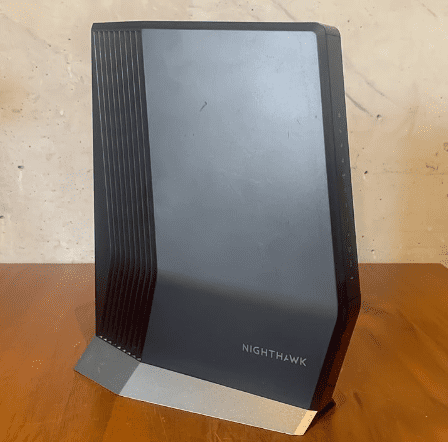


The Netgear CAX80 review would be incomplete without discussing the design part. The device assumes an upright, horizontal structure with sharp and pronounced edges. Made of hardened plastic, it weighs 2.55 pounds. The Nighthawk gateway measures 10.4 x 8.5 x 4.3 inches, which is relatively sleek considering the features it holds.
As far as the overall structure is concerned, there are several heat dissipating vents in play, allowing you to keep the device relatively cool despite all the heavy lifting.
The routing capabilities are duly enhanced by the integrated antennas in play. Coupled with MU-MIMO functionality, the antennas can cover quite a lot of area and ensure 8 streams for uninterrupted internet access.
The port arrangement is diverse enough, with Netgear making room for a 2.5G port for helping you handle multi-Gig speeds, if and when available. There are 4 Gig ethernet slots, followed by Link Aggregation support allowing you to pair two internet connections via separate IPs. There is also a USB 3.0 port in play to help you manage data transfer at a fast clip.
4. Hardware and Performance
The hardware-led setup of the Nighthawk CAX80 cable modem router determines speeds amid the surrounding interference. Netgear manages this aspect relatively well, with a 1.5GHz dual-core Broadcom chipset leading the way. The processor makes it a handy asset for smooth 4K / FHD streaming and lag-free gaming as experienced in gaming-friendly modems.
There is 512MB of RAM to assist the SoC, followed by a decent NAND memory to keep the firmware files handy. The Nighthawk gateway can also be flashed with third-party DD-WRT, Fresh Tomato, and OpenWRT open-source firmware to make the most of QoS and MU-MIMO offerings; otherwise, miss out when the Netgear Nighthawk CAX80 specs are concerned.
Enough of the hardware setup. Netgear CAX80 modem and router also rock the stage when overall performance is concerned. You can make the best use of this device for operating gaming consoles, ultrafast streaming, and other bandwidth-hogging tasks.
5. Setup, Management, and Security
The CAX80 100NAS is one of the best WiFi 6 modem router combos to set up, courtesy of the built-in security standard in Firewall protection, DoS prevention, and VPN support.
Plus, the Nighthawk app offers excellent remote control over the network with support for guest access, networking management, and more.
You can make the Netgear CAX80 modem and router functional by simply connecting the coaxial cable to it and heading over the web interface for band selection and DHCP configuration. Netgear also lets you set parental controls, readyshare access via the USB port, and an extensive safety net offered by the complementary Netgear Armor protection.
6. Additional Information
| Netgear CAX80 Price | $448.78 |
| Netgear CAX80 Release Date | July 2, 2020 |
| Netgear CAX80 Manual | View/Download (PDF) |
Pros & Cons of Nighthawk CAX80
Pros
- Multi-Gig Ethernet port
- Power-efficient processor
- Top-notch security standards
- DOCSIS 3.1 technology
- Link aggregation support
- High-speed USB 3.0 port
Cons
- Pricey
- Heavy
Frequently Asked Questions
Is Netgear CAX80 compatible with Xfinity?
Yes, the Nighthawk CAX80 works fine with almost every Xfinity internet plan. However, you are better off connecting it with the 1Gbps and multi-Gig internet plans to justify the price tag. And there is link aggregation support to help you maximize two internet connections, one for gaming and 4K streaming.
What is the range of the Netgear CAX80 modem-router combo?
Despite being a modem-router combo, the Netgear CAX80 manages to cover 3000 Sq Ft of the area. All thanks to the built-in antennas and MU-MIMO functionality.
Is the Netgear CAX80 good for gaming or streaming?
The Netgear CAX80 cable modem and WiFi router is excellent for both gaming and streaming, courtesy of an extensive array of high-speed ports, congestion-immune processor, and reliable dual-band throughput of 1.2Gbps and 4.8Gbps, respectively.
Is it worth investing in the Netgear Nighthawk CAX80?
Yes, the Netgear CAX80 is worth investing in, owing to the sheer power it offers to the bandwidth fanatics. And if you are an indulgent gamer and consistent twitch streamer, there isn’t anything that this modem-router combo cannot achieve.
How to get multi-Gig internet speed using the Netgear CAX80?
The AX6000 WiFi cable modem router from Netgear offers several ports, including one dedicated 2.5G port. However, if you have two IPs available, you can use two Gig ethernet ports and link aggregate support to maximize throughput.
Verdict
If you want to invest only once in the networking consortium, the high-end Netgear Nighthawk CAX80 seems like the best possible choice — both in terms of speed and throughput. And while the pricing might feel a tad steep, to begin with, the performance, design, and overall specs sheet justify every buck you spend on this inventive WiFi 6 modem router combo.
Other Modem-Router Combo Reviews on this Blog:
