Motorola MG8702 Review: Efficient Modem Router Combo!


If you’re deciding on a modem router combo to streamline your home or office internet, Motorola MG8702 is worth considering. This 2-in-1 device tries to offer a practical spec sheet to balance the price and value.
So, how well it performs in different aspects? Should you buy it over the latest Wi-Fi 6 modem router combos? Allow me to share my honest views after using it for 3 weeks.
Motorola MG8702 Specs
Before jumping into the detailed review of the Motorola MG8702, check out its specs:
Motorola MG8702 Review: 3 Weeks Later!
How I tested this Motorola DOCSIS 3.1 cable modem router?
I paired the MG8702 with the Gigabit Internet from Xfinity and used it for various Internet activities throughout the testing period. This allowed me to measure its performance across speeds, coverage, connection handling capacity, wired connectivity, and more.
Now, it’s time to discuss every aspect in detail.
👉 Related reading: Motorola MR2600 (AC2600) Review: Best Home WiFi Router?
Motorola MG8702 Speed
Motorola MG8702 cable modem boasts the latest DOCSIS 3.1, making it future-proof. It integrates a Wi-Fi 5 router with a combined speed capacity of 3200 Mbps.
Here’s how it gets distributed in dual-band frequency:
| 2.4 GHz: 1000 Mbps | 5 GHz: 2167 Mbps |
2.4 GHz vs. 5 GHz
To determine the practical speed of Motorola MG8702, I performed a speed test with the Xfinity Gigabit plan.
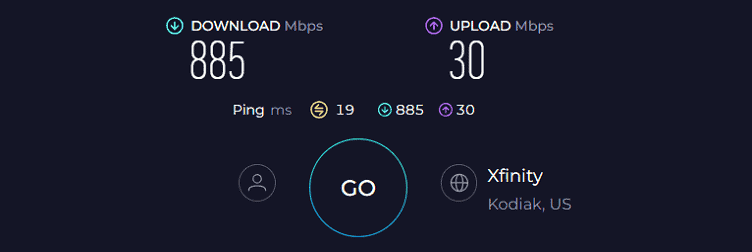
At 20 feet distance, it delivered a download and upload speed of 771 Mbps and 38 Mbps, respectively. Upon moving to 40 feet distance, the speed dropped by 30-35%. Coming to numbers, I witnessed 502 Mbps in download and 24 Mbps.
WiFi Coverage & Devices Capacity
The MG8702 claims a WiFi range of 2,000 Sq Ft. This DOCSIS 3.1 cable modem with WiFi router also supports AQM (active queue management), allowing you to minimize latency and streaming lags, making it one of the best options for gaming.
With four internal high-gain antennas, Motorola MG8702’s range in real-world settings is 1,600 sq at max. The signals remained consistent courtesy of dual-band high-power amplifiers, power boost technology, and beamforming support.
And then, there is the smart QoS functionality for efficient traffic prioritization followed by MU-MIMO functionality to connect over 40 devices at once. I had over 26 devices connected, including a smart TV, smartphones, Ring cameras, and more, and none of them faced any lag whatsoever.
Security Features
Motorola makes way for a diagnostic log for you to keep track of your kids through parental controls. Other security features include SPI functionality, attack protection, port filtering, VPN passthrough, and more.
Also, if you plan on using the app frequently, Motorola allows you to access the NAT and bridge mode for additional accessibility. And if you ever plan on using the same as an access point, the DHCP server support and the seamless web interface come in handy.
ISP Compatibility & Plan Suitability
Now that I’ve discussed the most important aspects, it’s time to continue the Motorola AC3200 review by looking at the supported ISPs.
The MG8702 is officially approved and certified to use with Xfinity, Cox, and Spectrum. However, based on several user reviews, they could also pair it with the WOW Internet.
Regardless of the ISP, I recommend using it with 1000 Mbps Internet to make the most of the price you shelled out for the same.
Note:
This Motorola DOCSIS 3.1 cable modem router can’t be paired with voice plans as it lacks RJ11 phone ports. If your work setup requires telephone connectivity, check out my list of recommended modems with a phone jack.
Design & Port Setup

Motorola MG8702 is one of the better-looking modem/router combos, boasting a glossy form factor and a slew of useful LED indicators.
When it comes to the build quality, it is durable enough, characterized by rounded edges and a vertical structure.
The heat-dissipating vents are spacious, keeping the device cool even when it is shouldering the heaviest workloads. From a structural point of view, the product weighs close to 1.8 pounds and measures a manageable 9.5 x 8.8 x 2.8 inches.
In the rear, the MG8702 is replete with four high-speed Gig ethernet ports and one USB 3.0 slot for sharing data over the network.
Also, the LAN ports allow you to plug this modem into smart gaming consoles, helping you cater to their bandwidth-intensive needs.
Hardware Configuration
The DOCSIS 3.1 technology requires further detailing, courtesy of the 2 x 2 OFDM/OFDMA support, making room for thicker 160 MHz channels. This attribute promises better speeds, even during peak hours.
On top of that, the Motorola MG8702 modem also supports 32 x 8 channel bonding technology as a part of its DOCSIS 3.0 backhaul.
Powering this piece of hardware is a standard multi-core processor from Broadcom. Also, you have 512MB of RAM to help the processor quickly cut through the interference.
Adding to the Motorola MG8702 specs are the processor-powered media sharing capabilities, active network management support, and the ability to handle 4K streaming like a pro.
👉 Related reading: ARRIS SB8200 vs Motorola MB8600
Motorola MG8702 Setup

Installing this combo cannot be any easier, with Motorola making room for the MotoManage application. Also, modem router combos are generally easier to install compared to separate modems and routers.
The featured application has an interactive UI, allowing you to optimize the home network for guests and kids. The app also lets you handle the Quality of Service settings to suit your requirements.
Motorola MG8702 User Reviews
Here’s what users have to say about the MG8702 modem/router:
Frequently Asked Questions
What is the range of Motorola MG8702?
Per the test and hands-on experiences, the MG8702 can cover a 2,000 Sq Ft area. However, the same can be extended based on the structure of your house.
Does the Motorola MG8702 work with Xfinity?
Motorola MG8702 works well with almost every Xfinity internet plan and bundle. However, I recommend using it with a Gigabit plan. Apart from Xfinity, this device also works well with Cox and Spectrum.
Is the Motorola MG8702 good for gaming?
Yes, MG8702 from Motorola can be a good choice for gaming. The Smart QoS feature prioritizes traffic, and the powerful antennas ensure that even the wireless throughput is reliable.
Is it worth investing in the Motorola MG8702 modem-router combo?
Investing in this device makes sense as it lets you get the best of both worlds — a reliable, future-proof modem and a fast router. Plus, it can be operated using an interactive mobile application.
Verdict
Although getting a separate modem and a router is more beneficial, setting up and handling two different networking devices could be problematic for some. And this DOCSIS 3.1 modem router combo makes sense, with its performance similar to the standalone units.
And while this router-modem combo has almost every relevant feature aboard, I liked its inventive design and the inclusion of a USB port, which is rare in combo devices.
Continue reading:
