How To Self-Install Verizon FiOS Internet? [Easy Steps]

Are you a new FiOS internet subscriber? Does the $99 professional installation feel a bit of a stretch? Wondering if you can set up Verizon Internet on your own? Yes, you can.
The article gives you the steps involved in Verizon self-installation. And, if you plan to avoid a monthly rental lease, you must get a FiOS-compatible modem and a good wireless router. No worries, the steps remain the same as setting up FiOS using the ISP-rented equipment.
Get Verizon FiOS Self-Install Kit!
Once you have completed the purchase, the very first step of Verizon FiOS setup is getting a self-install kit. The ISP checks for your neighborhood eligibility. If eligible, you can choose to receive the kit by mail.
If you pass by a Verizon store, you can pick up the self-install kit from there. Keep your subscription details handy.
What’s Inside the Verizon Self-Install Kit?
- Gateway (Verizon FiOS G1100 or G3100)
- Ethernet cable
- Coax cable
- Power card
- Gateway manual
- Splitter (for bundle users)
Note: The gateway needs to be returned to the service provider in case you decide to cancel Verizon services or buy your own internet equipment over renting.
How To Self-install Verizon FiOS Internet?
Make sure your self-install kit has all equipment and cables. The first step is to find an optimal location for your router. Place the quantum gateway or your own device with easy access to power outlets in a central location away from any physical objects.
Once you’ve decided on the place, follow the below-explained sections.
1. Plug in the Connections
Depending on your location, you will either have a Coax or Ethernet outlet to connect through the gateway. No worries, I’ll guide you on how to connect either of them.
Step 1: If your home has a Coax outlet (as highlighted in the picture below), you need to plug in one end of the Coax cable to the outlet and the other end to the gateway.

If you have got an Ethernet outlet in your house, you need to plug in one end of the ethernet cable to the ethernet outlet and the other end to the gateway as shown in the picture below:

Step 2: Plug in the power cord and turn on the device. Now, if the FiOS router blinks blue, wait till the LED ring light turns solid white.

If you are using a Verizon phone service, you have to connect the phone device via an Ethernet cable. Here’s how your Verizon Voice setup would look like:

2. Activate Verizon FiOS Internet
If you plan to set up FiOS with your own device, ensure you have a compatible device. Verizon-compatible devices are more likely to have MoCA and Ethernet adapters. The process to activate Verizon’s internet remains the same.
You can activate FiOS internet either using the My FiOS app or the Web portal.
Method 1: Using My FiOS App
Step 1: If you choose to continue the Verizon internet installation through a mobile app, connect the phone/tablet to WiFi.
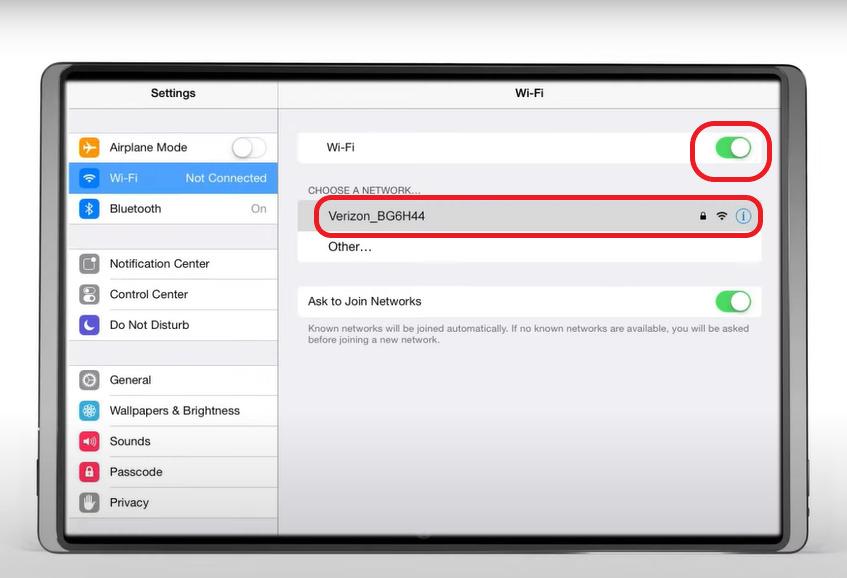
Tip: You can find the WiFi credentials on the back of your router as highlighted in the picture below.
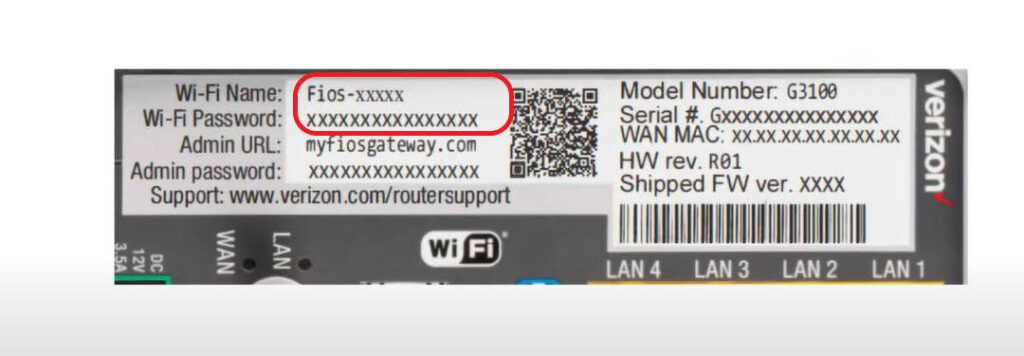
Step 3: Download the FiOS App from the play store and Install it.
Step 4: Once installed, open the app, and have your account number handy. You can find it in your subscription voucher. Once you’ve entered the information, click continue and follow the onscreen instructions.
Method 2: Using My FiOS App
Step 1: Open the web browser and visit .
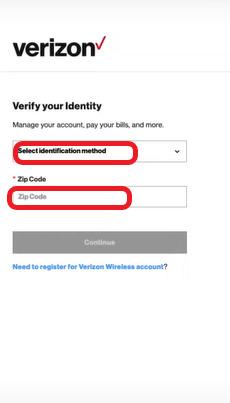
Step 2: Enter your registered phone number or account number and continue the screen instructions to complete the Verizon internet activation process.
3. Set Up Verizon Router
Step 1: Sign in to the My Verizon page using the login and password. If you haven’t already, go to and create one.
Note: If you live in a fairly large house, you can also use a Verizon WiFi extender or—better yet—invest in a mesh system with Verizon FiOS and establish a seamless mesh network.
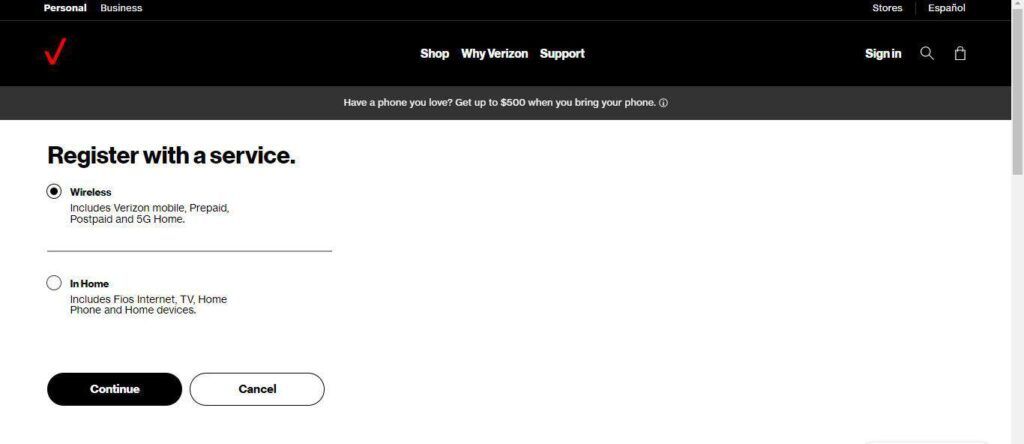
Step 2: Once you create the ID, Login to My Verizon.
Step 3: Go to services and select internet.
Step 4: In My network, Select Manage.
Step 5: Enter the new SSID and Password and click save.
If you’re setting up Fios internet yourself, keep an eye on the Verizon router lights. For any issues, these troubleshooting guides can help:
- Red light on your Verizon router
- Yellow light on your Verizon router
- Blinking white light on your Verizon router
4. Connect Devices & Test Connection
Step 1: Connect your mobile/tablet to the WiFi, using the new SSID and password.
Step 2: Open the My FiOS app, and click on Internet.
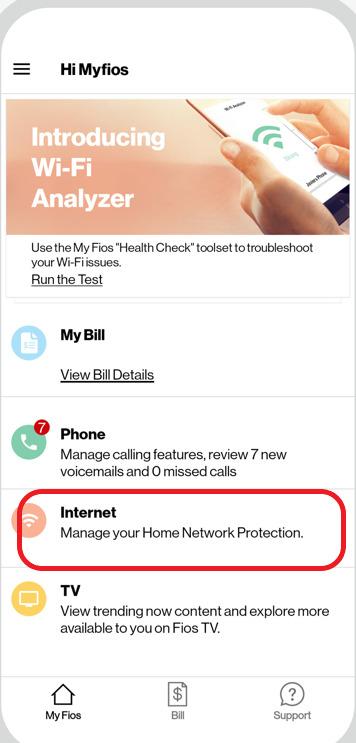
Step 3: Next, Click on the speed test.
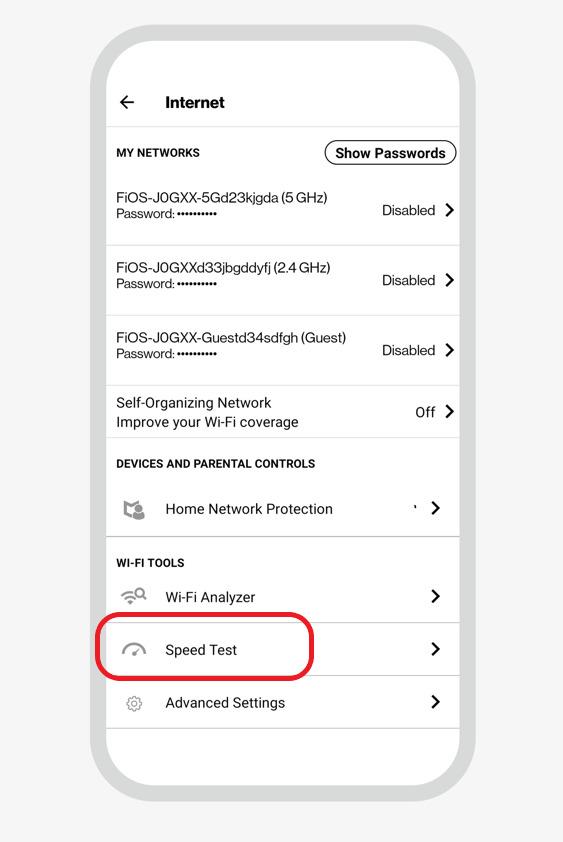
Alternatively, you can open the browser and go to the Verizon speed test portal and check the speeds available.
Self-installation vs Professional Installation
- The professional installation will cost $99, while Verizon FiOS self-installation is free.
- With a professional setup, you have to book your appointment with the technician, schedule, and clear your day. Waiting is an inherent part of the professional installation.
- The self-installation allows you to complete the setup at your convenience, whenever you want once the ONT setup is complete. No waiting, no blocking schedules.
- Pro installation offers full onsite help until your internet is up and running, while you are left to your own devices and the phone technical support to complete the activation.
👉Related: Self Installation Guides for Other Major Internet Providers
Frequently Asked Questions
Can I install FiOS internet by myself?
Yes, you can. Once the professional technician has set up the ONT terminal at your location, you can continue the other installation and activation by yourself.
What is the number of Verizon FiOS?
For any clarification or technical help, you can contact a Verizon professional at 1-800-837-4966.
How long does it take to self-install Verizon FiOS?
Setting up the Verizon FiOS Internet is straightforward after your ONT is set up. It takes 30-45 minutes to fix the connections and complete the online activation.
What is needed for FiOS installation?
To complete the Verizon FiOS internet on your own, you will require an active Verizon connection, the gateway device, Ethernet/coax cable, and power cords.
Self-installing Verizon FiOS internet is not as complicated as it sounds. From setting up the device, fixing the connections, and the FiOS activation, you can get through the process in no time. Follow the steps mentioned in the article and on-screen instructions, and you will have the internet up and running in 30 minutes.
