The demand for high-speed internet connectivity is rising fast, and so is for routers with multi-gig ports. However, they're extensive, and investing in such a routing device without considering all the other factors is not a good idea.
For instance, last month, one of my readers contacted me seeking a recommendation on a router with a 2.5 GB port. In response, I inquired about his usage, number of devices & users, and desired features before suggesting one that best fits his needs.
I then decided to write an article on the same. So, here we go!
Want to save money when buying your next router? Checkout:
- EarnIn: Borrow up to $750 against an upcoming paycheck!
- Capital One Shopping: Automatically apply available coupon codes online to find deals and save!
7 Best 2.5GB Routers of 2025 [Reviewed]
To suggest the best, I got as many as 18 routing devices having 2.5 Gig ports and tested each across multiple parameters. After in-depth analysis, I've selected 7 options that cater to a variety of needs and budgets.
Just so you know, the list below starts from premium high-end ones to mid-tier and ends with affordable options.
1. Best Overall: Netgear Nighthawk RAXE500
- 6GHz WiFi band dedicated to WiFi 6E devices including Samsung Galaxy S21 Ultra 5G. Enjoy 4K/8K video streaming, AR/VR gaming and HD videoconferencing
- Powerful 1.8GHz quad-core processor gives you exceptional 10.8Gbps WiFi speed, 9x faster than WiFi 5. Backward compatible for all WiFi devices on 2.4GHz and 5GHz bands
- NETGEAR devices come with security measures built in as well as enhanced safety features and updates designed to help protect you and your family
- Coverage up to 3,500 sq. ft. and 60 devices
- Replace your existing WiFi Router (separate modem or modem router required). Compatible with any Internet Service Provider up to 2Gbps including cable, satellite, fiber, DSL and more
The top item on my list is the Netgear Nighthawk RAXE500, which, powered by a WiFi 6E tri-band setup and an optimized CPU, emerges as the fastest router here.
This unique-looking router is further loaded with features like multi-gig LAN, link aggregation, and many advanced networking techs.
Besides, coming from RAXE300, there are a few upgrades, and the overall performance got a decent boost.
Ports & Wired Connectivity

This mothership-shaped router has ample when it comes to port setup. There are four Gigabit LAN ports with 1000 Mbps capacity and a multi-gig port that provides speeds of up to 2,500 Mbps. And the LAN ports entail link aggregation support, delivering up to 2 Gbps, provided you have two ISPs in place.
With my 2 Gig plan, I plugged in my Dell XPS laptop to the multi-gig port and generated speeds of up to 1.98 Gbps and 1.91 Gbps for downloads and uploads, respectively. Such speeds and near-zero interference make way for no-nonsense gaming and 8K streaming.
Wireless Speeds & Performance
A true tri-band router, RAXE500 can achieve maximum theoretical speeds of up to 10.8 Gbps, with respective values on each band as follows:
| 6 GHz: 4.8 Gbps | 5 GHz: 4.8 Gbps | 2.4 GHz: 1.2 Gbps |
RAXE500 is all about speed. When I tested it with AT&T Fiber 2 Gbps plan on a WiFi 6E ready device kept 20 feet away, it managed to clock an eye-watering 1810 Mbps in download. The upload speeds at the same time stayed at around 1670 Mbps.
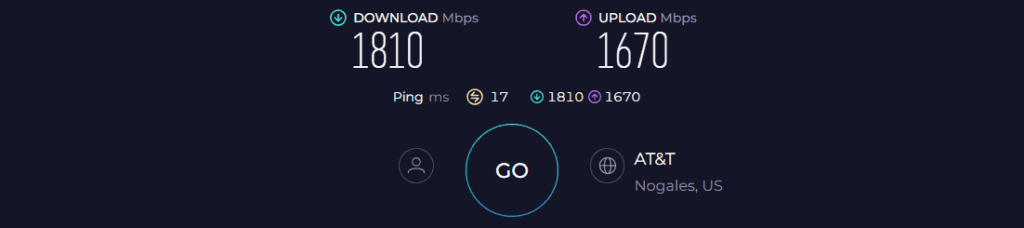
With these speeds, I could play graphics-intensive tasks, 8K streaming, video conferencing, and browsing on multiple devices at the same time.
Moving two walls away (50 feet), the device managed to record a respective download and upload speed of 1099 Mbps and 941 Mbps. Although the drops were noticeable, the available speeds still are enough for 35 4K Netflix streams at once.
WiFi Coverage & Devices Capacity
Despite being a standalone router, RAXE500, with its stipulated range of 3,500 Sq Ft, comes as one of the longest-range options out there.
Installed in my Nashville test lab, the signals, aside from covering its nooks, were also accessible up to certain parts of the yard, indicating the power of its antennas.
In numbers, the router could cover an approximately 3,100 Sq Ft area with ease. It isn’t, however, standard and should alter from one networking setup to another.
The antennas further work in tandem with MU-MIMO, beamforming, and OFDMA to establish up to 52 connections at once.
Security Features
The security of RAXE500 is rather decent, with WPA3 to encrypt your passwords & network data, VPN for anonymous browsing, guest network to provide temporary access to devices, and auto-firmware updates.
But for advanced features like malware and intrusive website blocking, you must subscribe to a premium Netgear Armor subscription.
Conclusion
If you want to future-proof your network, Netgear RAXE500 comes as one of the best 6 GHz routers in terms of speeds, reliability, and features. Its range was excellent, and I could experience lightning-fast speeds on most parts of my space.
But it comes at a price, so if you can afford it, it's worth the investment. For a closer look, I'd suggest checking out Netgear RAXE500's full review.
Pros
- Wi-Fi 6E (6 GHz Band)
- Robust throughput
- Multi-gig LAN/WAN ports
- Link Aggregation support
- Long WiFi range
- Easy to install
Cons
- Expensive
- Netgear Armor requires a subscription
2. Best Runner-Up: ASUS RT-AXE7800
If you want similar performance and features as above but at a lower cost, consider the ASUS RT-AXE7800.
- Ultra-fast WiFi 6E Technology – The whole-new 6 GHz band dramatically increases network capacity, delivering higher WiFi performance and more stable connectivity with speeds up to 7800 Mbps.
- One-Tap Safe Browsing – Block undesirable content with Asus Safe Browsing, and protect your kids online by filtering explicit content from search results.
- Enhanced Security Anywhere – Protect your home network with a free lifetime subscription to AiProtection Pro, powered by Trend Micro. And when away from home, Asus Instant Guard gives you a one-click sharable secure VPN.
- Free Parental Controls – More flexible customizations to protect your kids online.
- AiMesh Supported – Expand your wireless network with Asus AiMesh-compatible routers and enjoy powerful, flexible and seamless whole-home WiFi.
Next on my list is the ASUS RT-AXE7800, which shares almost similar capabilities as the Netgear RAXE500 but just misses the top spot due to an inferior speed capacity.
Its top-notch features, like tri-band WiFi 6E, multi-gig LAN/WAN, link aggregation, and a beefy quad-core processor, pave the way for an unmatched performance.
Ports & Wired Connectivity

Similar to my top recommendation, there’s a multi-gig ethernet port (max 2.5 Gbps speed) and four 1 Gig Ethernet ports with link aggregation.
Bettering the wireless connection, the multi-gig port could send a strong signal at a rate of 1.97 Gbps and 1.92 Gbps, respectively, for downloads and uploads. Overwatch averaged at 9ms and 106 fps throughout an hour of gameplay.
Wireless Speeds & Performance
As the name says, RT-AXE7800 can transfer data at a maximum rate of 7800 Mbps, and the split between each band is as follows:
| 6 GHz: 4804 Mbps | 5 GHz: 2402 Mbps | 2.4 GHz: 574 Mbps |
Paired with the AT&T 2 Gig plan, the Asus router turned in a solid score in my throughput performance tests.
In a close proximity test (15 feet), its downloads and uploads were completed at the rate of 1.76 Gbps and 1.61 Gbps, respectively. Meanwhile, on the 30-feet test, the scores of 976 Mbps and 762 Mbps follow a similar trend.
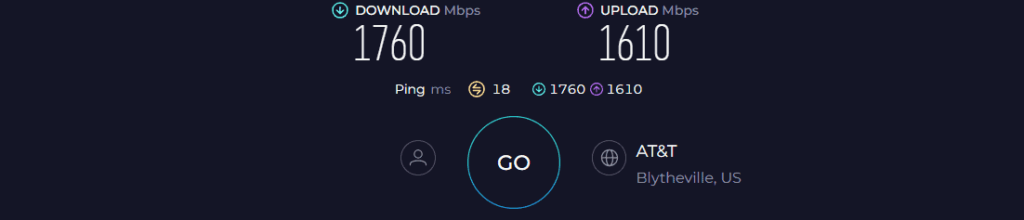
Aside from it being super-fast, it turned out reliable over daily use of online games, moving files, streaming 4K videos, and shuffling through emails. Despite carrying these all at once, none of the video or audio balked or had artifacts.
WiFi Coverage & Devices Capacity
Coverage is the area where ASUS stays behind Netgear with a maximum theoretical value of 2,500 Sq Ft. With its six beamforming antennas, the transmitted signals could travel up to 2,165 Sq Ft, the size of a three-bedroom apartment.
Added to it, the MU-MIMO and OFDMA ensure signals are concentrated over connected devices, which maxed out at 61. It includes bandwidth-hogging ones like laptops, computers, smartphones, smart lights, and others.
Security Features
Stepping down a bit in terms of range, RT-AXE7800 takes a massive lead over Netgear RAX500 and even the top WiFi routers with its lifetime-free AiProtection Pro suite.
It conducts periodical scans to detect any anomalies (malicious elements, devices, or websites) and eliminate them, if any. And it also lets you block any category of website for safe browsing.
Conclusion
Lifetime free security, a tri-band setup, and link aggregation are good enough to make ASUS RT-AXE7800 one of the top 2.5 GB ethernet routers. It might not be the fastest, but the delivered scores make it ideal for any residential or commercial setup. But a much lesser range than my top pick pushes it to the second spot.
Pros
- Solid performance
- Lifetime free security
- Excellent speeds
- Reasonable price
- Easy to install
Cons
- Middling file transfer performance
3. Best for Businesses: TP-Link Omada ER707-M2
- 【Flexible Port Configuration】1 2.5Gigabit WAN Port + 1 2.5Gigabit WAN/LAN Ports + 4 Gigabit WAN/LAN Port + 1 Gigabit SFP WAN/LAN Port + 1 USB 2.0 Port (Supports USB storage and LTE backup with LTE dongle) provide high-bandwidth aggregation connectivity.
- 【High-Performace Network Capacity】Maximum number of concurrent sessions – 500,000. Maximum number of clients – 1000+.
- 【Cloud Access】Remote Cloud access and Omada app brings centralized cloud management of the whole network from different sites—all controlled from a single interface anywhere, anytime.
- 【Highly Secure VPN】Supports up to 100× LAN-to-LAN IPsec, 66× OpenVPN, 60× L2TP, and 60× PPTP VPN connections.
- 【5 Years Warranty】Backed by our industry-leading 5-years warranty and free technical support from 6am to 6pm PST Monday to Fridays, you can work with confidence.
TP-Link Omada ER707-M2 is a business-friendly 2.5 Gbps router with a series of high-speed ethernet ports and load balance support. This makes it an ideal choice for businesses and homes with many bandwidth-hogging devices.
Paired with it, its wireless capability, dual-core processor, and 1GB RAM make way for faster and no-nonsense performance.
Ports & Wired Connectivity
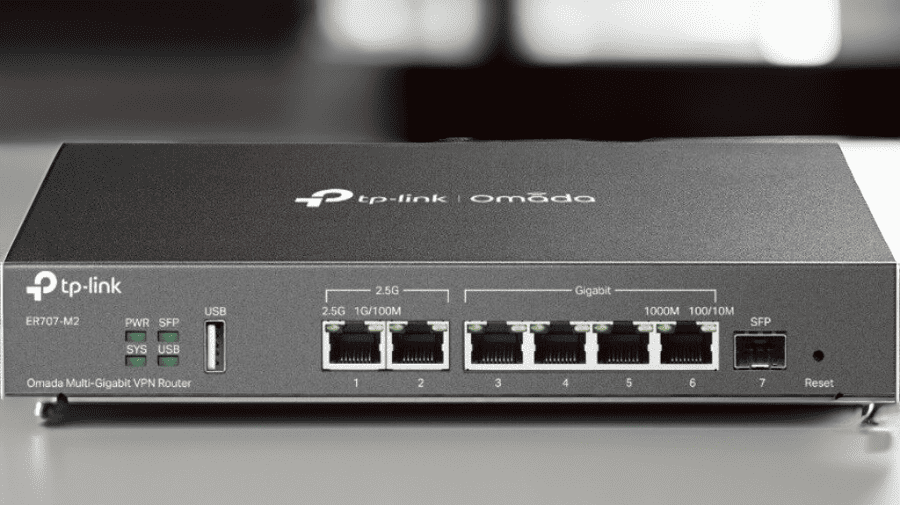
This box-shaped router hits a home run in this aspect with two multi-gig LAN/WAN and five Gigabit LAN ports. Although it doesn't offer link aggregation, its multi-gig ports with a maximum speed cap of 2,500 Mbps and a 1.91 Gbps download speed with a 2 Gig plan should take care of most of your high-bandwidth needs.
However, with a USB 2.0 port, you’ve to compromise on the file transfer speeds. For higher transfer rates, check out the high-speed USB port routers.
Wireless Speeds & Performance
TP-Link Omada ER707-M2, with WiFi 6 support, has an aggregated speed of 6000 Mbps, split over each band as follows:
| 5 GHz: 4804 Mbps | 2.4 GHz: 1148 Mbps |
I put the Omada router through the usual battery of tests, starting with the throughput. Testing is done with a Dell XPS router and AT&T 2 Gbps plan.
After setting up the router 20 feet from my iPad Air, the router delivered a peak throughput of 1640 Mbps for downloads and 1510 Mbps for uploads.
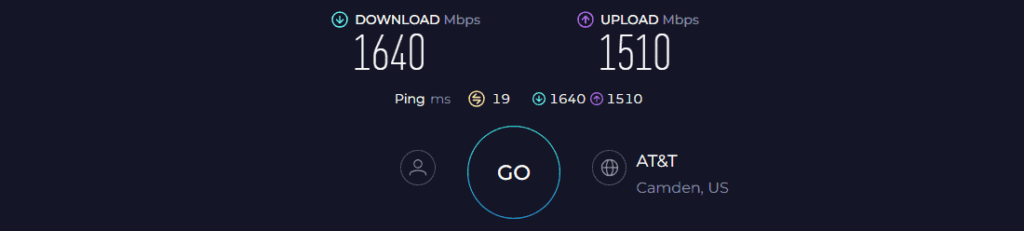
Next, moving 40 feet away from the router, the total throughput dropped majorly to 645 Mbps and 486 Mbps, respectively. That’s still fast enough to mow through most of your online activities.
WiFi Coverage & Devices Capacity
Despite an excellent speed and port setup, Omada ER707-M2 lacks a bit in this aspect. Boasting a stipulated range of 2,000 Sq Ft, it managed to only cover 1,600 Sq Ft space with concrete walls.
Besides, the availability of MU-MIMO makes way for up to 68 connections at a time. These can even include gaming, streaming, video conferencing, or others.
Security Features
Security for this TP-Link router is top-notch, with built-in OpenVPN, L2TP, SSL, and other features. Aside from the usual benefits of securing your identity and letting you browse anonymously, it even prevents any unwanted elements from accessing your network/device.
Besides, there are multiple tools that let you manage and monitor connections in real-time, so you can identify any abnormal usage by tracing its usage stats.
Conclusion
Overall, TP-Link Omada ER707-M2 is an excellent 2.5 gig router out there. But its range of in-built security features, speeds, and device handling ability makes it a smart choice for any residential or commercial users.
Pros
- Versatile port configuration
- Decent internet speeds
- Handles many devices
- Decent wireless range
Cons
- Lacks link aggregation
4. Best for Gaming: TP-Link Archer GX90
- Game Band: Tri-Band structure provides a 4.8 Gbps Game Band for your gaming rigs and bings pure immersion. 4804 Mbps (5GHz, HE160) + 1201 Mbps (5GHz) + 574 Mbps (2.4GHz)
- Game Accelerator: Detect and optimize gaming streams, to ensure your gaming stays immersive
- Ultra Connectivity: 1 × 2.5 Gbps WAN/LAN port + 1 × 1 Gbps WAN/LAN port + 3 × Gigabit LAN ports and 2 x USB ports ensure max flexibility and boosted throughput
- Expansive Coverage: 8 detachable high-performance antennas, Beamforming, high-power FEM, 4T4R combine to deliver WiFi coverage up to a 4-bedroom house
- More Devices with Less Lag: OFDMA and MU-MIMO technology deliver data to multiple devices, simultaneously
For gamers who hanker for a powerhouse router to suit their needs, TP-Link Archer GX90 is a worthy pick for intensive gaming.
Some of its notable features include Wi-Fi 6, a wide arrangement of ports, a quad-core processor, and gaming-friendly tools like a game accelerator, game protector, and others for low-latency gaming.
Besides, compared to my previous recommendation, it brings upgrades in terms of throughput capacity, processing setup, range, and others for improved performance.
Ports & Wired Connectivity

In an attempt to make the router smaller, Archer GX90 has reduced the number of ethernet ports on its rear side. Still, there are ample with one gigabit LAN/WAN, three gigabit LAN ports, and a 2.5G LAN/WAN, with two USB ports on its side.
With a maximum download speed of 1.93 Gbps and an upload speed of 1.87 Gbps means the best gaming and streaming experience.
Wireless Speeds & Performance
Archer AX90 is a tri-band router that can hit maximum data rates of 6600 Mbps, split between respective bands as follows:
| 5 GHz (1): 4804 Mbps | 5 GHz (2): 1201 Mbps | 2.4 GHz: 574 Mbps |
To test out its raw speeds, I got my AT&T 2 Gbps plan, and overall performance was excellent. Its score of 1710 Mbps for downloads and 1630 Mbps for uploads on the same room test (20 feet) was faster than my previous recommendation.
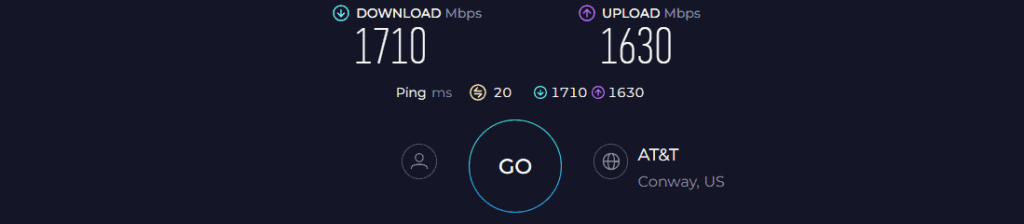
At 40 feet distance, the test results were in line with respective scores of 781 Mbps and 636 Mbps. Being a gaming router, it brings up some fancy features on the table, like a gaming-specific QoS mode called game accelerator, game statistics, and MU-MIMO.
As far as actual testing goes, I didn’t have a gaming rig, and my preferred game Overwatch played at 12ms and 103 FPS.
WiFi Coverage & Devices Capacity
In this respect, GX90 does a much better job than TP-Link Omada ER707-M2 with its eight antennas with beamforming support.
The signals could reach the nooks and crooks of my friend’s 2,200 Sq Ft house. And as per the WiFi mapper app, the signal strength was constant throughout the area.
The gaming router further packs on MU-MIMO and OFDMA to stabilize connections on multiple devices at once. I could connect up to 44 smart devices without any lag.
Security Features
TP-Link Archer GX90 brings in a set of decent security features with its HomeShield basic software.
WPA3, VPN, guest network, SPI firewall, and access control features make sure there aren’t any intrusions or unwanted elements hampering your internet experience. But if you need security on your devices, upgrade yourself to the HomeShield Pro.
Conclusion
The Archer GX90 is an all-rounder gaming router that doesn’t cost a fortune yet manages decent scores in most departments. It’s easy to set up, extremely fast, and most of the space was filled with decent signals.
However, the lack of any link aggregation and paid security features has ranked it in fourth position.
Alternative Suggestion:
If you need more multi-gig ports, and a better gaming experience complemented with a sick look, then Asus ROG Rapture GT-AX6000 is a great pick. Besides, its lifetime free advanced security with AiProtection Pro is a bonus.
Pros
- Low-ping gaming
- Excellent throughput
- Decent WiFi range
- Multi-port setup
- Reasonable price
- Easy to set up and manage
Cons
- No link aggregation
5. Best Security Features: Synology RT6600ax
- Expanded 5.9 GHz spectrum support enables additional high-speed 80 and 160 MHz channels
- 2.5GbE port enables support for the fastest ISPs and can optionally be configured as a LAN port
- Create and define up to 5 separate networks to segregate and contain vulnerable devices
- Parental controls, web filtering, traffic control, and threat prevention put you in control over your network
- Comprehensive VPN server solution with remote desktop and site-to-site tunneling provides flexible and secure remote connectivity
Next on my list, Synology RT6600ax has all the bells and whistles you expect from a premium 2.5 gigabit router. It stands out with top-tier network security features and its intuitive web & app interface.
It comes as a huge upgrade to RT2600AC, bringing Wi-Fi 6, tri-band, and a powerful hardware setup for a much-improved performance.
Ports & Wired Connectivity

In terms of ports, Synology brings in an additional multi-gig port over Archer GX90 for superfast wired connections.
It compensates for the lack of link aggregation, so you can engage in no-nonsense gaming with a max download and upload speed of 1.93 Gbps and 1.81 Gbps, respectively. Besides, there’s the latest USB 3.2 Gen 1 port for faster file transfers.
Speeds & Wireless Performance
As in the name, RT6600AX has a maximum data transmission ability of 6600 megabits per second. It operates on three bands, and so speed on each is as follows:
| 5 GHz (1): 4804 Mbps | 5 GHz (2): 1201 Mbps | 2.4 GHz: 574 Mbps |
Coming as an upgrade to its predecessor, the resultant speeds were extraordinary. With the AT&T 2 Gig plan, the laptop kept 20 feet away and sustained a transfer speed of 1780 Mbps and 1660 Mbps for downloads and uploads, respectively.
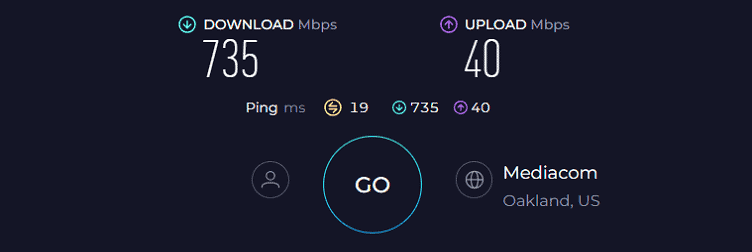
Going back further to 40 feet, the respective speeds clocked 803 and 660 Mbps.
Although the presence of an additional frequency band and more free 5 GHz channels, there’s an evident boost in the speeds over Archer GX90, but the same couldn’t be said about its gaming performance.
There aren’t any gaming-friendly features except QoS, which upon activating, resulted in gameplay at 19ms and 81 FPS.
WiFi Coverage & Devices Capacity
Synology delivers a stellar range with its six beamforming antennas. Installed in my grandpa’s house, signals covered even a large part of the yard and a detached garage.
Number-wise, the signal range maxed out at 2,100 Sq Ft, ample for any two-bedroom apartment. Moving on, its device-handling ability, although numbered at 200, the signals blacked out after 40. That’s lower than most of my recommendations.
Security Features
Security is the area where RT6600AX shines. Aside from WPA3, VPN, and some of those staple features, the device locks in scheduled scans, a VPN plus server, and, most importantly threat prevention feature that keeps any intrusion, malware, or other unwanted agents away from the network and connected devices.
The best part is that you can turn it on and off at any time at your fingertips with an intuitive app. Plus, all tools are free, making it the best choice for security features.
Conclusion
Overall, Synology RT6600AX is an excellent 2.5G WiFi router with impressive feature sets, delivering a powerful performance throughout. The addition of two 2.5 gig ports makes way for faster and no-lag performance, while comprehensive security tools are there to keep your network and devices safe.
But it's priced higher than my previous recommendation. Nonetheless, it justifies the cost, especially with the advanced security features. Read the full review of Synology RT6600AX for more details.
Pros
- Comprehensive security tools
- WiFi 6 Tri-Band Setup
- Fast and reliable speeds
- Great WiFi range
- Easy to install
Cons
- Middling device handling ability
6. Best Mesh WiFi: TP-Link Deco XE75 Pro
- WiFi 6E Tri-Band Mesh WiFi – Cover up to 5,500 Sq.Ft with next-gen seamless WiFi and make dead zones and buffering a thing of the past
- Beyond the Speed of Gigabit – 1x2.5 Gbps port and 2xGigabit ports per unit allow you to take full advantage of your Multi-Gig broadband speed (Ideal for gigabitplus internet plans up to 2.5 Gbps).
- New 6 GHz Band – The latest Wi-Fi frequency, eliminates interference from legacy devices. The 6 GHz band can work as a backhaul for stable connections between nodes by default. Switch to Wi-Fi mode and connect your WiFi 6E devices to the 6GHz Network
- True Tri-Band Speed – All three WiFi bands work together to unleash your network’s total speeds up to 5,400 Mbps for 200 devices (6 GHz: 2402 Mbps (HE160);5 GHz: 2402 Mbps (HE160);2.4 GHz: 574 Mbps)
- Our Cybersecurity Commitment - TP-Link is a signatory of the U.S. Cybersecurity and Infrastructure Security Agency’s (CISA) Secure-by-Design pledge. This device is designed, built, and maintained, with advanced security as a core requirement.
If a traditional router is leaving WiFi dead spots in your large home, then consider getting a mesh WiFi. TP-Link Deco XE75 Pro, aside from an extensive range, brings in a 6 GHz band and a 2.5G port for better speeds, is simple to install and manage, and has many more features than Deco XE75.
Ports & Wired Connectivity

The Port setup of the mesh system isn’t as vast as my previous picks, but it has what’s needed, a multi-gig port with a 2.5 Gbps capacity. It means one of your devices has access to download speeds of up to 1.95 Gbps when paired with the 2 Gbps plan.
Besides, there are two Gigabit ports for additional connections but no USB ports.
Wireless Speeds & Performance
Deco XE75 Pro with WiFi 6E support can achieve theoretical data rates of up to 5400 Mbps, with respective speeds on each band as follows:
| 5 GHz (1): 2402 Mbps | 5 GHz (2): 2402 Mbps | 2.4 GHz: 574 Mbps |
With the AT&T Fiber 1 Gbps plan, the results were fantastic. I connected my Dell XPS laptop to WiFi and measured speeds at various distances.
In my first test, I kept the test device 20 feet away and got download and upload speeds of around 981 Mbps and 913 Mbps, respectively. Meanwhile, the 40 feet test recorded respective speeds of 476 Mbps and 410 Mbps.
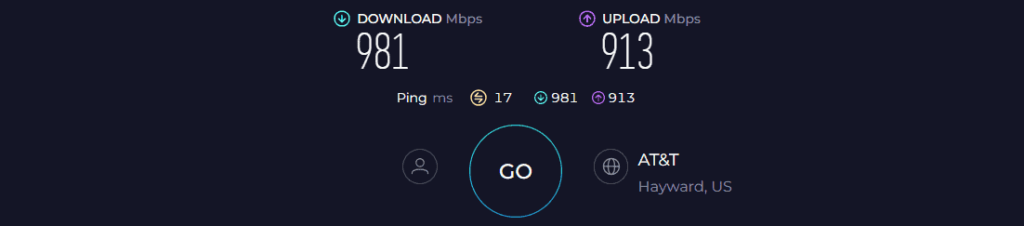
That’s fast, and you shouldn’t be surprised when it breezes through your bandwidth-hogging tasks like gaming, streaming, video conferencing, and others.
WiFi Coverage & Devices Capacity
Being a mesh system, coverage is the USP of XE75 Pro, with the two-unit system sending signals as far as 5,500 Sq Ft.
With the primary router installed in the basement and others on the first floor, it managed to cover a 5,100 Sq Ft space without a jiffy. Credits primarily go to its four high-gain antennas laid with beamforming.
Added to it, the MU-MIMO and OFDMA work in tandem to establish connections to up to 40 devices at once.
Security Features
The security of this mesh system is rather decent, with only the staple features like WPA3, VPN, guest network, and auto-firmware update. While you can subscribe to its Pro version, the available features are ample for your home network.
Conclusion
The Deco XE75 Pro is an excellent whole-home mesh WiFi system that transmits fast and undroppable signals throughout your large space. It does not have many ports but is more than what most mesh system nowadays has to offer.
But what’s disappointing is only a few connections could be established with the bandwidth emitted by the two-unit system. To learn more, read TP-Link Deco XE75 Pro's full review.
Pros
- Excellent coverage
- Great speeds
- Decent security
- Easy to set up
Cons
- Middling device handling ability
7. Best Budget Option: TP-Link Archer AX55 Pro
- Dual-Band AX3000 WiFi 6 Router - Experience incredible WiFi 6 speeds up to 2402 Mbps at 5GHz Band and 574 Mbps at 2.4GHz Band on the 160 MHz channel. Stream stutter-free 8K/4K videos, enjoy lag-free online gaming ¹ ²
- 2x 2.5 Gbps Multi-Gigabit Connectivity - Archer AX55 Pro features a 1x 2.5 Gbps WAN/LAN port, a 1x 2.5 Gbps LAN port, and 3x 1 Gbps LAN ports for all your expansion needs.
- Vast Coverage - 4 x high-performance antennas boost WiFi signals throughout your home and Beamforming technology detects devices to concentrate signals towards them, providing a strong and reliable WiFi to every corner of your house.
- Boosted Throughput – MU-MIMO delivers multiple data streams to several devices at once, while OFDMA splits a single stream across multiple devices. Together, they enhance overall WiFi efficiency and support simultaneous connections.
- Support for VPN Client & Server - Allow devices in your home network to access remote VPN servers without needing to install VPN software on every device.
Last but not least, here is another TP-Link offering, Archer AX55 Pro, that lets you experience multi-gig speeds at a much lower rate.
This router bestows powerful antennas for a decent range and networking technologies like MU-MIMO, DFS, and more for a performance much improved than most budget wireless routers out there.
Ports & Wired Connectivity

The ports of Archer AX55 Pro are pretty standard with modern routers with a 2.5G WAN and four Gig-E ports. The wired connection to the top port could yield up to 996 Mbps download and 964 Mbps upload speeds.
This allows you to play your favorite games or stream 4K movies without any lags, jitters, or artifacts.
Wireless Speeds & Performance
With its dual-band WiFi 6 setup, the maximum speed it attains is 3000 Mbps, with the capacity of each band as follows:
| 5 GHz: 2401 Mbps | 2.4 GHz: 574 Mbps |
The stability of the Archer AX55 Pro is an improvement over its predecessor and delivers a replicable and consistent performance even after stressing it for a week.
With the AT&T 1 Gbps plan, speeds I obtain average 931 Mbps and 874 Mbps for downloads and uploads, respectively, on short distances.
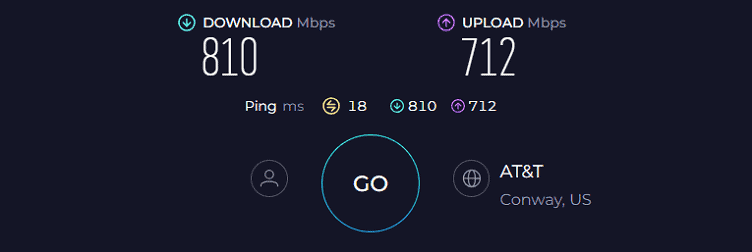
After two walls or at 40 feet, speeds dropped to around 312 Mbps and 276 Mbps, respectively. Compared with other routers from TP-Link here, there’s a huge performance gap, but it’s still ahead of most routers in this price bracket.
WiFi Coverage & Devices Capacity
The standalone router comes at a stipulated range of 2,500 Sq Ft, which in my tests, could cover a 2,200 Sq Ft area in a breeze. My friend’s entire area is filled with signals, which his previous router wasn’t up to it. Here beamforming tech does the magic.
Besides, the OFDMA and MU-MIMO could connect up to 25 of the available devices, much less than my mentioned recommendations.
Security Features
Regarding security, the Archer AX55 provides a wide array of options. It comes with built-in features such as access control, WPA3 encryption, VPN support, SPI firewall, application layer gateway, and guest access to ensure the safety of your home network.
Additionally, you have access to parental controls like WiFi pausing, scheduling, and activity monitoring.
Conclusion
To sum up, priced just shy of $150, it provides a wealth of benefits in terms of wireless performance, reliability, coverage, and more, firmly establishing itself at the pinnacle.
Furthermore, its fundamental security capabilities prove robust in shielding your network from external threats, ensuring its safety. However, limited ports and device-handling ability of the router have pushed it down to the bottom.
Pros
- Affordable price
- Great speeds
- Decent range
- Easy to install
- Security is decent
Cons
- Middling device handling ability
Frequently Asked Questions
2.5GB Ethernet ports offer higher bandwidth and improved performance compared to gigabit-capable routers. It caters to the growing demands of devices and applications that need faster data transfer rates. So if you have such devices and a high-speed internet plan in place, 2.5GB ethernet is worth it.
When it comes to a 2.5GB ethernet connection, a Cat 6 cable can support data rates up to 10 Gbps.
Very fast. It’s ideal for applications that need high-speed data transfer, like online gaming, 4K video streaming, and transferring large files.
A 2.5G router is ideal for people with many devices with high-bandwidth requirements, like gaming consoles, laptops, smart TVs, and others. If you couldn’t make a choice from my curated list, here’s a list of the best options:
- If you want a router that’s best in all aspects and are willing to spend an ample sum, go for the Netgear Nighthawk RAXE500.
- If you don’t have the facilities to spend that much yet need an excellent router, go for Asus RT-AXE7800. Or you can go for TP-Link Deco XE75 Pro if you need a mesh system.
- And if you seek a budget device with a 2.5G port, go for TP-Link Archer AX55 Pro.
With that comes an end to my reviews. Take care!












