Is Verizon Internet Slow? [Potential Causes & Working Solutions]

Do you feel that your Verizon home internet connection is running slow today? It usually occurs when you exceed the daily data cap. So, before troubleshooting, check your internet usage. If this is not the case, sometimes hardware, obstructions, or network outage/maintenance can also be responsible for it.
Worry not, as in this article, you’ll learn everything from possible causes and proven ways to get over it. So, without any further delay, let’s begin!
Reasons Behind Slow Verizon Internet & Ways To Fix It
There can be several possible reasons individually or collectively responsible. The most common ones are:
- There’s network congestion in place.
- Your service provider has put a bandwidth restriction.
- The high-network usage apps are running in the background.
- Too many devices are connected to your network.
- There’s a local network outage or Verizon services are under maintenance.
- There are loose or damaged cable connections.
- The router is distant from the devices (Physical obstructions around the router).
- You’re using an outdated gateway.
- The router is running on a dated firmware.
- You’re using a VPN or Firewall on networking devices.
Try the following solutions one by one, and by the end of this article, it should be fixed. In most cases, you could replace the Verizon gateway and eliminate all the connectivity issues at once. Check my list of high-quality routers for Verizon.
Note: Large homeowners are better off establishing a mesh network so you won’t face coverage issues. Check out the top mesh systems for FiOS.
1. Power Cycle Internet Equipment
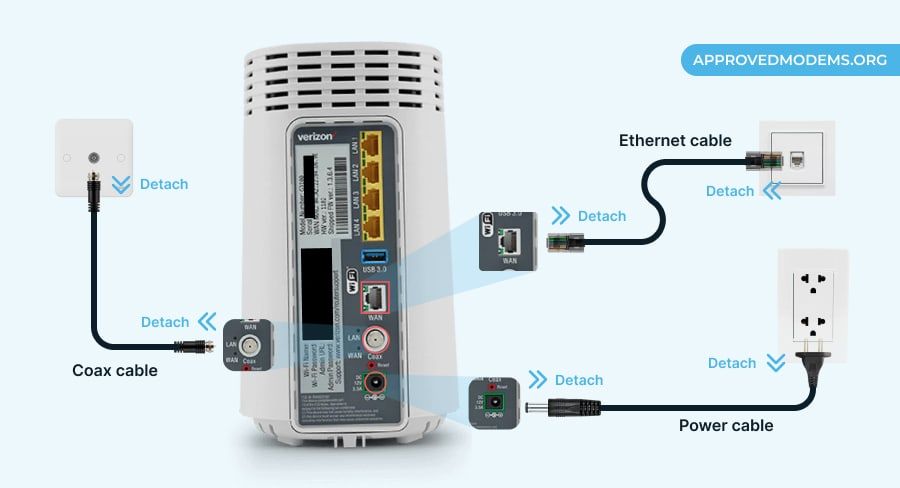
Sometimes, when storing the short-term cache, the router accidentally holds an error that slows down the WiFi speed. Power cycling the internet equipment can clear the temporary cache, improving your internet speed and connection.
Steps To Power Cycle:
- Disconnect the devices from the Verizon modem/router (and both if you’re a DSL subscriber). Unplug it from the power source.
- After 1 minute, plug back the connections.
- Power on your equipment and wait till the router lights are in their ideal state.
- Take a speed test to notice the improvement in internet speeds.
If this doesn’t work, you may also want to try resetting your Verizon router.
2. Disconnect Unwanted Devices
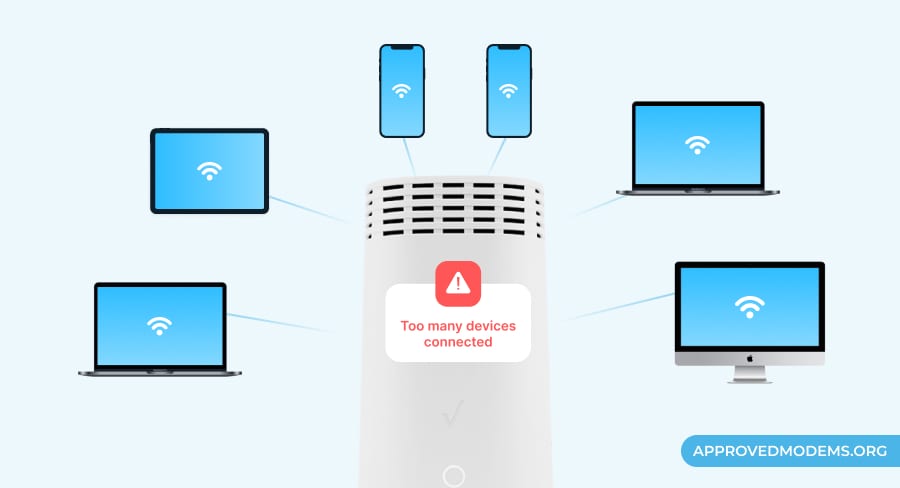
When too many devices are connected to the same network for streaming high-quality content, it affects the data speed. Especially if you are using a low bandwidth plan, it won’t support multiple devices for multitasking simultaneously.
To fix it, you either upgrade your plan, disconnect unwanted devices from your network, or get a router that supports many devices.
Check your router’s history to see which devices are connected to the network. Remove unwanted or suspicious devices from the list.
Also, update your WiFi credentials from time to time so no one can access the network without your permission. Add a guest network for temporary access.
3. Try Wired/Ethernet Connection

If your primary use is working on a desktop, you can try using an ethernet connection. WiFi signals are sensitive to physical or wireless obstructions. On the other hand, the ethernet cable offers better reliability, low latency & high throughput compared to the WiFi connection.
However, not all devices have LAN ports to connect to the ethernet cable. Thus, you can use Ethernet adapters for such devices.
You can use Mesh WiFi, MoCA, or Powerline adapter if you have a big home or multiple devices and don’t want to use Ethernet adapters for all devices.
4. Restrict Background Usage
The high-network-using apps, when running in the background, keep consuming data, making your Verizon connection slower. Clearing the background usage can help improve Verizon’s speeds.
Check which apps on your connected devices are consuming the data and restrict the data usage for better speed. Also, check your devices for auto updates and downloads. If found, turn them off.
5. Scan Devices with AntiMalware
The malware in your device affects internet speeds by consuming a lot of data. For example, a popular malware called Keylogger records every activity of your device and for that, it needs a lot of data.
So, when Verizon throttle speed on your connected devices, scan them with a good antimalware tool. You don’t have to buy any premium subscription, as many good antimalware tools are available online for free.
If there are any malware or security threats, the tool will diagnose and fix them to improve your data speed.
6. Correct Router Placement

If your router is placed on a wall, in corners, or at a place where too many physical objects or electrical appliances are interfering with its wireless signals, it makes the the internet too slow. Remove any objects around the router and relocate it to some place where the signal strength is good.
Place a router in the center of your house for better coverage in all areas. It is advisable to keep your router on a non-metallic surface as the metal interferes with wireless signals and blocks them.
7. Use a Speed Optimizer Tool
Verizon Speed Optimizer is a great tool for its existing users. If you don’t know why is Verizon so slow right now, you can try this tool on your connected devices.
The tool will test your internet speed and tell you the potential causes behind the low speed. Also, it will reconfigure the network settings of your connected devices to improve speed and performance.
8. Disconnect or Disable VPN
Using a VPN is a great way to secure WiFi networks, but it often slows down the connection. This is because it uses a variety of encryption settings to protect your browsing experience.
It also triggers your system’s security firewall to add a layer of security, resulting in slow browsing. While disabling your firewall can be risky for your system, you can disable the VPN to improve your internet speed when not in use.
If you don’t want to disable the VPN, you can alter its encryption settings to see which gives you better speed. The server location also affects your internet speed.
Using a server farther from your current location will slow down your internet more than the server near your location. So, alter these settings to get fast Verizon speed.
9. Update Router’s Firmware
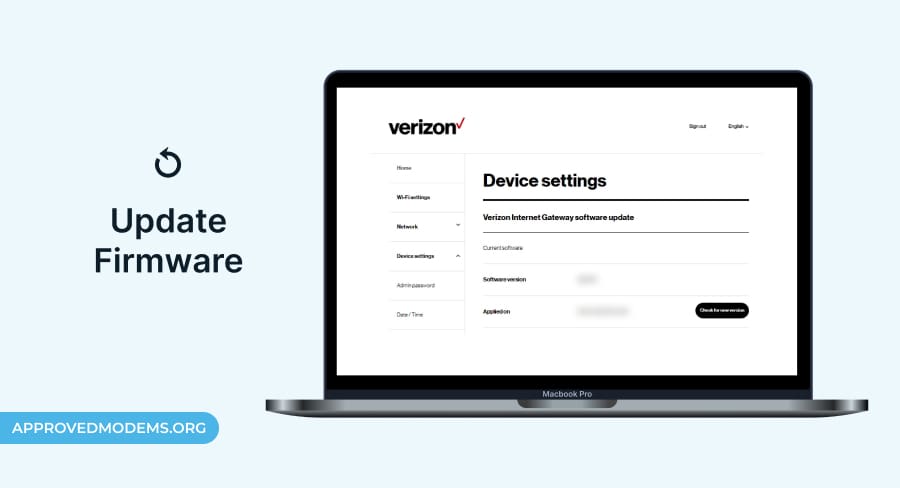
Certain firmware upgrades contain bugs or errors that affect your internet speed. These bugs usually get fixed in the latest firmware upgrade. Thus keep your router’s drivers and firmware up to date.
Use the mobile app to upgrade your router’s firmware and check for updates. If you don’t have a mobile app, follow these steps to update the firmware using a web browser:
- Paste your IP address number into the address bar of the web browser and hit enter. If you don’t know your IP address, type “What’s my IP address” on Google (make sure your VPN is disabled at that time), and you will get it.
- Enter your username (admin) and password on the router’s login page.
- Go to the “Settings” tab and look for the “Firmware” section.
- Check if any firmware upgrade is available for your router. If yes, let the upgrade complete, and then take a speed test to check how your internet is performing.
10. Check for Internet Outage

It may be possible that the issue is at your ISP’s end and not at your end. Sometimes, the local network outage affects the internet speed in a particular area for some time due to some maintenance work or internet congestion.
You can contact your ISP or use third-party websites to check for it. If there is a local network outage in your area, wait patiently till it gets resolved.
11. Switch Frequency Band
If your router is dual-band, it operates on two frequencies: 2.4 GHz and 5 GHz. The 2.4 GHz frequency is better when you are far from the router as it penetrates better (WiFi signal travels through walls) but offers low speed.
On the other hand, the 5 GHz band has low penetration power but high speed. So, if you are close to your router and need to stream HD content or require more bandwidth, connect with 5 GHz.
Most wireless routers come with a “Smart Connect” feature that optimizes both bands into a single network to improve the speed. You can check your router’s settings to see whether the feature is enabled for your connected devices.
On the other hand, the single-band router operates on a single frequency of 2.4 GHz. So, switching to the dual-band router is better if you have high-speed requirements for multiple devices and multitasking.
12. Upgrade Internet Equipment
If you rent a gateway device from the internet provider, you might face slow download/upload speeds. This is because gateways generally can’t handle more devices or higher throughput, sometimes both.
In this case, I recommend getting a new router and experiencing higher speeds without lags. Note that the WiFi 6 based routers are currently taking over the Wi-Fi 5 routers. And if you live in a 2-3 story large household, getting a mesh WiFi system or even WiFi extenders for Verizon is a good idea.
How To Know if Your Internet is Fixed?
Perform a speed test through the official website or My Fios App to check your connection speed. In the app, go to the “Internet” option, and under the “Wi-Fi Health Check”, select “Speed Test”.
- The connection is still slow if the upload and download speed is lower than your plan’s normal speed.
- If the download speed is normal, but the upload speed is so slow, then contact your ISP for technical assistance, as there can be a hardware or ONT issue.
- If the upload speed is normal but the download speed is lower, remove the unwanted devices from the network and clear high-data-consuming apps from the background.
- If the ping rate is below 50 milliseconds, your issue is resolved. But if it exceeds 150 milliseconds, you need to upgrade your plan to a high-speed connection or switch from Coax to ethernet. Check if there is any jitter or sudden increase in ping/latency, as it also affects the internet speeds.
Frequently Asked Questions
Why is my Verizon Internet so bad?
If the Verizon service is suddenly working badly for you, it could be due to several reasons like low coverage or maintenance work in your area, excessive data usage, poor ISP, or weak signal strength. Or it may be because you are using a low-speed plan which is unsuitable per your requirements.
Why can’t I use the internet while on the phone Verizon?
It is because the “Advanced Calling” feature is not enabled on your device. Through this feature, you can use data while on call. To enable it, go to the device’s Settings > Cellular > Enable LTE > Voice and Data (and tick on it). Now restart your device, and it will work fine.
How to make Verizon hotspots faster?
To make your Verizon hotspot faster, keep the connected device nearby. Try to switch to a good 5 GHz channel for faster speed. Ensure that no upload or download is going on both devices. If the hotspot keeps getting slower frequently, reboot your devices to clear software glitches and cache.
Why is my Verizon internet so slow on my phone?
There can be several reasons for it like a VPN app is enabled, High-data apps running in the background, data saver mode is ON, or the data limit is exceeded on your device.
These were some practical and effective ways to fix Verizon’s slow internet issue, sometimes it is better to upgrade your plan or hardware to optimize the speed and performance. If it’s still not fixed, contact your ISP for technical assistance.
